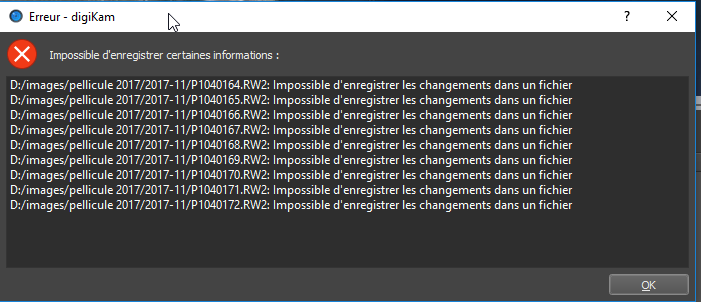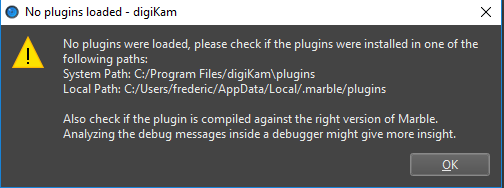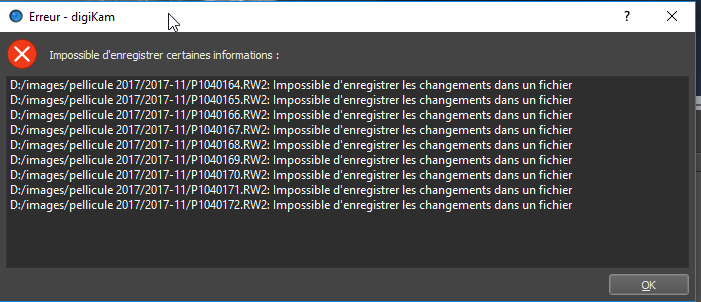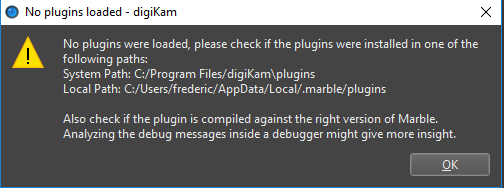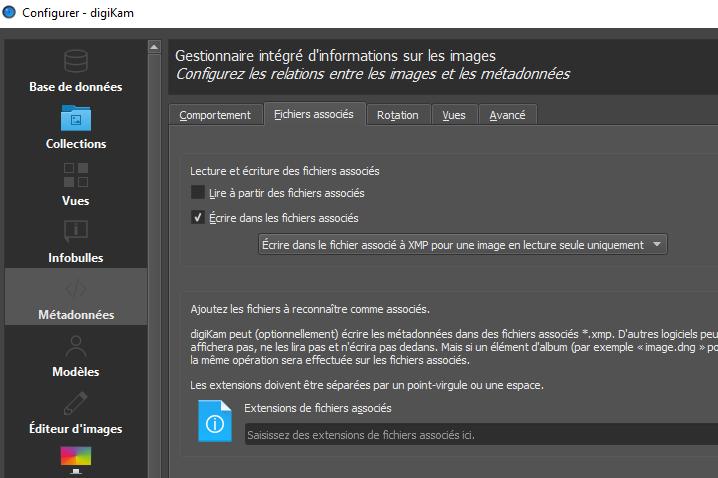geolocalization with Raw
|
Hi All I'm using DK 5.7.0 on windows and recently I decided to work on raw files instead of Jpeg. so I have imported those files into DK and tried to geolocalize them. but I got the following errors when applying the changes
nevertheless the geolocalization icon is set on the pictures and if I go back into the tools, seems the information is here. then I tried to open the map and I'm getting the following error.
nevertheless, when clicking on Ok, I'm getting access to the map
and I see the pictures on the right place.
and If I do the same with jpeg , I don't have any errors? any idea ?
Regards frederic |
Re: geolocalization with Raw
|
2017-11-03 9:44 GMT+01:00 frederic chaume <[hidden email]>:
Writing metadata to RAW files is only supported by Exiv2 for only few file format, and it said in Metadata config panel, it's dangerous : you can corrupt files. Personalty, as no improvement will be done from Exiv2 team about RAW writing support, i propose to remove definitively this option for DK 6.0.0 Using XMP side car with RAW file will be the safe way for the future.
yes, typically in database, and in XMP sidecar if you enable the right option.
This error is fixed in 5.8.0 pre-version installer for Windows. This due to changes in MArble component where plugins need to be stored in the bundle. Try installer here : Gilles Caulier |
Re: geolocalization with Raw
|
2017-11-03 11:39 GMT+01:00 Gilles Caulier <[hidden email]>:
|
|
Hi Gilles
thanks for your reply.
"Using XMP side car with RAW file will be the safe way for the future.", how to use It? is there some configuration to be done ?
I will test 5.8.0 soon.
thanks regards
Le 03/11/2017 à 11:44, Gilles Caulier a
écrit :
|
|
In reply to this post by fch22
Go to digikam settings - metadata- sidecars Sent from my Samsung Galaxy smartphone. -------- Original message -------- From: frederic chaume <[hidden email]> Date: 2017-11-03 8:50 AM (GMT-07:00) To: [hidden email] Subject: Re: geolocalization with Raw Hi Gilles
thanks for your reply.
"Using XMP side car with RAW file will be the safe way for the future.", how to use It? is there some configuration to be done ?
I will test 5.8.0 soon.
thanks regards
Le 03/11/2017 à 11:44, Gilles Caulier a
écrit :
|
|
Hi All
I have a french installation, so not sure which tabs in metadata to select, and what to change. I found a paremeter relative to associated files where I can select the option to write in associated file. Is it what you were refering too? which option should I select?
regards frederic
Le 03/11/2017 à 16:03, Andrey Goreev a
écrit :
|
|
In reply to this post by fch22
In English it is "write to sidecar files for read-only files" Gilles might help with the French version Sent from my Samsung Galaxy smartphone. -------- Original message -------- From: frederic chaume <[hidden email]> Date: 2017-11-03 10:02 AM (GMT-07:00) To: [hidden email] Subject: Re: geolocalization with Raw Hi All
I have a french installation, so not sure which tabs in metadata to select, and what to change. I found a paremeter relative to associated files where I can select the option to write in associated file. Is it what you were refering too? which option should I select?
regards frederic
Le 03/11/2017 à 16:03, Andrey Goreev a
écrit :
|
Re: geolocalization with Raw
|
In French "metadata" is "méta-données" Gilles Caulier 2017-11-03 17:07 GMT+01:00 Andrey Goreev <[hidden email]>:
|
|
In reply to this post by AndriusWild
Hi All
then I suppose the option to select is the following one:
with tis option selected, I can add a geotag in the raw file
without error:-) Now I see that when adding it in the raw file, there is a .xmp which is creatred, but when I'm updating the jog file , no new file is created. just wanted to understand if this is a normal behavior.
thanks for your great help
regards frederic
Le 03/11/2017 à 17:07, Andrey Goreev a
écrit :
|
|
In reply to this post by fch22
There is another setting in the dropdown list that will create xmp sidecars for both jpeg and raw. Sent from my Samsung Galaxy smartphone. -------- Original message -------- From: frederic chaume <[hidden email]> Date: 2017-11-04 2:32 AM (GMT-07:00) To: [hidden email] Subject: Re: geolocalization with Raw Hi All
then I suppose the option to select is the following one: <img src="content://com.samsung.android.email.attachmentprovider/2/4715/RAW" alt="" height="262" width="394" onmouseover="imageMousePointerUpdate(true)" onmouseout="imageMousePointerUpdate(false)" style="">
with tis option selected, I can add a geotag in the raw file
without error:-) Now I see that when adding it in the raw file, there is a .xmp which is creatred, but when I'm updating the jog file , no new file is created. just wanted to understand if this is a normal behavior.
thanks for your great help
regards frederic
Le 03/11/2017 à 17:07, Andrey Goreev a
écrit :
|
| Free forum by Nabble | Edit this page |