[digiKam-users] XMP read files
|
Hello all,
I am new in DigiKam. I am trying to switch to DigiKam because I believe it is much better than others to organize and manage photos. At the moment, my photo library is composed of pictures (picture01.jpg) and XMP files (picture01.jpg.xmp) where all tags and photo editing are written. In DigiKam I am able to see all the original photos but not at the latest version of them (for the one I edited) and all the other metadata. I checked on the DigiKam setting and I enable the sidecars in this way. 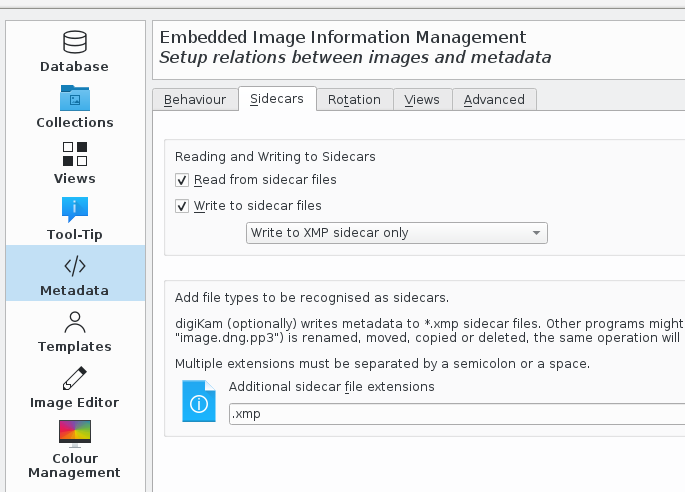 I tried to check also the program tracing log but I couldn't find any trace of the XMP when I refresh the album. What am I missing? Does the program support this feature? Sorry if the question has been already answered but I couldn't find it. Thanks all, Salvatore |
|
The additional sidecar extension you can remove again. The XMP extension is
the standard at digiKam. Look in the settings under image editor-> versioning and activate viewing of original files. Maik Am Sonntag, 29. September 2019, 18:14:44 CEST schrieb D. Salvatore: > Hello all, > I am new in DigiKam. I am trying to switch to DigiKam because I believe it > is much better than others to organize and manage photos. > At the moment, my photo library is composed of pictures (picture01.jpg) and > XMP files (picture01.jpg.xmp) where all tags and photo editing are written. > In DigiKam I am able to see all the original photos but not at the latest > version of them (for the one I edited) and all the other metadata. > > I checked on the DigiKam setting and I enable the sidecars in this way. > > [image: image.png] > > I tried to check also the program tracing log but I couldn't find any trace > of the XMP when I refresh the album. > > What am I missing? Does the program support this feature? > Sorry if the question has been already answered but I couldn't find it. > > Thanks all, > Salvatore |
|
Hi Maik, Thank you for your quick response. I did as you said but I still see the original photo and not the current version (so how I edit it). Do you have any other advise? Thanks, Salvatore Il giorno dom 29 set 2019 alle ore 17:23 Maik Qualmann <[hidden email]> ha scritto: The additional sidecar extension you can remove again. The XMP extension is |
|
Which digiKam version do you use?
Windows / OSX / Linux? The edited images are in the same directory? Which file name do you have (original file name / edited file name?) Maik Am Sonntag, 29. September 2019, 18:37:25 CEST schrieb D. Salvatore: > Hi Maik, > Thank you for your quick response. > I did as you said but I still see the original photo and not the current > version (so how I edit it). > > Do you have any other advise? > > Thanks, > Salvatore > > Il giorno dom 29 set 2019 alle ore 17:23 Maik Qualmann < > > [hidden email]> ha scritto: > > The additional sidecar extension you can remove again. The XMP extension > > is > > the standard at digiKam. Look in the settings under image editor-> > > versioning > > and activate viewing of original files. > > > > Maik > > > > Am Sonntag, 29. September 2019, 18:14:44 CEST schrieb D. Salvatore: > > > Hello all, > > > I am new in DigiKam. I am trying to switch to DigiKam because I believe > > > > it > > > > > is much better than others to organize and manage photos. > > > At the moment, my photo library is composed of pictures (picture01.jpg) > > > > and > > > > > XMP files (picture01.jpg.xmp) where all tags and photo editing are > > > > written. > > > > > In DigiKam I am able to see all the original photos but not at the > > > latest > > > version of them (for the one I edited) and all the other metadata. > > > > > > I checked on the DigiKam setting and I enable the sidecars in this way. > > > > > > [image: image.png] > > > > > > I tried to check also the program tracing log but I couldn't find any > > > > trace > > > > > of the XMP when I refresh the album. > > > > > > What am I missing? Does the program support this feature? > > > Sorry if the question has been already answered but I couldn't find it. > > > > > > Thanks all, > > > Salvatore |
|
In reply to this post by D. Salvatore
Le 29/09/2019 à 18:14, D. Salvatore a écrit :
> I tried to check also the program tracing log but I couldn't find any > trace of the XMP when I refresh the album. > in any case, one can look at the album with the native system explorer, where, eventually allowing hidden files, you can see all the files. It's not an answer to your question, but a way to check if all the files are where expected jdd -- http://dodin.org |
|
In reply to this post by D. Salvatore
On dimanche 29 septembre 2019 18:14:44 CEST D. Salvatore wrote:
> Hello all, > I am new in DigiKam. I am trying to switch to DigiKam because I believe it > is much better than others to organize and manage photos. > At the moment, my photo library is composed of pictures (picture01.jpg) and > XMP files (picture01.jpg.xmp) where all tags and photo editing are written. > In DigiKam I am able to see all the original photos but not at the latest > version of them (for the one I edited) and all the other metadata. What program produced those sidecars? It's quite possible that your image editor writes the operations you performed to the sidecar files without automatically creating an edited image (e.g. darktable works that way, to get an edited image you need to explicitly export). If that it the case for you, Digikam cannot show your edits, as it cannot understand the editing commands in the sidecars (even if it had similar operations, parameters are not necessarily the same, think units). Remco |
|
In reply to this post by jdd@dodin.org
I am using Digikam 6.3 (Appimage) on Linux Debian 9. Just to understand better how DigiKam works, I created a folder/album with inside: - picture.jpg - picture.jpg.xmp Digikam shows only the picture.jpg without apply (and considering) the XMP file. The XMP file has been generated before by Corel Aftershot 3. Thanks, Salvatore Le 29/09/2019 à 18:14, D. Salvatore a écrit : |
|
In reply to this post by Remco Viëtor
Thanks Remco. Probably this is the problem. Salvatore On Sun, 29 Sep 2019, 19:09 Remco Viëtor, <[hidden email]> wrote: On dimanche 29 septembre 2019 18:14:44 CEST D. Salvatore wrote: |
|
Hello Salvatore,
does your "other image editor" (which created the XMP sidecar files) have an option to export your edited photos as JPG files? In this case you could use this feature and import your edited photos into digikam. Regards, Peter On 29.09.19 22:23, D. Salvatore wrote: > Thanks Remco. Probably this is the problem. > > Salvatore > > On Sun, 29 Sep 2019, 19:09 Remco Viëtor, <[hidden email]> wrote: > >> On dimanche 29 septembre 2019 18:14:44 CEST D. Salvatore wrote: >>> Hello all, >>> I am new in DigiKam. I am trying to switch to DigiKam because I believe >> it >>> is much better than others to organize and manage photos. >>> At the moment, my photo library is composed of pictures (picture01.jpg) >> and >>> XMP files (picture01.jpg.xmp) where all tags and photo editing are >> written. >>> In DigiKam I am able to see all the original photos but not at the latest >>> version of them (for the one I edited) and all the other metadata. >> What program produced those sidecars? >> >> It's quite possible that your image editor writes the operations you >> performed >> to the sidecar files without automatically creating an edited image (e.g. >> darktable works that way, to get an edited image you need to explicitly >> export). >> >> If that it the case for you, Digikam cannot show your edits, as it cannot >> understand the editing commands in the sidecars (even if it had similar >> operations, parameters are not necessarily the same, think units). >> >> Remco >> >> >> > |
«
Return to digikam-users
|
1 view|%1 views
| Free forum by Nabble | Edit this page |

