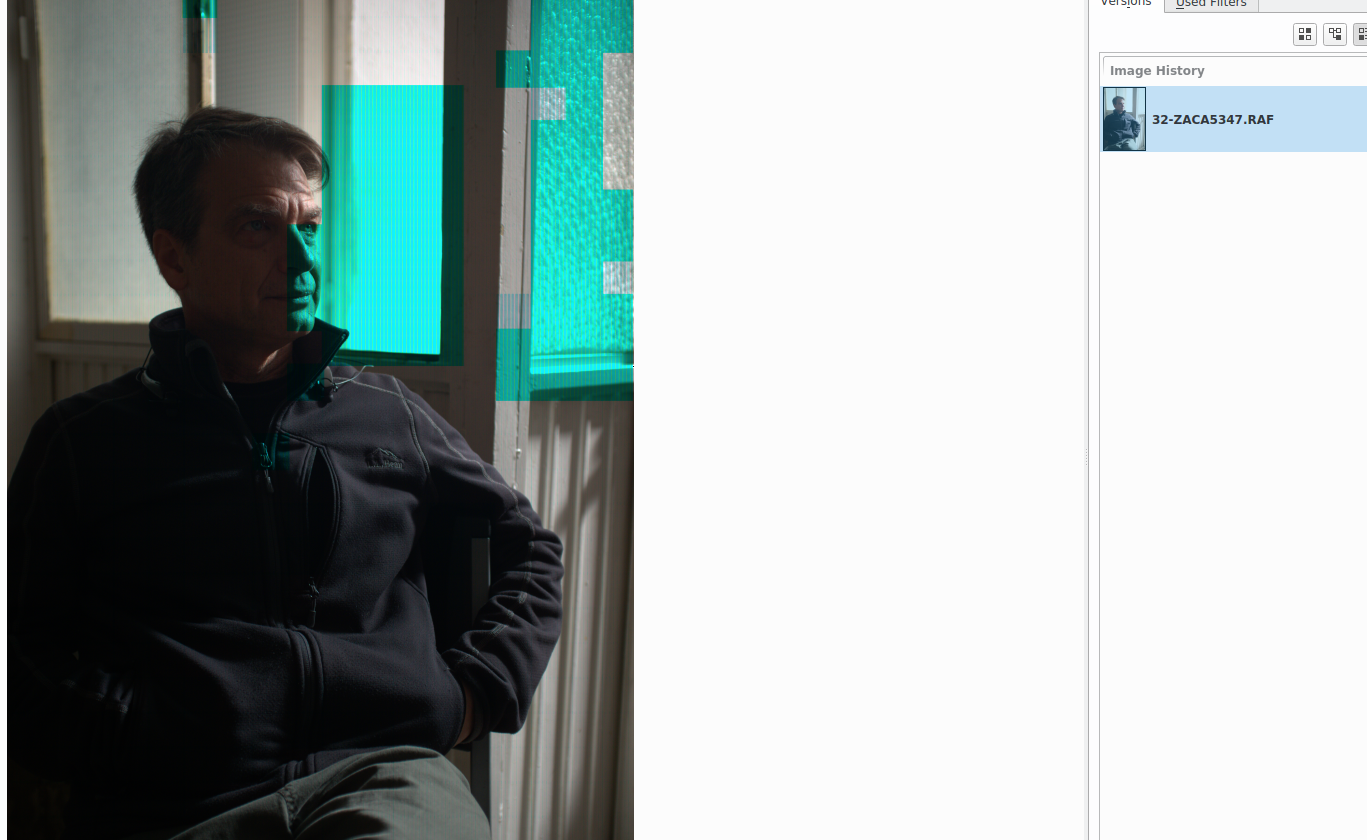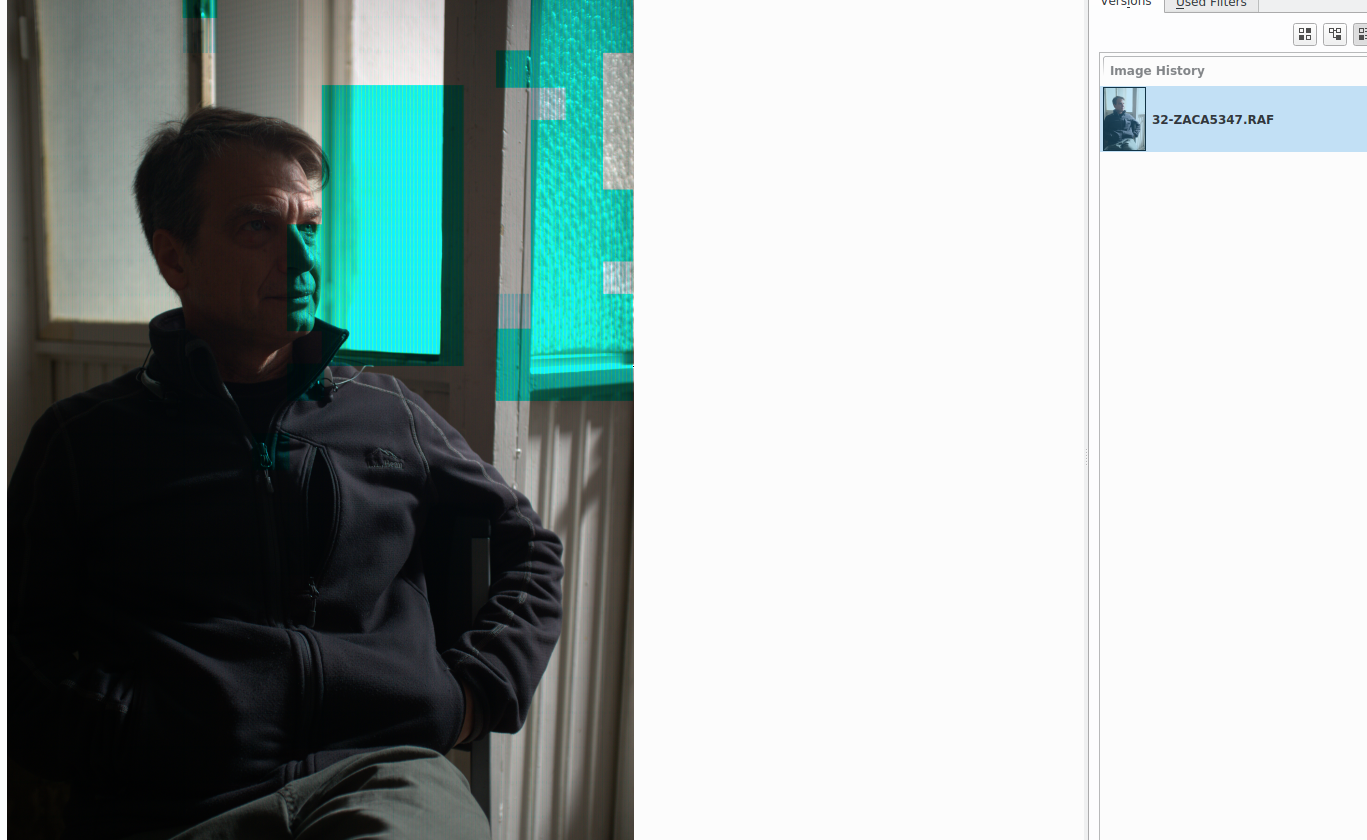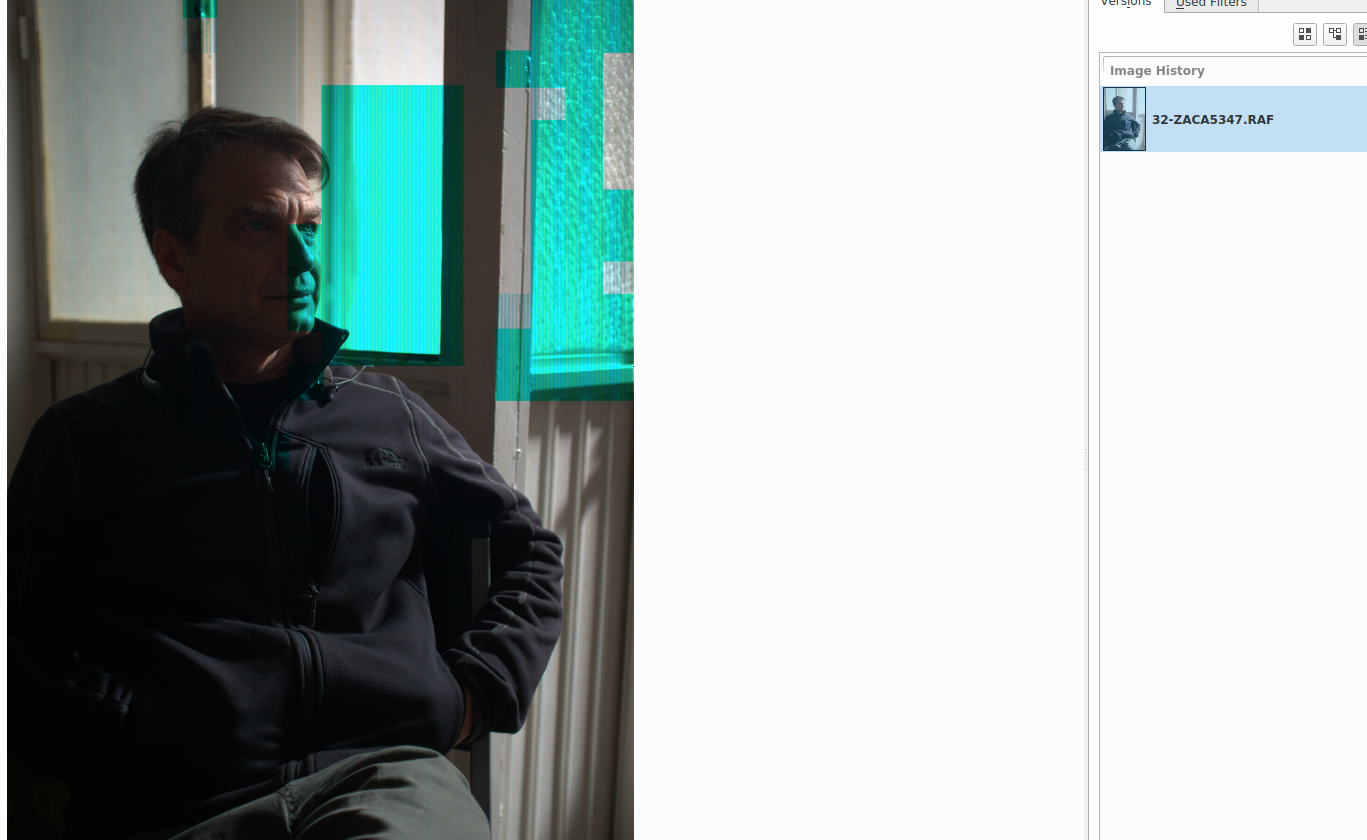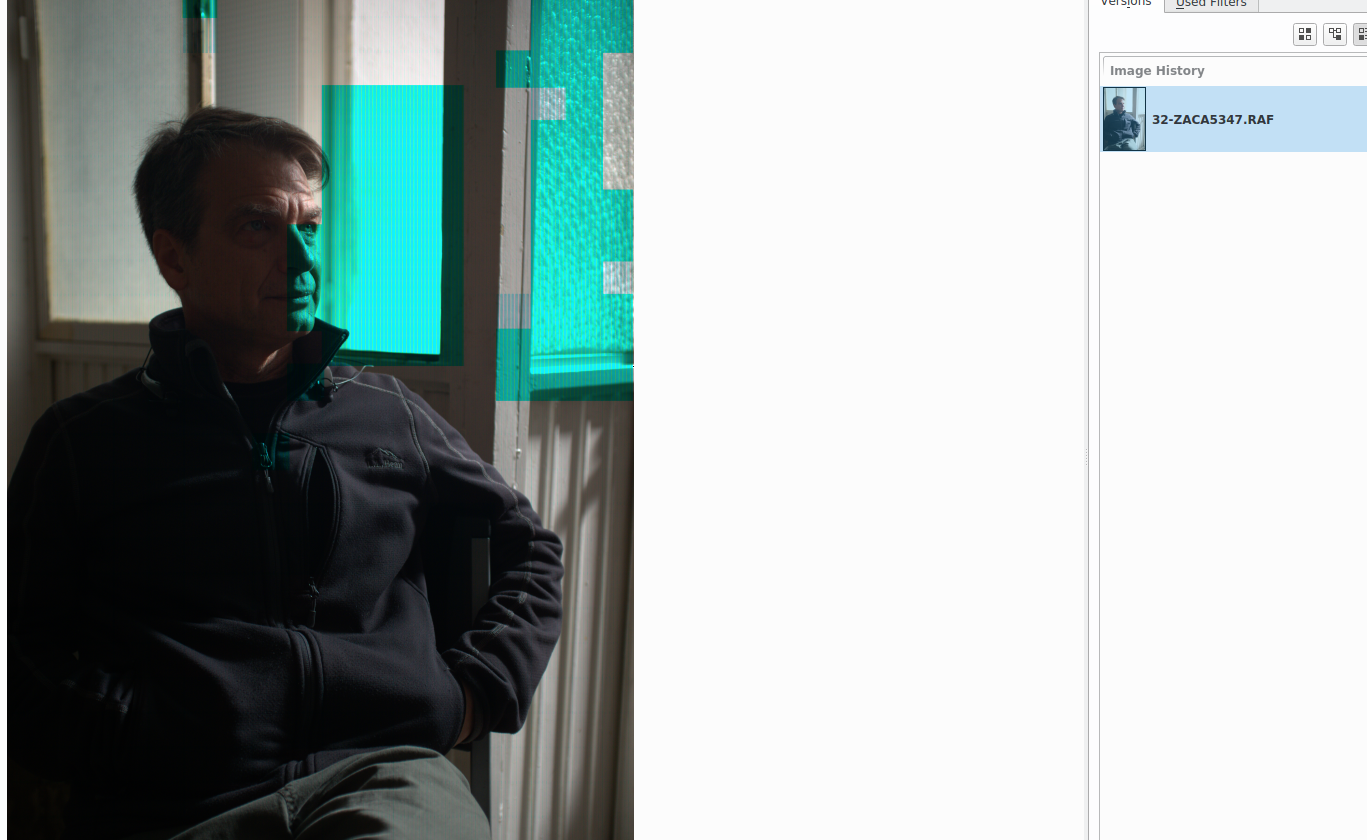[digiKam-users] Strange Editor Rendering
[digiKam-users] Strange Editor Rendering
|
When I open a particular photo with the DigiKam editor, I'm getting a strange rendering. The preview doesn't show this, nor does opening the photo in RawTherapee.
Happy to pass along the RAF file if it's helpful. As far as I can tell, I'm not apply any filters, just the RAW conversion. Tac 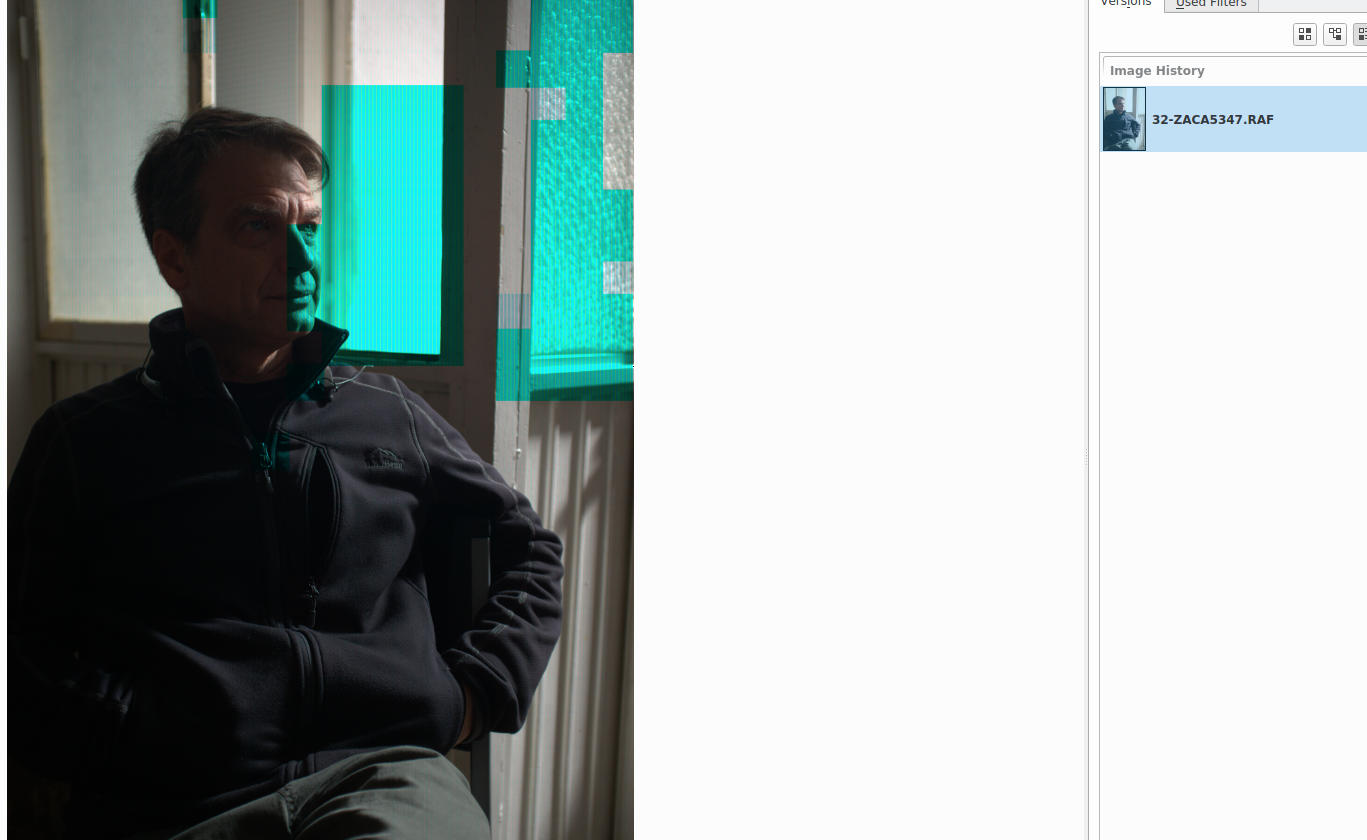 |
Re: Strange Editor Rendering
|
Please share the RAF file through an Internet cloud account. Thanks in advance Gilles Caulier 2018-03-09 15:54 GMT+01:00 Tac Tacelosky <[hidden email]>:
|
Re: Strange Editor Rendering
|
In reply to this post by Tac Tacelosky
Hi, Can you share your RAW file to try to reproduce on my computer ? Which digiKam version did you use exactly ? Are you tested with current 5.9.0 pre release AppImage where i updated the libraw to last stable 0.18.8 ? The bundle just recompiled one day ago is available here : Thanks in advance Gilles Caulier 2018-03-09 15:54 GMT+01:00 Tac Tacelosky <[hidden email]>:
|
Re: Strange Editor Rendering
|
In reply to this post by Tac Tacelosky
Hi,
Can you share your RAW file to try to reproduce on my computer ? Which digiKam version did you use exactly ? Are you tested with current 5.9.0 pre release AppImage where i updated the libraw to last stable 0.18.8 ? The bundle just recompiled one day ago is available here : Gilles Caulier |
|
In reply to this post by Gilles Caulier-4
The file appears to import okay now, but I'm not sure what changed -- the version, or (more likely) maybe somehow I changed a preset for the import. It's was version 5.9 (appImage), not sure which version of the libraw library, though. Raw Conversion Filter, v1 reproducible
On Sat, Mar 10, 2018 at 12:54 AM, Gilles Caulier <[hidden email]> wrote:
|
Re: Strange Editor Rendering
|
In 5.9.0 I updated the internal Libraw to last stable released few weeks ago. To see the Libraw version used by DK, go to help/components info dialog Le jeu. 15 mars 2018 à 09:49, Tac Tacelosky <[hidden email]> a écrit :
Send with Gmail Mobile |
[digiKam-users] Strange Editor Rendering
|
---------- Message transféré --------- De : Gilles Caulier <[hidden email]> Date : jeu. 15 mars 2018 à 10:12 Objet : Re: [digiKam-users] Strange Editor Rendering À : digiKam - Home Manage your photographs as a professional with the power of open source <[hidden email]> In 5.9.0 I updated the internal Libraw to last stable released few weeks ago. To see the Libraw version used by DK, go to help/components info dialog Send with Gmail Mobile
|
Re: Strange Editor Rendering
|
In reply to this post by Gilles Caulier-4
The Impulse Denoise option give artifacts. The Exposure correction amplify this side effect. It's certainly a problem in libraw GPL3 extension pack. We do not process anything in DK Raw import tool while demosaicing. I try to reproduce the dysfunction with the libraw command line tool to preform demosaicing (the option are similar than dcraw CLI tool). If you have compiled yourself DK, all libraw CLI tools are in core/test/rawengine/. dcraw_emu is the tool to reproduce all operations on command line : [gilles@localhost rawengine]$ ./dcraw_emu
dcraw_emu: almost complete dcraw emulator Usage: ./dcraw_emu [OPTION]... [FILE]... -c float-num Set adjust maximum threshold (default 0.75) -v Verbose: print progress messages (repeated -v will add verbosity) -w Use camera white balance, if possible -a Average the whole image for white balance -A <x y w h> Average a grey box for white balance -r <r g b g> Set custom white balance +M/-M Use/don't use an embedded color matrix -C <r b> Correct chromatic aberration -P <file> Fix the dead pixels listed in this file -K <file> Subtract dark frame (16-bit raw PGM) -k <num> Set the darkness level -S <num> Set the saturation level -R <num> Set raw processing options to num -n <num> Set threshold for wavelet denoising -H [0-9] Highlight mode (0=clip, 1=unclip, 2=blend, 3+=rebuild) -t [0-7] Flip image (0=none, 3=180, 5=90CCW, 6=90CW) -o [0-6] Output colorspace (raw,sRGB,Adobe,Wide,ProPhoto,XYZ,ACES) -j Don't stretch or rotate raw pixels -W Don't automatically brighten the image -b <num> Adjust brightness (default = 1.0) -q N Set the interpolation quality: 0 - linear, 1 - VNG, 2 - PPG, 3 - AHD, 4 - DCB -h Half-size color image (twice as fast as "-q 0") -f Interpolate RGGB as four colors -m <num> Apply a 3x3 median filter to R-G and B-G -s [0..N-1] Select one raw image from input file -4 Linear 16-bit, same as "-6 -W -g 1 1 -6 Write 16-bit linear instead of 8-bit with gamma -g pow ts Set gamma curve to gamma pow and toe slope ts (default = 2.222 4.5) -T Write TIFF instead of PPM -G Use green_matching() filter -B <x y w h> use cropbox -F Use FILE I/O instead of streambuf API -timing Detailed timing report -fbdd N 0 - disable FBDD noise reduction (default), 1 - light FBDD, 2 - full -dcbi N Number of extra DCD iterations (default - 0) -dcbe DCB color enhance -aexpo <e p> exposure correction -apentax4shot enables merge of 4-shot pentax files -apentax4shotorder 3102 sets pentax 4-shot alignment order -dbnd <r g b g> debanding -mmap Use mmap()-ed buffer instead of plain FILE I/O -mem Use memory buffer instead of FILE I/O -disars Do not use RawSpeed library -disinterp Do not run interpolation step -dsrawrgb1 Disable YCbCr to RGB conversion for sRAW (Cb/Cr interpolation enabled) -dsrawrgb2 Disable YCbCr to RGB conversion for sRAW (Cb/Cr interpolation disabled) -disadcf Do not use dcraw Foveon code even if compiled with demosaic-pack-GPL2 But the impulse denoise option is not here. Only the wavelets denoise exists, and this one work fine in DK (as with CLI tool). As it said in libraw site, the libraw extra extension pack GPL2 and GPL3 are deprecated with next libraw 0.19. So i suppose that reporting this problem to libraw team will be not supported as well. Gilles Caulier |
|
Although I attempted to compile DK, I wasn't successful, so now I'm using using appImage. I'll make sure I have the latest version and will report back if this happens again. Thanks, Tac On Thu, Mar 15, 2018 at 7:10 AM, Gilles Caulier <[hidden email]> wrote:
|
«
Return to digikam-users
|
1 view|%1 views
| Free forum by Nabble | Edit this page |