[digiKam-users] No selectable folders for root path
|
Dear all,
I'm running digiKam 7.1 on elementary os 5.1.7. On the guided setup, I selected my Images folder as root folder for digiKam. Now I want to add my Documents folder to my albums in digiKam too... but none of my home folders show up in the "add albums" dialog except Images (already imported). I'm attaching images where my folders are visible (Files app) and not visible (digiKam). I looked for them everywhere on digiKam, but can't find them. This is quite weird, as you can tell I'm new to digiKam, and I have no idea what's going on. Kindly, Edoardo 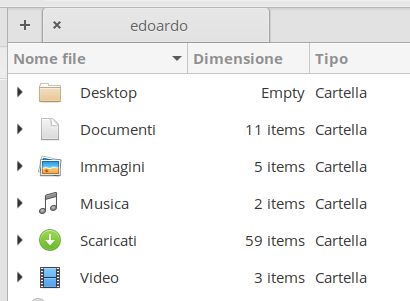 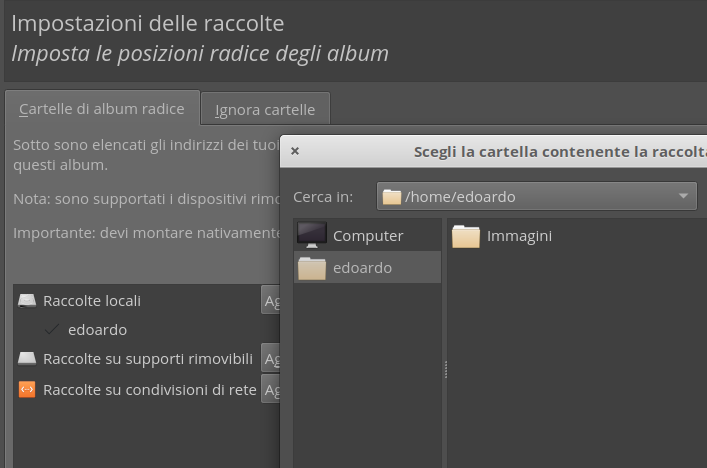 |
Re: No selectable folders for root path
|
Look in the digiKam settings under Collections. There you can set up your
document folder as an additional collection. With all other import functions the content of documents would be copied into the image folder. Maik Am Sonntag, 17. Januar 2021, 01:36:40 CET schrieb Edoardo Milan: > Dear all, > > I'm running digiKam 7.1 on elementary os 5.1.7. > On the guided setup, I selected my Images folder as root folder for > digiKam. > Now I want to add my Documents folder to my albums in digiKam too... > but none of my home folders show up in the "add albums" dialog except > Images (already imported). > I'm attaching images where my folders are visible (Files app) and not > visible (digiKam). I looked for them everywhere on digiKam, but can't > find them. > This is quite weird, as you can tell I'm new to digiKam, and I have no > idea what's going on. > > Kindly, > > Edoardo |
Re: No selectable folders for root path
|
Dear Edoardo,
Although I don't see the attached Screenshots I know what you're talking about. I have the same issue with digikam 7.1 (flathub) and Mint 20. Additionally I tried the following: When adding a collection I was given the option to create a new folder, what I did. The the new collection appeared in DK. In that collection I can create a new album and copy pistures from the old collection to the new one. But on the Filesystem there's no new folder. When trying to add an existing folder, I even set the permissions to 777 and changed the user and group to my user for that folder as well as for the parent folder. @Edoardo: How did you install DK? Also via flathub? Kind regards Matthias Am 17.01.21, 01:37 schrieb [hidden email]:
Send Digikam-users mailing list submissions to |
Re: Re: No selectable folders for root path
|
In reply to this post by Maik Qualmann
Dear Edoardo,
Although I don't see the attached Screenshots I know what you're talking about. I have the same issue with digikam 7.1 (flathub) and Mint 20. Additionally I tried the following: When adding a collection I was given the option to create a new folder, what I did. The the new collection appeared in DK. In that collection I can create a new album and copy pistures from the old collection to the new one. But on the Filesystem there's no new folder. When trying to add an existing folder, I even set the permissions to 777 and changed the user and group to my user for that folder as well as for the parent folder. @Edoardo: How did you install DK? Also via flathub? Kind regards Matthias |
Re: No selectable folders for root path
|
In reply to this post by Edoardo
If you installed digital with flatpak option (elementary supports flatpak
their app store), then try downloading Flatseal app (also available on the app store). Then in flatseal, scroll down to the section where you see folder paths. Add your home folder there. FYI I have had all kinds of problems with flatpak apps. When I was running digikam flatpak I had that same problem, plus issues accessing other programs (e.g. open a file in a separate raw converter), and issues with multimedia support (movies and thumbnails for them were broken). In my experience, I consider flatpak and specifically the way in which operating systems integrate support for it, to be an early days experiment that hasn't really been full thought out and executed. Instead, I would recommend going to the digital.org website and downloading the appimage. That will download an executable file, which is similar to Windows exe or Mac DMG. All dependencies are contained within it and it works great. This recommendation comes from recent experimentation with apps that are flatpak, snap and OS repository based that are available in the app store. I found none of the above worked well with digikam. If you haven't ever run from an appimage before, once you download the appimage, right click, select properties and change permissions to allow it to be executable. To make appimage even more usable I suggest downloading / installing https://github.com/TheAssassin/AppImageLauncher -- Sent from: http://digikam.1695700.n4.nabble.com/digikam-users-f1735189.html |
|
In reply to this post by MatthiasLaeufer
Dear Matthias and dear Maik, thanks a lot for your answers.
@Maik I think that's what I was doing actually (unfortunately my embedded screenshot got lost I think, but it showed I was under settings > collections). @Matthias yes, indeed! I too started thinking that could be the problem, due to sandboxing or something so maybe. I installed DK through appimage now and it looks like the problem isn't there this way. Unfortunately appimage breaks a bit my UX (e.g. I can't seem to be able to get system icons on it), so it isn't a perfect solution either, but it's better than being limited to only having the initially selected folder as root. Best, Edoardo
17 gennaio 2021 12:07, "Matthias Läufer" <[hidden email]> wrote:
|
|
In reply to this post by brownphotographic
Dear brownphotographic, thanks a lot for your answer! It's very kind of you to share all of these informations and I really appreciate it, I wasn't aware of any of the software you're pointing out. Yes, I did install DK through flatpak (and through elementary's app center itself) and I'm convinced now that that was the cause of my issue. By now I have already installed the appimage (and manually added it to the apps menu), so I couldn't test Flatseal or AppImageLauncher out, but I'm sure they will come in handy in the future. I certainly agree flatpak apps are still quite clumsy to seamlessly blend in the system, at least on elementary (although at least they give the option to run more recent software). AppImage, as I was saying, looks more solid -- but lacks native UX integration for what I can see (It's like suddenly jumping from Pantheon to KDE). Thanks again for your help, E.
Il giorno dom 17 gen 2021 alle 13:45, brownphotographic <[hidden email]> ha scritto:
|
«
Return to digikam-users
|
1 view|%1 views
| Free forum by Nabble | Edit this page |

