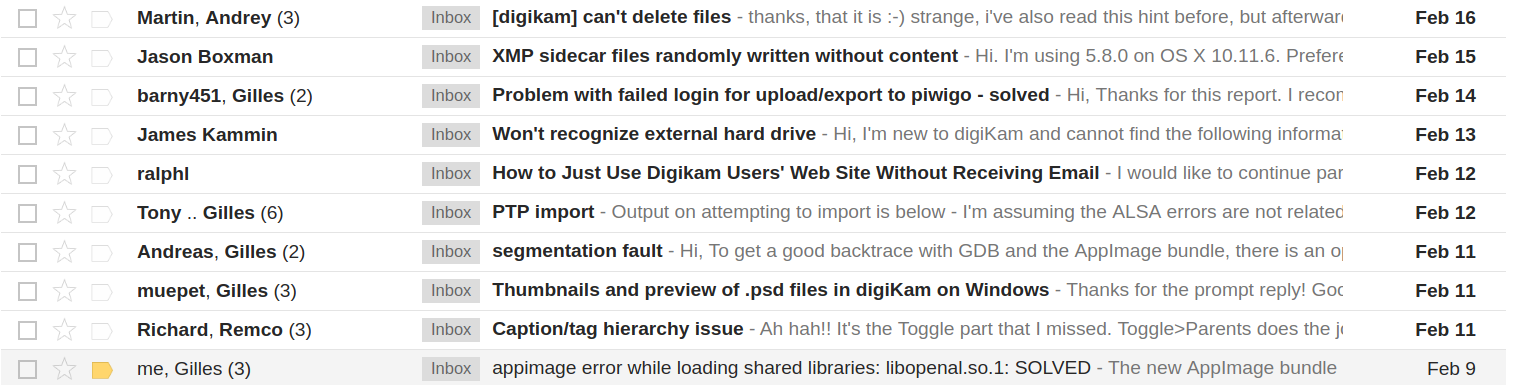Please add [digiKam] to subject
12

















12
Please add [digiKam] to subject
|
Is it possible to configure this list to automatically prepend [digiKam] to the subject line? I feel like I miss messages sometimes because I don't realize it's from the list! Thanks, Tac |
Aw: Please add [digiKam] to subject
|
Good Point !
cheers,
omahans
Gesendet: Freitag, 16. Februar 2018 um 18:12 Uhr
Von: "Tac Tacelosky" <[hidden email]> An: "digiKam - Home Manage your photographs as a professional with the power of open source" <[hidden email]> Betreff: Please add [digiKam] to subject Is it possible to configure this list to automatically prepend [digiKam] to the subject line? I feel like I miss messages sometimes because I don't realize it's from the list!
Thanks,
Tac
|
Re: Aw: Please add [digiKam] to subject
|
Yep. That is a great idea. Sent from my Samsung Galaxy smartphone. -------- Original message -------- From: Martin Flemming <[hidden email]> Date: 2018-02-16 10:40 AM (GMT-07:00) To: [hidden email] Subject: Aw: Please add [digiKam] to subject Good Point !
cheers,
omahans
Gesendet: Freitag, 16. Februar 2018 um 18:12 Uhr
Von: "Tac Tacelosky" <[hidden email]> An: "digiKam - Home Manage your photographs as a professional with the power of open source" <[hidden email]> Betreff: Please add [digiKam] to subject Is it possible to configure this list to automatically prepend [digiKam] to the subject line? I feel like I miss messages sometimes because I don't realize it's from the list!
Thanks,
Tac
|
Re: Aw: Please add [digiKam] to subject
|
On 02/16/2018 12:45 PM, Andrey Goreev wrote:
> Yep. That is a great idea. The word "digikam" used to be in the subject line, not sure when it disappeared. But yes, please please put "digikam" (back) in the subject line! Elle > > Sent from my Samsung Galaxy smartphone. > -------- Original message --------From: Martin Flemming <[hidden email]> Date: 2018-02-16 10:40 AM (GMT-07:00) To: [hidden email] Subject: Aw: Please add [digiKam] to subject > > > Good Point ! > > > > cheers, > > omahans > > > Gesendet: Freitag, 16. Februar 2018 um 18:12 Uhr > > Von: "Tac Tacelosky" <[hidden email]> > > An: "digiKam - Home Manage your photographs as a professional with the power of open source" <[hidden email]> > > Betreff: Please add [digiKam] to subject > > > > Is it possible to configure this list to automatically prepend [digiKam] to the subject line? I feel like I miss messages sometimes because I don't realize it's from the list! > > > > Thanks, > > > > Tac > > > > > > -- http://ninedegreesbelow.com Color management and free/libre photography |
Re: Please add [digiKam] to subject
|
In reply to this post by Tac Tacelosky
On 16/02/18 17:12, Tac Tacelosky wrote:
I sort using the to email address [hidden email] or [hidden email] |
Re: Please add [digiKam] to subject
|
Sure -- that's fine for actively filtering, or for putting everything into another folder, but every other mailing list I'm on tags the list name in the subject. I'm missing messages because they're too easy to ignore without the word 'digikam' in the subject. PLEASE!!! It should just be a setting somewhere in the listserv management. Tac On Fri, Feb 16, 2018 at 2:31 PM, Andrew Young <[hidden email]> wrote:
|
Re: Please add [digiKam] to subject
|
In reply to this post by Tac Tacelosky
Tac Tacelosky <[hidden email]> wrote:
> [-- text/plain, encoding 7bit, charset: UTF-8, 8 lines --] > > Is it possible to configure this list to automatically prepend [digiKam] to > the subject line? I feel like I miss messages sometimes because I don't > realize it's from the list! > Oh *please* don't! It means wasted subject line space so I get to see [digikam] instead of useful information on a message which I know *already* is about digikam because it's in the digikam mailbox (or newsgroup). -- Chris Green · |
Re: Please add [digiKam] to subject
|
I agree, we already know it is digikam from the to field, why waste
adding it to the subject, just filter on the to: field. On 21/02/18 19:56, Chris Green wrote: > Tac Tacelosky <[hidden email]> wrote: >> [-- text/plain, encoding 7bit, charset: UTF-8, 8 lines --] >> >> Is it possible to configure this list to automatically prepend [digiKam] to >> the subject line? I feel like I miss messages sometimes because I don't >> realize it's from the list! >> > Oh *please* don't! > > It means wasted subject line space so I get to see [digikam] instead > of useful information on a message which I know *already* is about > digikam because it's in the digikam mailbox (or newsgroup). > -- Website: https://www.stella-maris.org.uk or: https//www.broadstairs.org |
Re: Please add [digiKam] to subject
|
Hmm, this is what my inbox looks like, and I can't tell that they are from digikam, unless tagged. I LOVE having an identifier in the subject line. 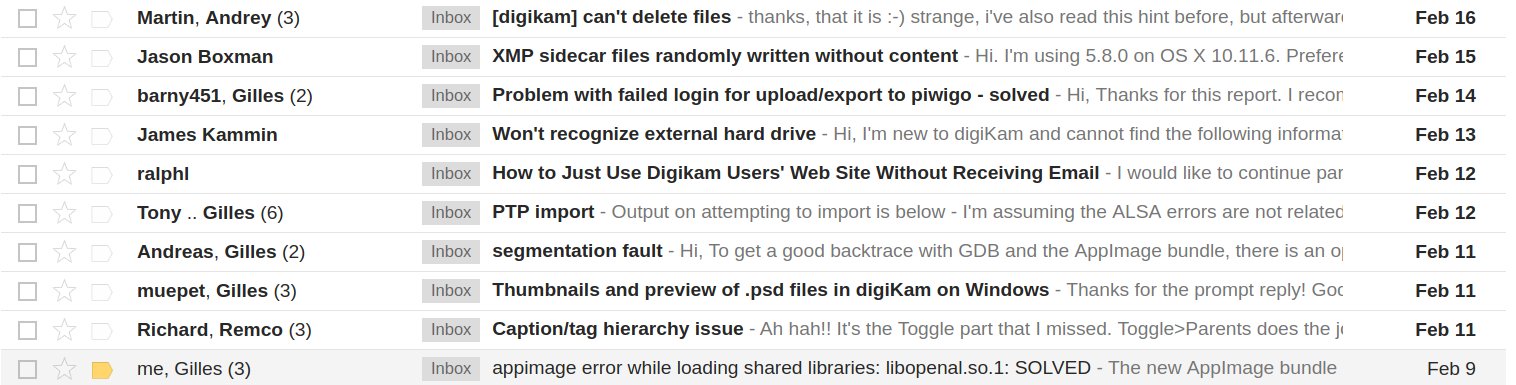 On Wed, Feb 21, 2018 at 3:08 PM, Stuart T Rogers <[hidden email]> wrote: I agree, we already know it is digikam from the to field, why waste adding it to the subject, just filter on the to: field. |
|
In reply to this post by Stuart T Rogers
If you subscribe to several mailing lists you may want to know which email comes from which lists at a glance. So you can easier prioritise which to read now and which later Sent from a fair mobile On 21 Feb 2018 9:08 PM, "Stuart T Rogers" <[hidden email]> wrote: I agree, we already know it is digikam from the to field, why waste adding it to the subject, just filter on the to: field. |
Re: Please add [digiKam] to subject
|
On 02/21/2018 03:16 PM, Stefan Mueller wrote:
> If you subscribe to several mailing lists you may want to know which email > comes from which lists at a glance. > So you can easier prioritise which to read now and which later Exactly. I subscribe to several different mailing lists and the *only* mailing list that wasn't already putting the mailing list title in the Subject line was digiKam. Sorting emails to separate folders depending on the source does have some advantages, but personally I find it considerably more convenient to categorize by folder *after* reading new emails, not before. Best, Elle |
Re: Please add [digiKam] to subject
|
In reply to this post by PackElend
Stefan Mueller <[hidden email]> wrote:
> [-- text/plain, encoding 7bit, charset: UTF-8, 35 lines --] > > If you subscribe to several mailing lists you may want to know which email > comes from which lists at a glance. > So you can easier prioritise which to read now and which later > Yes, so use a decent mail program that allows you to filter the mailing list E-Mails into individual mailboxes. There's no way I could cope with the number of lists I'm subscribed to unless my mail worked this way. So now I get a mail in a mailbox called 'digikam' and I lose a chunk of the subject off the LHS because there's '[digikam]' written in the middle of the subject! -- Chris Green · |
|
In reply to this post by Tac Tacelosky
If you're using Gmail, why don't you create a filter to automatically add a 'Digikam' tag. And I guess many other client mail can provide the same function. All the messages I received via mailing-lists (not only Digikam) receive their own tag, and can be automatically archived, or even deleted or forwarded to some other address if needed. 2018-02-21 21:13 GMT+01:00 Tac Tacelosky <[hidden email]>:
-- |
Re: Please add [digiKam] to subject
|
Le 22/02/2018 à 17:45, Marie-Noëlle Augendre a écrit :
> If you're using Gmail, why don't you create a filter to automatically > add a 'Digikam' tag. And I guess many other client mail can provide the > same function. anyway to do so with thunderbird? thanks jdd -- http://dodin.org |
Re: Please add [digiKam] to subject
|
On vendredi 23 février 2018 08:05:32 CET [hidden email] wrote:
> Le 22/02/2018 à 17:45, Marie-Noëlle Augendre a écrit : > > If you're using Gmail, why don't you create a filter to automatically > > add a 'Digikam' tag. And I guess many other client mail can provide the > > same function. > > anyway to do so with thunderbird? > > thanks > jdd https://support.mozilla.org/en-US/kb/organize-your-messages-using-filters (first hit on Google with "thunderbird mails sorting"...) |
Re: Please add [digiKam] to subject
|
Le 23/02/2018 à 08:28, Remco Viëtor a écrit :
> On vendredi 23 février 2018 08:05:32 CET [hidden email] wrote: >> Le 22/02/2018 à 17:45, Marie-Noëlle Augendre a écrit : >>> If you're using Gmail, why don't you create a filter to automatically >>> add a 'Digikam' tag. And I guess many other client mail can provide the >>> same function. >> >> anyway to do so with thunderbird? >> >> thanks >> jdd > https://support.mozilla.org/en-US/kb/organize-your-messages-using-filters > (first hit on Google with "thunderbird mails sorting"...) > > jdd -- http://dodin.org |
Re: Please add [digiKam] to subject
|
No but you can customise the display of the columns shown to add Tag
which gives you IMHO the best of both worlds a full subject line and an indication of the contents by tag. However I filter mine into their own folder as the come in and would prefer not to waste space as we have it now with [digikan-users] added to the subject. Stuart On 23/02/18 07:44, [hidden email] wrote: > Le 23/02/2018 à 08:28, Remco Viëtor a écrit : >> On vendredi 23 février 2018 08:05:32 CET [hidden email] wrote: >>> Le 22/02/2018 à 17:45, Marie-Noëlle Augendre a écrit : >>>> If you're using Gmail, why don't you create a filter to automatically >>>> add a 'Digikam' tag. And I guess many other client mail can provide the >>>> same function. >>> >>> anyway to do so with thunderbird? >>> >>> thanks >>> jdd >> https://support.mozilla.org/en-US/kb/organize-your-messages-using-filters >> (first hit on Google with "thunderbird mails sorting"...) >> >> > I know this, but there is no option "add a tag on the subject line" :-( > > jdd > -- Website: https://www.stella-maris.org.uk or: https//www.broadstairs.org |
|
this thread is going to set a record as the longest ever... 2018-02-23 8:52 GMT+01:00 Stuart T Rogers <[hidden email]>: No but you can customise the display of the columns shown to add Tag which gives you IMHO the best of both worlds a full subject line and an indication of the contents by tag. |
Re: Please add [digiKam] to subject
|
In reply to this post by Stuart T Rogers
Le 23/02/2018 à 08:52, Stuart T Rogers a écrit :
> No but you can customise the display of the columns shown to add Tag ? I'm subscribed to so many lists that I have to use unified folders to have all in my screen, I certainly can't add others. > prefer not to waste space as we have it now with [digikan-users] added > to the subject. [digikam] would be enough, as nearly any mailing list do but I can ask on th forum to stop here... jdd -- http://dodin.org |
Re: Please add [digiKam] to subject
|
In reply to this post by Tac Tacelosky
Le 23/02/2018 à 13:00, [hidden email] a écrit :
> [digikam] would be enough, as nearly any mailing list do > > but I can ask on th forum to stop here... > > jdd Hi, we could use something like [dku] for shorteness. You could: -Color Digikam messages with your Thunderbird filters -Have several folders: new mail folders. Your filter send digikam mails puts new Digikam mails in "New mails"/Digikam and when read, you send them in "Archive"/Digikam -- Sincerely, Stephane Ascoet |
«
Return to digikam-users
|
1 view|%1 views
| Free forum by Nabble | Edit this page |