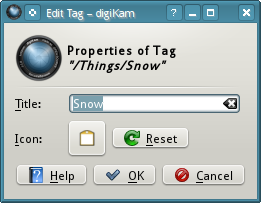Fast tagging with keyboard only
Fast tagging with keyboard only
|
Hi,
I have 5 directories with each about 100 images inside. I want to tag the images into 4 categories/tags very fast: without mouse, just with the keyboard. I want to see the first image in fullscreen, then hit a character, and the next image gets displayed, .... Any change to do this with digikam? Thomas _______________________________________________ Digikam-users mailing list [hidden email] https://mail.kde.org/mailman/listinfo/digikam-users |
Re: Fast tagging with keyboard only
|
Perhaps this can be of help? http://scribblesandsnaps.wordpress.com/2011/05/25/assign-keyboard-shortcuts-to-tags-in-digikam/
Best, Dmitri ----- Original Message ----- From: Thomas Güttler <[hidden email]> To: digiKam <[hidden email]> Cc: Sent: Tuesday, June 14, 2011 9:55 PM Subject: [Digikam-users] Fast tagging with keyboard only Hi, I have 5 directories with each about 100 images inside. I want to tag the images into 4 categories/tags very fast: without mouse, just with the keyboard. I want to see the first image in fullscreen, then hit a character, and the next image gets displayed, .... Any change to do this with digikam? Thomas _______________________________________________ Digikam-users mailing list [hidden email] https://mail.kde.org/mailman/listinfo/digikam-users _______________________________________________ Digikam-users mailing list [hidden email] https://mail.kde.org/mailman/listinfo/digikam-users |
|
In reply to this post by Thomas Güttler
Hi Thomas,
A very handy way to tag my pictures works as follows: In albumview I click on a thumb to get the view window with one big picture and all the thumbs lined out at the top. Now I want all the pictures showing wildlife give the tag ¨wildlife¨ done by pressing just the letter ¨w¨ on my keyboard (I prepared the shortcut). Now my righthand points to the ¨arrow right¨ key and my left hand to the ´w´. This works wonderfull for me, no mouse involved. Rinus Op 14-06-11 21:55, Thomas Güttler schreef: > Hi, > > I have 5 directories with each about 100 images inside. > > I want to tag the images into 4 categories/tags very fast: without > mouse, just with the keyboard. > > I want to see the first image in fullscreen, then hit > a character, and the next image gets displayed, .... > > Any change to do this with digikam? > > Thomas > _______________________________________________ > Digikam-users mailing list > [hidden email] > https://mail.kde.org/mailman/listinfo/digikam-users > _______________________________________________ Digikam-users mailing list [hidden email] https://mail.kde.org/mailman/listinfo/digikam-users |
Re: Fast tagging with keyboard only
|
In reply to this post by Thomas Güttler
Am 14 Jun 2011 um 20:55 schrieb Thomas Güttler <[hidden email]>: > I want to tag the images into 4 categories/tags very fast: without > mouse, just with the keyboard. > You can assign keyboard shortcuts to your tags. > I want to see the first image in fullscreen, then hit > a character, and the next image gets displayed, .... > When you've selected an image, mouseclick or return puts it into big preview (esc or mouseclick brings you out of it), ctrl-f brings you to fullscreen, space shows next image, backspace previous. > Any change to do this with digikam? > > Thomas > _______________________________________________ > Digikam-users mailing list > [hidden email] > https://mail.kde.org/mailman/listinfo/digikam-users -- Andreas Ege 24 The Birches Shobdon HR6 9NG Mobile: +44.7526.315292 Phone: +44.1568.709166 Mail: [hidden email] http://spheniscid.net _______________________________________________ Digikam-users mailing list [hidden email] https://mail.kde.org/mailman/listinfo/digikam-users |
Re: Fast tagging with keyboard only
|
Hi there,
Am 15.06.2011 06:36, schrieb Andreas T. Ege: > > Am 14 Jun 2011 um 20:55 schrieb Thomas > Güttler<[hidden email]>: > >> I want to tag the images into 4 categories/tags very fast: without >> mouse, just with the keyboard. >> > You can assign keyboard shortcuts to your tags. > >> I want to see the first image in fullscreen, then hit a character, >> and the next image gets displayed, .... >> > When you've selected an image, mouseclick or return puts it into big > preview (esc or mouseclick brings you out of it), ctrl-f brings you > to fullscreen, space shows next image, backspace previous. > >> Any change to do this with digikam? >> >> Thomas _______________________________________________ >> Digikam-users mailing list [hidden email] >> https://mail.kde.org/mailman/listinfo/digikam-users > > > -- Andreas Ege > > 24 The Birches Shobdon HR6 9NG > > Mobile: +44.7526.315292 Phone: +44.1568.709166 > > Mail: [hidden email] http://spheniscid.net > _______________________________________________ Digikam-users mailing > list [hidden email] > https://mail.kde.org/mailman/listinfo/digikam-users -- Andreas Ege 24 The Birches Shobdon Herefordshire HR6 9NG GB Mobile: +44.(0)7526.315292 Tel.: +44.(0)1568.709166 http://spheniscid.net _______________________________________________ Digikam-users mailing list [hidden email] https://mail.kde.org/mailman/listinfo/digikam-users |
Re: Fast tagging with keyboard only
|
In reply to this post by Dmitri Popov
Am 14.06.2011 22:30, schrieb Dmitri Popov:
> Perhaps this can be of help? http://scribblesandsnaps.wordpress.com/2011/05/25/assign-keyboard-shortcuts-to-tags-in-digikam/ > > Best, > Dmitri Thank you for this link. But I use Ubuntu 10.04 and Digikam 1.4.0. This features is not available in my version. Maybe I need to update my PC... Thomas _______________________________________________ Digikam-users mailing list [hidden email] https://mail.kde.org/mailman/listinfo/digikam-users |
|
What version are people able to see the shortcut keys on?
Should Version 1.9.0 have it?
I have:
DISTRIB_ID=Ubuntu DISTRIB_RELEASE=11.04 DISTRIB_CODENAME=natty DISTRIB_DESCRIPTION="Ubuntu 11.04" ...and when I right click on the menu, I don't see the keyboard shortcuts: 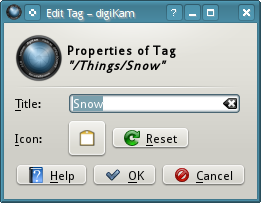 On Wed, Jun 15, 2011 at 2:01 PM, Thomas Güttler <[hidden email]> wrote: Am 14.06.2011 22:30, schrieb Dmitri Popov: _______________________________________________ Digikam-users mailing list [hidden email] https://mail.kde.org/mailman/listinfo/digikam-users |
|
Hi there,
> What version are people able to see the shortcut keys on? > > Should Version 1.9.0 have it? > depends what shortcut keys you're talking about. As far as I know (could be wrong though) shortcuts for tags are only on 2.0.0-betaX. Right click on tag --> properties. Other shortcuts like full screen, original size etc are available under 1.9. Settings (or Options?, I got a german language set, so not sure what the english name for it is) --> configure shortcuts gives you a list. > > I have: > > > DISTRIB_ID=Ubuntu DISTRIB_RELEASE=11.04 DISTRIB_CODENAME=natty > DISTRIB_DESCRIPTION="Ubuntu 11.04" > > ...and when I right click on the menu, I don't see the keyboard shortcuts: > > [image: No_Shortcut.png] > > On Wed, Jun 15, 2011 at 2:01 PM, Thomas Güttler > <[hidden email]>wrote: > >> Am 14.06.2011 22:30, schrieb Dmitri Popov: >>> Perhaps this can be of help? >> http://scribblesandsnaps.wordpress.com/2011/05/25/assign-keyboard-shortcuts-to-tags-in-digikam/ >>> >>> Best, >>> Dmitri >> >> Thank you for this link. But I use Ubuntu 10.04 and Digikam 1.4.0. This >> features is not available in my version. Maybe I need to update my PC... >> >> Thomas >> >> _______________________________________________ >> Digikam-users mailing list >> [hidden email] >> https://mail.kde.org/mailman/listinfo/digikam-users >> > > > > _______________________________________________ > Digikam-users mailing list > [hidden email] > https://mail.kde.org/mailman/listinfo/digikam-users -- Andreas Ege 24 The Birches Shobdon Herefordshire HR6 9NG GB Mobile: +44.(0)7526.315292 Tel.: +44.(0)1568.709166 http://spheniscid.net _______________________________________________ Digikam-users mailing list [hidden email] https://mail.kde.org/mailman/listinfo/digikam-users |
Re: Fast tagging with keyboard only
|
In reply to this post by Bob Red
I believe that you must have 2.0.0...
/Anders 2011/6/17 Bob Red <[hidden email]> What version are people able to see the shortcut keys on? _______________________________________________ Digikam-users mailing list [hidden email] https://mail.kde.org/mailman/listinfo/digikam-users |
Re: Fast tagging with keyboard only
|
2011/6/18 Stedtlund <[hidden email]>
I believe that you must have 2.0.0... yes, absolutly... Gilles Caulier _______________________________________________ Digikam-users mailing list [hidden email] https://mail.kde.org/mailman/listinfo/digikam-users |
|
One thing, I did not understand is why there is not something like
firefox bookmark ... only one shortcut (Ctrl+D), a few tab, you enter description, add/remove multiple tags easily with completion instead of 1- being force to do this with the mouse 2- mess your mind with multiple shortcuts when you are not doing this day to day. I don't say that digikam way is bad. Only that, it seems to me, there is easier ways for most people. Maybe some restriction linked to kde widgets ? It is especially annoying as for now, I don't see an easy way (understand keyboard shortcut, at least in 1.9) to add description, add/remove tags in view mode. I just update to 2.0 for Ubuntu natty, so I will see if it feels more comfortable but with a quick test my user shortcuts don't seem to work (Alt+Ctrl+J, Alt+Ctrl+Shift+C). Does digikam warn user if there is a shortcut conflict ? Thanks Cheers, Julien _______________________________________________ Digikam-users mailing list [hidden email] https://mail.kde.org/mailman/listinfo/digikam-users |
|
Op 24-06-11 09:48, Julien T schreef:
> One thing, I did not understand is why there is not something like > firefox bookmark ... > only one shortcut (Ctrl+D), a few tab, you enter description, > add/remove multiple tags easily with completion instead of > 1- being force to do this with the mouse > 2- mess your mind with multiple shortcuts when you are not doing this > day to day. > > I don't say that digikam way is bad. Only that, it seems to me, there > is easier ways for most people. > Maybe some restriction linked to kde widgets ? > > It is especially annoying as for now, I don't see an easy way > (understand keyboard shortcut, at least in 1.9) to add description, > add/remove tags in view mode. > I just update to 2.0 for Ubuntu natty, so I will see if it feels more > comfortable but with a quick test my user shortcuts don't seem to work > (Alt+Ctrl+J, Alt+Ctrl+Shift+C). Does digikam warn user if there is a > shortcut conflict ? Maybe not if it is imported from a former version. Rinus > Thanks > > Cheers, > > Julien > _______________________________________________ > Digikam-users mailing list > [hidden email] > https://mail.kde.org/mailman/listinfo/digikam-users > _______________________________________________ Digikam-users mailing list [hidden email] https://mail.kde.org/mailman/listinfo/digikam-users |
«
Return to digikam-users
|
1 view|%1 views
| Free forum by Nabble | Edit this page |