Hi Andrey
did you look into the digikamrc file ?
I had sompe issue with the window size itself and updated Width
parameter in [general settings] , so may be you can find option
here
regards
frederic
Le 03/01/2017 à 23:06, Andrey Goreev a
écrit :
Hello, I am wondering if there is a GUI way to
reduce the size of icons and text in digikam's GUI. See the
markups. Text marked blue, icons marked red. I find them too
large when working on my laptop with 14" screen. It is no issue
when I am on my desktop with 24" monitor. Please advise.
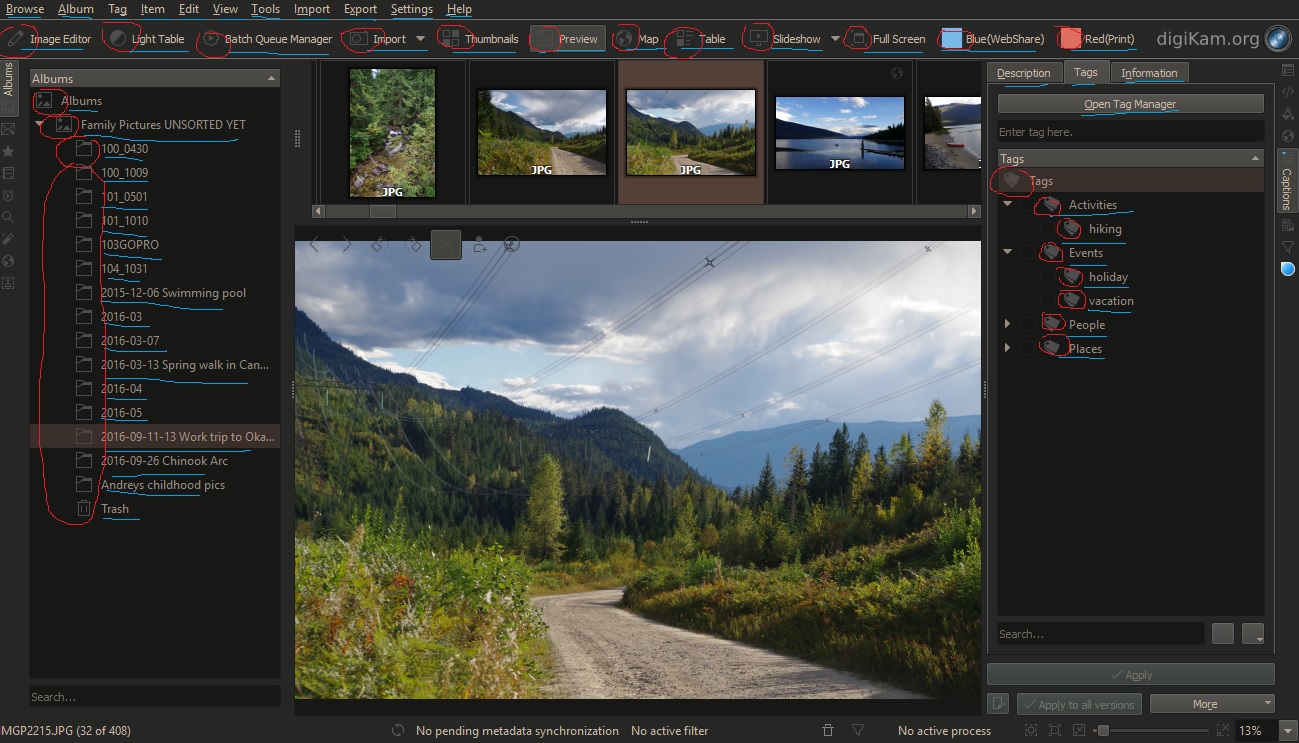
Best regards,
Andrey Goreev