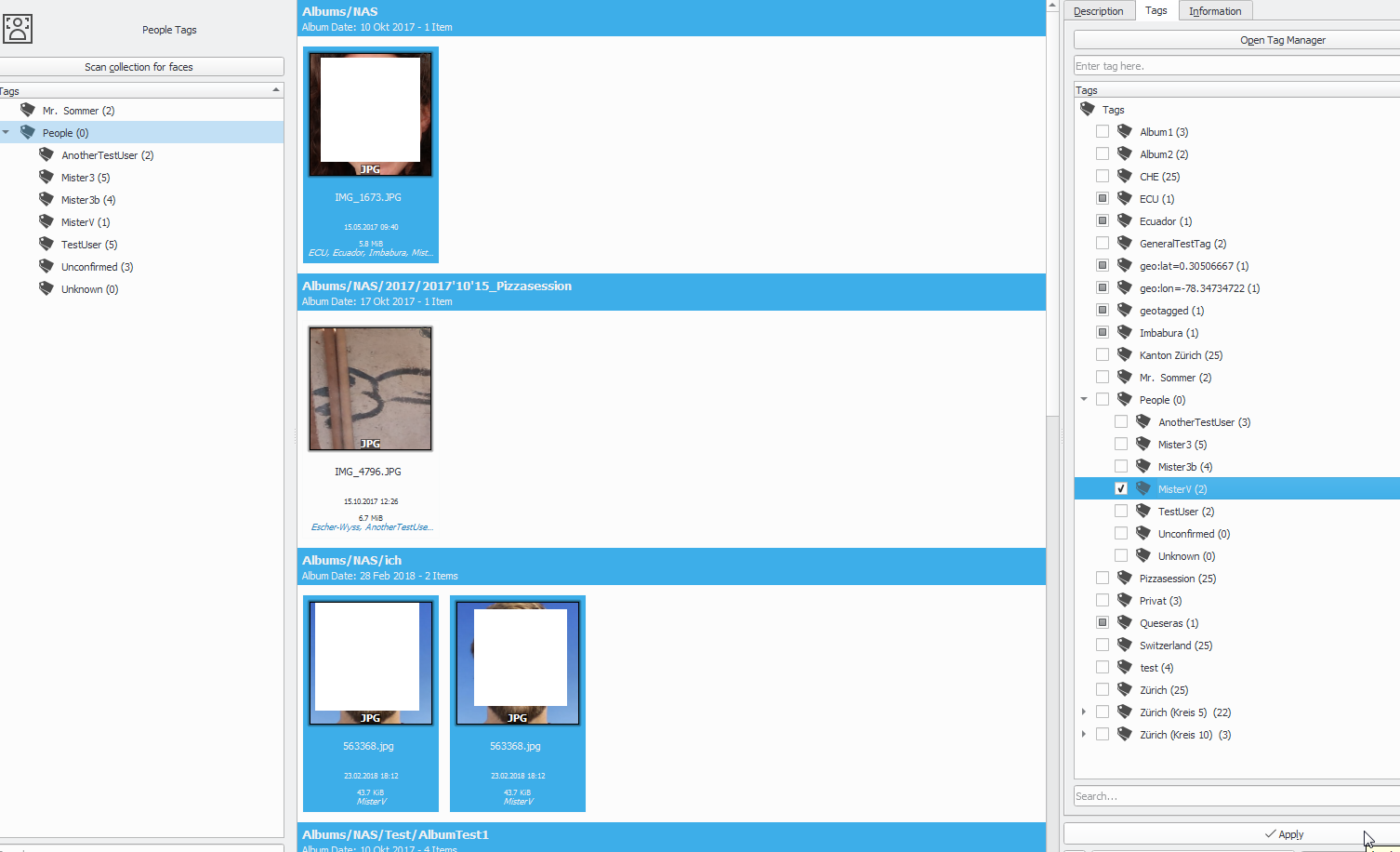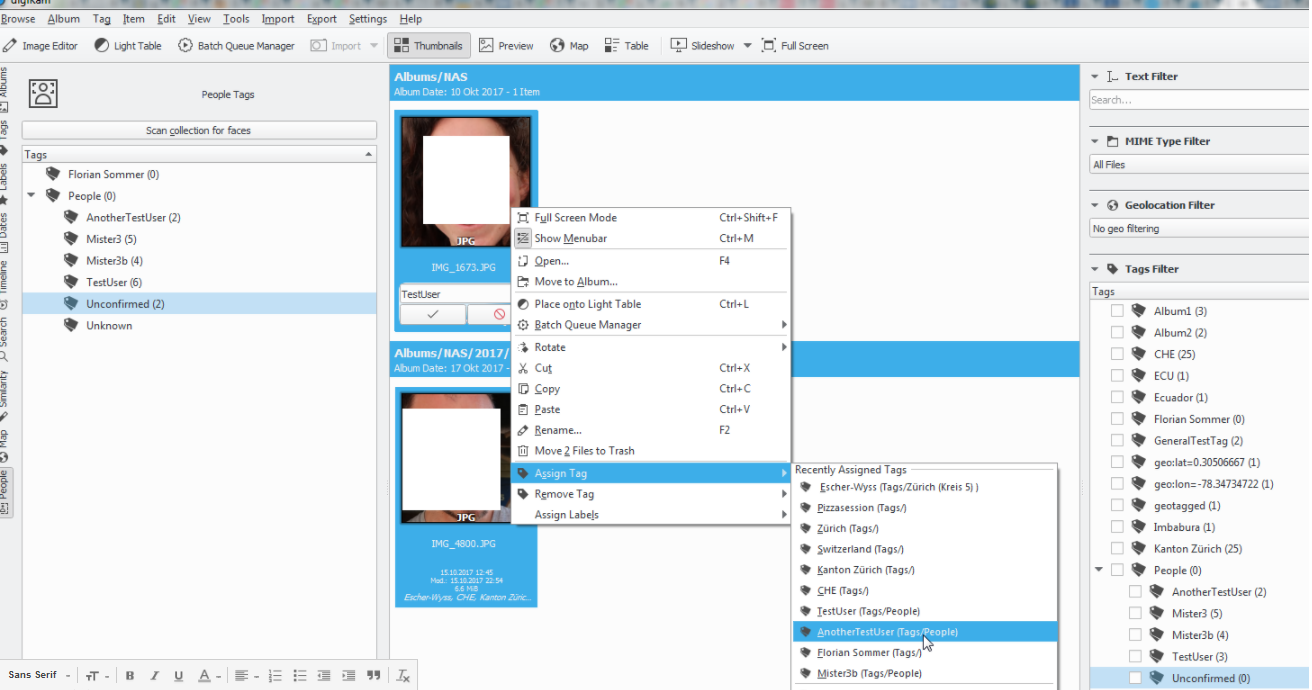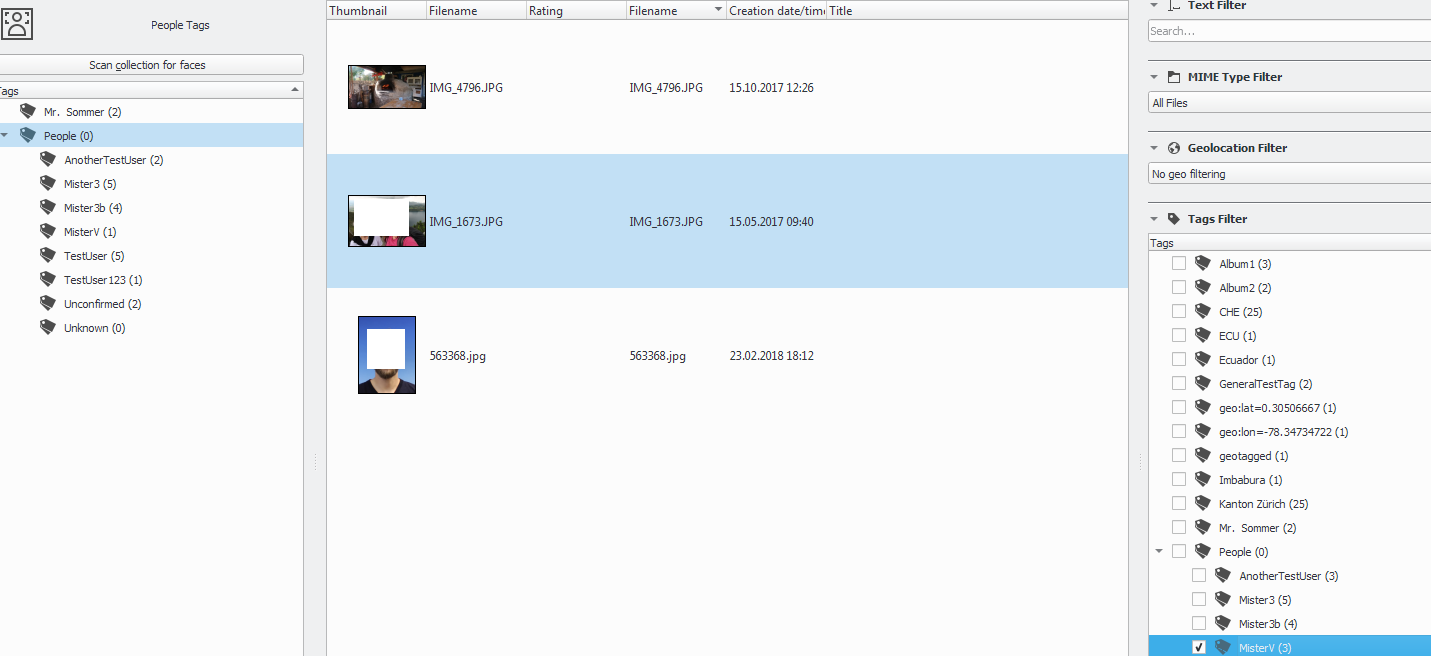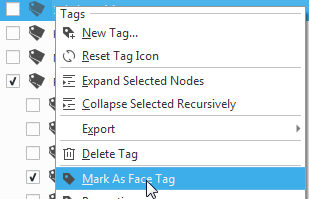[digiKam-users] either face recognition screen is buggy or I still don't understand it - at least I can say that more convenient bulk change of face tags (no auto refresh / set faces via context menu) is neccessary #V5.9.0 Windows Feb 27 2018
[digiKam-users] either face recognition screen is buggy or I still don't understand it - at least I can say that more convenient bulk change of face tags (no auto refresh / set faces via context menu) is neccessary #V5.9.0 Windows Feb 27 2018
|
Hallo, I have no clue what I do wrong but by tagging some faces I noticed the following:
In order do make assigning face tags easier I would love to have the option to:
I try to show these behavior by the screenshots below:
|
|
Sorry for hijacking your thread, but since you brought it up, what is the
difference between tags that are within the "People" category and those that are not? I imported my photo collection from another picture manager, including tagged faces, and some appear as a first-level keyword, others inside "People" (I don't remember creating it) and some appear in both places at the same time. It's quite confusing and I'm scared of touching anything in case I lose my tagged faces. -- Sent from: http://digikam.1695700.n4.nabble.com/digikam-users-f1735189.html |
|
In reply to this post by PackElend
I have been also playing with the face tagging feature, and I think that
there are still a few rough edges that could be improved: - For instance, it is not intuitive to scan just one folder. There should be an option to right click an album -> "Scan for faces" or similar. Right now, you have to go to the "People" menu on the left -> "Scan for faces", expand the "options" menu, and check those folders you want to explore (among potentially hundreds of folders, which makes them quite difficult to find) - Once the scan finishes, apparently nothing happened. It took me a while to notice that there was an "Unknown" tag within "People" in the face list. I think it should appear on top of the list, or in a distinct formatting or section, so you don't have to scroll among lots of faces (I currently have 800-900 face tags) in order to find the "unknown" ones. - By the way, a "tag" called "da" appeared within the "Unknown" person tag and all unknown people appeared there. It is still there even when all people have been correctly tagged. Is this normal/expected? - Once you start tagging the unrecognized photos, if digikam thinks another photo corresponds to the person you just tagged, it will assign that face to that person's face tag, without telling you. That's ok, but in many cases Digikam is not a 100% sure and makes a few false positives. The only way to find them is going person by person and check if there are wrong faces assigned to them. - Related to the previous point, when browsing a specific person's face tags, digikam will ask for confirmation for those tags which it is not sure that they belong to that person. However, there's no possible way to distinguish them from "confirmed" face tags unless you hover over it with your mouse. There should be some distinctive formatting on those tags, so you can see which ones are confirmed and which ones aren't. For instance, Picasa places an orange mark on unconfirmed tags, places them at the end of that person's face list, and includes a mark on the list of people so you can see which persons have unconfirmed tags right away from the list. - Also, as I mentioned in the post above. Some people end up as a first-level list element, and some are placed inside a "People". I have no idea what does it mean or why it is this way. - Another possible improvement to the face recognition feature would be grouping unknown faces. So if digikam doesn't know whose face it is, but it is sure a group of 5 pictures correspond to the same person, they could appear as a group so you only need to write their name once for all the group. Thanks for your time. Please, don't take these suggestions as a critic, but as suggestions on how to improve usability. Even with these minor hiccups, Digikam is one of the best photo managers out there and you're doing a great work. -- Sent from: http://digikam.1695700.n4.nabble.com/digikam-users-f1735189.html |
Re: either face recognition screen is buggy or I still don't understand it - at least I can say that more convenient bulk change of face tags (no auto refresh / set faces via context menu) is neccessary #V5.9.0 Windows Feb 27 2018
|
Please make sure to submit your suggestion in KDE bugzilla as a wishlist. In that case if a new developer joins the project he/she will be able to find it and implement it if the suggestion is in the scope of the planned work. Sent from my Samsung Galaxy smartphone. -------- Original message -------- From: woenx <[hidden email]> Date: 2018-03-05 5:01 AM (GMT-07:00) To: [hidden email] Subject: Re: [digiKam-users] either face recognition screen is buggy or I still don't understand it - at least I can say that more convenient bulk change of face tags (no auto refresh / set faces via context menu) is neccessary #V5.9.0 Windows Feb 27 2018 there are still a few rough edges that could be improved: - For instance, it is not intuitive to scan just one folder. There should be an option to right click an album -> "Scan for faces" or similar. Right now, you have to go to the "People" menu on the left -> "Scan for faces", expand the "options" menu, and check those folders you want to explore (among potentially hundreds of folders, which makes them quite difficult to find) - Once the scan finishes, apparently nothing happened. It took me a while to notice that there was an "Unknown" tag within "People" in the face list. I think it should appear on top of the list, or in a distinct formatting or section, so you don't have to scroll among lots of faces (I currently have 800-900 face tags) in order to find the "unknown" ones. - By the way, a "tag" called "da" appeared within the "Unknown" person tag and all unknown people appeared there. It is still there even when all people have been correctly tagged. Is this normal/expected? - Once you start tagging the unrecognized photos, if digikam thinks another photo corresponds to the person you just tagged, it will assign that face to that person's face tag, without telling you. That's ok, but in many cases Digikam is not a 100% sure and makes a few false positives. The only way to find them is going person by person and check if there are wrong faces assigned to them. - Related to the previous point, when browsing a specific person's face tags, digikam will ask for confirmation for those tags which it is not sure that they belong to that person. However, there's no possible way to distinguish them from "confirmed" face tags unless you hover over it with your mouse. There should be some distinctive formatting on those tags, so you can see which ones are confirmed and which ones aren't. For instance, Picasa places an orange mark on unconfirmed tags, places them at the end of that person's face list, and includes a mark on the list of people so you can see which persons have unconfirmed tags right away from the list. - Also, as I mentioned in the post above. Some people end up as a first-level list element, and some are placed inside a "People". I have no idea what does it mean or why it is this way. - Another possible improvement to the face recognition feature would be grouping unknown faces. So if digikam doesn't know whose face it is, but it is sure a group of 5 pictures correspond to the same person, they could appear as a group so you only need to write their name once for all the group. Thanks for your time. Please, don't take these suggestions as a critic, but as suggestions on how to improve usability. Even with these minor hiccups, Digikam is one of the best photo managers out there and you're doing a great work. -- Sent from: http://digikam.1695700.n4.nabble.com/digikam-users-f1735189.html |
|
Ok, I will.
(I just didn't want to seem pushy, since these are mostly usability improvements, not technical bugs, and I am not the one doing the actual work here). -- Sent from: http://digikam.1695700.n4.nabble.com/digikam-users-f1735189.html |
Re: either face recognition screen is buggy or I still don't understand it - at least I can say that more convenient bulk change of face tags (no auto refresh / set faces via context menu) is neccessary #V5.9.0 Windows Feb 27 2018
|
When you submit a bug there is an importance level you can set. You may select "wishlist " from the dropdown list so the devs will know it is not a bug it is a wish Sent from my Samsung Galaxy smartphone. -------- Original message -------- From: woenx <[hidden email]> Date: 2018-03-05 6:45 AM (GMT-07:00) To: [hidden email] Subject: Re: [digiKam-users] either face recognition screen is buggy or I still don't understand it - at least I can say that more convenient bulk change of face tags (no auto refresh / set faces via context menu) is neccessary #V5.9.0 Windows Feb 27 2018 (I just didn't want to seem pushy, since these are mostly usability improvements, not technical bugs, and I am not the one doing the actual work here). -- Sent from: http://digikam.1695700.n4.nabble.com/digikam-users-f1735189.html |
|
Hoi Marc, thank you for hijacking my thread but I'm not able to answer your
question. I'm still hoping that some else can answer those
questions. I agree that face detection is till quite confusing and I'm
scared of touching anything. I'm always afraid that there are some
false face assignments due to the fiddle process and I need to go
person by person and check if there are wrong faces. Looking forward to your suggestion on bugzilla, please share the entry so that we may could add some point. regards stefan On 05.03.2018 14:47, Andrey Goreev
wrote:
|
|
Ok, just one question (to whom is more familiarized with submitting bugs).
Would it be more appropriate to submit a single bug/wishlist report for this topic, or one for every separate issue regarding face detection and recognition? -- Sent from: http://digikam.1695700.n4.nabble.com/digikam-users-f1735189.html |
|
Good morning Marc, I would suggest to open one wishlist bug what list each singel wishlist report. That allows to focus on each single wish and the reports remain clean. If you put all in one report that thing gets messy. I suggesting a overhead report to keep track of all single reports otherwise it is likely that some wishes get lost. Good morning all others, could you comment the initial (my) email? It is driving me crazy. Thank you Stefan 2018-03-05 17:41 GMT+01:00 woenx <[hidden email]>: Ok, just one question (to whom is more familiarized with submitting bugs). |
|
Good evening everyone, as face tags are a frequent topic, is there still hope that someone is able to answer the initiating email of this discussion? @woenx, have you created the the wish reports yet? 2018-03-08 9:30 GMT+01:00 Stefan Mueller <[hidden email]>:
|
|
No yet (I was a bit busy at that moment), but I will now.
-- Sent from: http://digikam.1695700.n4.nabble.com/digikam-users-f1735189.html |
|
Ok, these are the bug reports corresponding to face management bugs and
improvements as discussed in this thread (and other related threads), in case anyone wants to follow them: - Scan single image for faces: https://bugs.kde.org/show_bug.cgi?id=275671 - Inconsistent behavior of "People" Tag: https://bugs.kde.org/show_bug.cgi?id=392008 - Face recognition assigns faces to people without confirmation, leading to false positives: https://bugs.kde.org/show_bug.cgi?id=392010 - Metadata explorer does not show XMP face rectangles: https://bugs.kde.org/show_bug.cgi?id=392013 - Show "Unknown" faces in a more visible and preeminent place in the "People" list: https://bugs.kde.org/show_bug.cgi?id=392015 - Face tags and regular tags are mixed together and cannot be told apart: https://bugs.kde.org/show_bug.cgi?id=392007 - Confirmed and unconfirmed faces look the same in a person's face list: https://bugs.kde.org/show_bug.cgi?id=392016 - Merging, renaming and removing face tags: https://bugs.kde.org/show_bug.cgi?id=392017 - No possible way of knowing which pictures within a regular tag have been face-tagged: https://bugs.kde.org/show_bug.cgi?id=392020 - Weird automatic subtag within "Unknown people" called "da": https://bugs.kde.org/show_bug.cgi?id=392009 - Position of a face tag appears on top or bottom of the list, instead of being sorted alphabetically: https://bugs.kde.org/show_bug.cgi?id=392022 - Feature request: add "Ignored" group of faces: https://bugs.kde.org/show_bug.cgi?id=392023 - Feature request: group similar faces in "Unknown" faces: https://bugs.kde.org/show_bug.cgi?id=392024 PackElend, I didn't report the bug you explained in your first post since I didn't fully understand the problem. I think it should be better if you wrote a bug report yourself. And that's it. If all of these were solved, face detection and recognition would be just perfect (apart from the matter of accuracy, of course). -- Sent from: http://digikam.1695700.n4.nabble.com/digikam-users-f1735189.html |
|
Great work Will go through them as soon as I can spare some time Sent from a fair mobile On Sun, 18 Mar 2018, 21:58 woenx, <[hidden email]> wrote: Ok, these are the bug reports corresponding to face management bugs and |
|
Hello there,
it has been a while since the last activity in this thread but I've installed digiKam 6 beta this week and checked if I still have the same troubles. Before I start I may clarify a few things and would like to make some suggestion to ease the face tag / other tags discussion. Prior this, I have to mention I try to avoid to use
the word tag, as it used inflationary. All metadata
records are stored in fields (see e.g. photometadata.org)
which also often called tags (of the metadata), so a tag is
anything what is used in digiKam to filter or search for images,
e.g. keywords, colour label, star rating etc... Thus there is to
much space for interpretation what leads to all these questions
due to irritations caused by the use of the word tag.
In order to lower the entry hurdle into the world
of tagging I would suggest to be consistent with the offical
wording, thus new users won't be confused by this. That
means that the text for the tag will be named keyword, so on the
source selection pane on the left will be Keywords and
in filter pane on the right it will say Keywords Filter. The
description shall rather say close to digiKam deals with
metadata, grouped in (tags of): keywords, label, date and
location.
First of all, Scan for Faces lists the results in the people view windows, see digiKam docs, where the user can confirm or correct the assumed names of the algorithm of the person in the image. So far so good. As soon as a name is confirmed digiKam writes the data to the MP and MWG namespace of the XMP records, it sets a name and area. More Details about those namespaces can be found
here:
as Apple and Adobe write their information in the MWG
namespace, it I would say that MWG is the leading namespace
but inconsistent may lead to unexpected behaviour of the
applications what reads them. In my understanding these information should also be
written to the IPTC Person structure as
mentioned in the IPTC Photo Metadata User Guide
(Persons Depicted in the Image), but is not. May
someone can explain why? In order to make images findable by a person's
name, the name shall also be written to the keywords field of
multiple namespaces, IPTC Photo Metadata User Guide (Persons
Depicted in the Image) recommends caption and keywords. I
cannot tell all relevant fields/namespaces. My research tells me
that
should be at least those:
but to be exclude are:
I reckon there isn't any leading field as a
mismatch could lead to inconsistent search result, depending
heavily on the used application.
I mentioned that, since as far as I know that
content of person related metadata fields are not taken into
account when you search or filter a collection by certain
keywords. Thus, in order to make the names findable by digiKam,
the name has to be added to the keywords related metadata fields
to make the magic happen.
If I'm correct, what is the source of the list of
the people pane on the left? In my opinion there are three
options.
The last question in this regard. What happens to
unknown/unconfirmed faces? Are they stored immediately to the
database but metadata isn't written until face is confirmed?
That would explain, why they appear again, when you open the
left people pane, after restart of digiKam. In addition that
would indicate that my third theory above is the right one.
In case the data in the left person pane isn't
based on the keywords, as assumed before, the person tag shall
be a classed differently, means it shall have a different
symbol. That would help to distinguish easily between face tags
and keyword tags. It would also the simplify the progress of
understanding how tagging and face recognition work in digiKam.
In addition I would like to see some changes in
regard to the unkown faces thumbnails.
Those wishes are most likely discussed in other bug
reports. For convenience I listed those created by woenx and
mine again.
As you see most wishes are still unresolved and
mine will mostly a duplicate of presents ones I'll list them
anyway in order to highlight their necessity.
I would like to be able to
what do you think before I put new ones in wish
reports?
digikam Bug List - Component: Faces-Workflow Status: REPORTED, CONFIRMED, ASSIGNED, REOPENED
Am
19.03.2018 um 06:16 schrieb Stefan Mueller:
|
|
As the one who opened some of these bug reports, I wholeheartedly agree with
your post. I hope that the face tagging process keeps improving, as I think the current usability is not the best for the final user. I'll be glad to do some testing on my own if necessary as features are implemented. I wish I had enough skills to work on the code myself, but I am afraid of breaking something at this point. PS: Are some of these issues something that could be addressed using plugins? -- Sent from: http://digikam.1695700.n4.nabble.com/digikam-users-f1735189.html |
Re: either face recognition screen is buggy or I still don't understand it - at least I can say that more convenient bulk change of face tags (no auto refresh / set faces via context menu) is neccessary #V5.9.0 Windows Feb 27 2018
|
Le sam. 2 févr. 2019 à 01:32, woenx <[hidden email]> a écrit : As the one who opened some of these bug reports, I wholeheartedly agree with Well, not really. In fact this is nothing done as plugin for face management. One piece of code which can be open as plugin is the recognition modules. API is already designed to be modular, but not exported. This can be done through this GSoC 2019 project : For all other problems listed here, in fact it's the Face management workflow which need to be review again and improved. In the current implementation, i separated well all the classes previously grouped as a huge common implementation. This will help to maintain and improve face management in the future... Gilles Caulier |
|
Hello Woenx, Bonjour Gilles thanks for those quick answer, at least we agree than some
refurbishment is necessary ;-)
that would mean, when it will get done during GSoC 2019, we can write your own face recognition plug-in, what fulfils all these requirements, we desire? We won't need to understand the face
recognition process in detail, don't we? All what would happen to
create an customize interface/GUI, wouldn't it?
the only option to make some changes
now, to work on the digiKam source code and send a pull request,
isn't it?
Any chance that anything will done
before the GSoC 2019?
Could keep us posted in this thread if
anything in this matter is going to be tackled?
I could port this to pixl.us for a more convenient way of discussion. This will help to maintain and improve face management in the future...so there is hope :-D What about my suggestion in regard of
the wording philosophy in digiKam?
Stefan
Am 02.02.2019 um 10:22 schrieb Gilles
Caulier:
|
Re: either face recognition screen is buggy or I still don't understand it - at least I can say that more convenient bulk change of face tags (no auto refresh / set faces via context menu) is neccessary #V5.9.0 Windows Feb 27 2018
|
Le sam. 2 févr. 2019 à 12:47, Stefan Müller <[hidden email]> a écrit :
yes, but i'm talking about a customized face recognition engine as 4 existing yet here :
The engine and the GUI are separated, as expected of course. The GUI to tag face is mostly implemented here : * https://cgit.kde.org/digikam.git/tree/core/utilities/facemanagement => assignnamewidget.cpp/.h Note : the rest of classes in this directory are relevant of the workflow : communication with the face engines (detection/recognition) and the face database to store face histogram. * https://cgit.kde.org/digikam.git/tree/core/app/items/delegate => faceitemdelegate.cpp/.h * https://cgit.kde.org/digikam.git/tree/core/app/items/overlays => assignnameoverlay.cpp/.h and facerejectionoverlay.cpp/.h
Not al all. It's a possible way, but, i'm always in favor to only use bugzilla as the main Agile project management tool. You have a file to create or already created, you build a patch against current implementation, and you attach file. It's simple, archived, and follow all QA requirement. A pull request is a feature add by KDE team to try to recrut more contributors. But there is no link with bugzilla. If you have a bugzilla file to close with a PR, you need to manage both tools entries at the same time. This is a waste of time, and as i already said more than one time in the past, the time is precious. PR can help visually to review and comment patch, but all can be done also with bugzilla. So for me PR is so far not necessary and don't improve the project management workflow. Bugzilla has the project story since the beginning (2001). And there i would not change this in the future...
No. Personalty, i must for 6.1.0 1/ Finalize the internal plugins API for Genric, Editor, and BQM. 2/ Document the API 3/ Export the API for external contribution. Currently all plugins are inside digiKam project. 4/ Prepare the rooms for the new students. Later 6.1.0 : 1/ Prepare new plugins interface as : * BQM export tools : this is the prior step to do. We will have a student working on this topic (i hope). We have plenty of bugzilla entries relevant of this feature. Typically, the hard-coded Batch Queue setting view to store processed files will be extended with many target as Collection (one already implemented), Local drive, FTP, SFTP, and or course the remote web-services through the unified API which have been already available since summer 2018 but not yet fully finalized. Typically, you prepare a list of files, you assign a piece of tools (resize, border, NR, sharp, ex), and at end, files will be automatically exported somewhere (as Flickr for ex). * Raw engine : the internal one based on libraw, one with RawTherapee (for ex), one with DarkTable (for ex). This will be a big step and require to separate well all implementation to be versatile. The code is already separated for libraw engine, but nothing was done to manage this feature with plugins. * Maintenance : All tools are hardcoded, and started in a specific order. It can be managed as modules, but code is not yet designed in this way. * Database : We have already a tool named migration which can be a good candidate, but plenty of new ones can be written : backup, export, etc. Do not ask me to make the database engine as module yet, it's a tedious project. Voilà Gilles Caulier |
Re: either face recognition screen is buggy or I still don't understand it - at least I can say that more convenient bulk change of face tags (no auto refresh / set faces via context menu) is neccessary #V5.9.0 Windows Feb 27 2018
|
Have you no shame?
I cringe every time that I read about Facial Recognition software. You developers are like a bunch of giddy Manhattan Project nerds, gleefully and obliviously participating in the acceleration of our collective doom. You people are contributing to the development of scary, scary stuff. You’re not alone; Consider yourself members of a club which includes Custer Bomb Designers and Genome Modifiers. Like you, they see absolutely nothing wrong with what they’re doing because after all, they’re only building and promoting innocuous technology which will benefit “us”. Yeah, right. Tell that to the Uyghers… …and to your children.
|
Re: either face recognition screen is buggy or I still don't understand it - at least I can say that more convenient bulk change of face tags (no auto refresh / set faces via context menu) is neccessary #V5.9.0 Windows Feb 27 2018
|
Le sam. 2 févr. 2019 à 15:52, J Albrecht <[hidden email]> a écrit :
You talking to me ??? If yes, thanks for the noise and to help the project in a constructive way... It's always a pleasure to read this kind of words in an open source community. Gilles Caulier |
| Free forum by Nabble | Edit this page |