[digiKam-users] The woes of a Windows 10 digikam newbie user
[digiKam-users] The woes of a Windows 10 digikam newbie user
|
Hello! My configuration: Windows 10, digiKam7.1.0 stable release. First, digiKam is unable to detect my Nikon 800E when it is connected to the computer. I understand that might be a Windows driver problem...so, I physically copy the files from the camera onto the computer's hard drive. Next: digiKam is unable to open the folder containing the images (jpeg or raw, doesn't matter). All items under "Album" are grayed out. Under "Import" the Cameras option doesn't work (see above). The "Add Folders" and "Add Images" are grayed out. What do I need to do, on Windows, for digiKam's easy import of images into albums (which I organize under year/month/date)? It doesn't matter whether that import is from the camera or the computer's local hard disk (I'd prefer the former but I can work around the possibility digiKam may not be ready for prime time in directly importing from some camera makes/models on Windows). If digiKam is ill suited for importing from folders (or cameras) on Windows, what other open source software is comparable to digiKam and works on Windows? |
Re: The woes of a Windows 10 digikam newbie user
|
I have the same problems with this program as you. Even if you could import
from camera there is no option in digiKam to rename the imports to year/month/day or time or anything else. For viewing pictures it's great, only wish it would use the windows explorer, and not its own database. I've searched for a decent image manager, there is none. This is the best it gets... To import camera images I suggest using Nikon's own "nikon transfer" app. You can rename the images and folders to what you wish, and it works great. After doing so you can even set in its options to open digiKam once the import is done. -- Sent from: http://digikam.1695700.n4.nabble.com/digikam-users-f1735189.html |
Re: The woes of a Windows 10 digikam newbie user
|
In reply to this post by The Man in Black
On vendredi 19 février 2021 21:46:48 CET The Man in Black wrote:
> Hello! > My configuration: Windows 10, digiKam7.1.0 stable release. > > First, digiKam is unable to detect my Nikon 800E when it is connected to the > computer.I understand that might be a Windows driver problem...so, I > physically copy the files from the camera onto the computer's hard drive. Personally, I prefer taking the memory card out of the camera and use a card reader, which is recognised as a "mass storage device" (an external HDD). Thsi should always work with Digikam. I don't know if your camera can work in that mode (mine only uses MTP or PTP iirc). > Next: digiKam is unable to open the folder containing the images (jpeg or > raw, doesn't matter).All items under "Album" are grayed out.Under "Import" > the Cameras option doesn't work (see above).The "Add Folders" and "Add > Images" are grayed out. Digikam uses one or more specifically designated directory trees to look for files. The root of those trees has to be declared as a "collection" in the Digikam setup. > What do I need to do, on Windows, for digiKam's > easy import of images into albums (which I organize under > year/month/date)?It doesn't matter whether that import is from the camera > or the computer's local hard disk. (...) - check whether your camera can work in mass storage mode or use a card reader (My digikam version, 7.1.0, shows support for both Nikon D800E and Coolpix 800, no "Nikon 800E"). - check whether you have the root of your image folders declared as a collection in Digikam (menu settings -> configure digikam, then "collections tab", which is the 2nd item from the top) Remco |
Re: The woes of a Windows 10 digikam newbie user
|
My appreciation to Remco for his response to my post detailing my woes with digiKam. A modest update following Remco's suggestions: "My digikam version, 7.1.0, shows support for both Nikon D800E" Could you direct me to where I would find, and set up support, in my installation of 7.1.0 for my Nikon D800E? I'd prefer digiKam import directly from the camera. I'd like to avoid extracting the two cards (for jpeg and raw) from the camera, insert them in an external card reader, just so digiKam can import from that reader. That's just the kind of overhead which would motivate some users (like me!) to dodge using digiKam! Lastly: I had set up the root of my Collections tree. I added folders containing new images under that root i.e., I copied the images from the camera onto those folders. I expected digiKam would pick those new folders up and show them up as new albums. That's not working for me yet but I shall persevere... My whole intent of using digiKam is: a) quick import of RAW and jpeg images from my camera, the Nikon D800E. b) quick review of the RAW for culling: e.g., I flag the acceptable, pending, and rejects c) move the acceptable and pending to appropriate folders for darktable or rawtherapee to take over. That should be easy, right? It's harder than I thought so what am I doing wrong?
On Saturday, February 20, 2021, 12:54:15 AM PST, Remco Viëtor <[hidden email]> wrote:
On vendredi 19 février 2021 21:46:48 CET The Man in Black wrote: > Hello! > My configuration: Windows 10, digiKam7.1.0 stable release. > > First, digiKam is unable to detect my Nikon 800E when it is connected to the > computer.I understand that might be a Windows driver problem...so, I > physically copy the files from the camera onto the computer's hard drive. Personally, I prefer taking the memory card out of the camera and use a card reader, which is recognised as a "mass storage device" (an external HDD). Thsi should always work with Digikam. I don't know if your camera can work in that mode (mine only uses MTP or PTP iirc). > Next: digiKam is unable to open the folder containing the images (jpeg or > raw, doesn't matter).All items under "Album" are grayed out.Under "Import" > the Cameras option doesn't work (see above).The "Add Folders" and "Add > Images" are grayed out. Digikam uses one or more specifically designated directory trees to look for files. The root of those trees has to be declared as a "collection" in the Digikam setup. > What do I need to do, on Windows, for digiKam's > easy import of images into albums (which I organize under > year/month/date)?It doesn't matter whether that import is from the camera > or the computer's local hard disk. (...) - check whether your camera can work in mass storage mode or use a card reader (My digikam version, 7.1.0, shows support for both Nikon D800E and Coolpix 800, no "Nikon 800E"). - check whether you have the root of your image folders declared as a collection in Digikam (menu settings -> configure digikam, then "collections tab", which is the 2nd item from the top) Remco |
I'm running Digikam 7.2-RC. I checked both linux and windows on the RC, and it supports the D800E 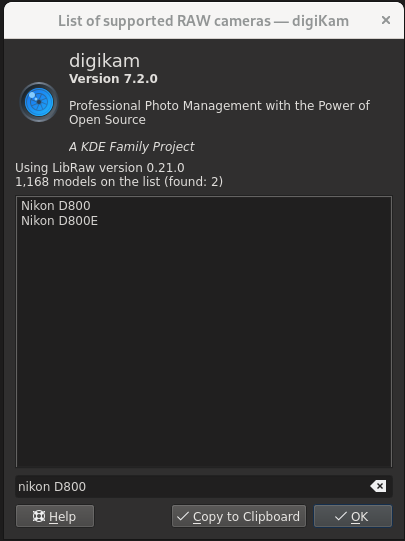 If you want to give the release candidate a try, you can find it at: https://files.kde.org/digikam/
Did Digikam finish scanning the collection once before you quit? Double check to make sure the collection is still listed. I have found that if the initial scan of a new collection doesn't complete, you won't have the collection in the Digikam database. Also, by default, Digikam won't see any new photos you manually add to the collection without either restarting Digikam, or scanning for new folders. This can be changed in settings. If you can't see your collection in Digikam, something is not correct. As they say, a picture is worth a thousand words. Can you maybe share a snapshot of your collection settings and import windows?
It is easy. :-)
You can set the destination path in the import settings. Year/month/date naming is easy to do (yyyy/MM/dd for example)
|
Re: The woes of a Windows 10 digikam newbie user
|
In reply to this post by The Man in Black
On samedi 20 février 2021 16:41:51 CET The Man in Black wrote:
> My appreciation to Remco for his response to my post detailing my woes with > digiKam.A modest update following Remco's suggestions: "My digikam version, > 7.1.0, shows support for both Nikon D800E"Could you direct me to where I > would find, and set up support, in my installation of 7.1.0 for my Nikon > D800E? You can check that under Help -> Supported RAW cameras. I'd expect it to be present on your version as well, if not, you cannot do much about it... > I'd prefer digiKam import directly from the camera.I'd like to avoid > extracting the two cards (for jpeg and raw) from the camera, insert them in > an external card reader, just so digiKam can import from that reader. > That's just the kind of overhead which would motivate some users (like me!) > to dodge using digiKam! Depends also on your photography, and computer setup. I find it as easy to extract (one) memory card and put it in the already attached card reader, as to connect the usb cable. In addition, if I end up with several cards to read, card reader becomes *much* easier. And also, I don't use raw+jpeg. > Lastly: I had set up the root of my Collections > tree. I added folders containing new images under that root i.e., I copied > the images from the camera onto those folders. I expected digiKam would > pick those new folders up and show them up as new albums. To have Digikam check for new folders etc. *on startup*, you may have to activate that under "Settings" -> "Configure Digikam" -> Miscellaneous", then it's the first option in the "behaviour" tab. That picks up folders and images added from outside Digikam. It's an option, as it can slow down startup (e.g. collections stored on network devices). I dont think Digikam picks up folders and images added to its collection(s) while it is running, though. As for Digikam not recognising the camera: does the OS recognise the camera (or at least that it is attached as a known device)? If not, Digikam won't see there's a camera attached... > That's not > working for me yet but I shall persevere... My whole intent of using > digiKam is:a) quick import of RAW and jpeg images from my camera, the Nikon > D800E.b) quick review of the RAW for culling: e.g., I flag the acceptable, > pending, and rejectsc) move the acceptable and pending to appropriate > folders for darktable or rawtherapee to take over. That should be easy, > right? It's harder than I thought so what am I doing wrong? |
Re: The woes of a Windows 10 digikam newbie user
|
Remco, my gratitude for your attention and responses to my queries. "As for Digikam not recognising the camera: does the OS recognise the camera
(or at least that it is attached as a known device)?" Yes, that's been no problem. I hook the camera up via USB and the computer instantly recognizes its presence. Nikon FX2 software recognizes it. And so on. I could of course use the Nikon software but it doesn't do what digiKam does And in trying to get what digiKam offers I end up in the Land of Woes! I shall download the 7.2.0-rc later today and execute your suggestions and post the update. Along with digiKam I also get a separate app called "Showfoto". It appears to be a simple, quick way to view pics (compared to the Microsoft Windows PhotoViewer). So, excited about that, I went about trying to set up Showfoto as my default app for viewing pics. Another land of woes...for Windows doesn't even acknowledge Showfoto (or digiKam) are apps installed on the system (even though they are indeed installed and I can click on them to bring them up). And without those apps showing in Windows list of applications I am limited in setting Showfoto as the default app for jpeg images... Note that I have darktable and RT and GIMP also installed, they show up in the list of applications, I COULD choose them as the default app for jpeg images but they are too heavy duty and take a lot longer than Showfoto to fire up and display the image I clicked on....
On Saturday, February 20, 2021, 08:39:10 AM PST, Remco Viëtor <[hidden email]> wrote:
On samedi 20 février 2021 16:41:51 CET The Man in Black wrote: > My appreciation to Remco for his response to my post detailing my woes with > digiKam.A modest update following Remco's suggestions: "My digikam version, > 7.1.0, shows support for both Nikon D800E"Could you direct me to where I > would find, and set up support, in my installation of 7.1.0 for my Nikon > D800E? You can check that under Help -> Supported RAW cameras. I'd expect it to be present on your version as well, if not, you cannot do much about it... > I'd prefer digiKam import directly from the camera.I'd like to avoid > extracting the two cards (for jpeg and raw) from the camera, insert them in > an external card reader, just so digiKam can import from that reader. > That's just the kind of overhead which would motivate some users (like me!) > to dodge using digiKam! Depends also on your photography, and computer setup. I find it as easy to extract (one) memory card and put it in the already attached card reader, as to connect the usb cable. In addition, if I end up with several cards to read, card reader becomes *much* easier. And also, I don't use raw+jpeg. > Lastly: I had set up the root of my Collections > tree. I added folders containing new images under that root i.e., I copied > the images from the camera onto those folders. I expected digiKam would > pick those new folders up and show them up as new albums. To have Digikam check for new folders etc. *on startup*, you may have to activate that under "Settings" -> "Configure Digikam" -> Miscellaneous", then it's the first option in the "behaviour" tab. That picks up folders and images added from outside Digikam. It's an option, as it can slow down startup (e.g. collections stored on network devices). I dont think Digikam picks up folders and images added to its collection(s) while it is running, though. As for Digikam not recognising the camera: does the OS recognise the camera (or at least that it is attached as a known device)? If not, Digikam won't see there's a camera attached... > That's not > working for me yet but I shall persevere... My whole intent of using > digiKam is:a) quick import of RAW and jpeg images from my camera, the Nikon > D800E.b) quick review of the RAW for culling: e.g., I flag the acceptable, > pending, and rejectsc) move the acceptable and pending to appropriate > folders for darktable or rawtherapee to take over. That should be easy, > right? It's harder than I thought so what am I doing wrong? |
Re: The woes of a Windows 10 digikam newbie user
|
Ok, so I downloaded 7.2.0-rc, installed it. I went to Import and added camera Nikon D800E via usb. I hook up my camera via usb to the computer. I turn on the camera. Up pops up immediately the Windows Explorer dialog box showing the two drives (for the two cards: jpeg, raw) on my camera. That confirms the OS acknowledges the camera and drives are visible to it via usb. I go to digiKam and Import-Camera-NikonD800E and up pops up the digiKam dialog box that says "Failed to connect to camera. Make sure it's connected properly and turned on." Remco, what am I doing wrong and what should I do to get digiKam7.2.0-rc to register my Nikon D800E connected via usb and allow import of the raw and jpeg images on the drives there? The "good news" (if any) is that (for now), under Import I can see Add Folders, Add Images. They were grayed out in the 7.1.0-stable version. Assuming they are what I expect them to be, I believe this allows for me to COPY the files from the camera's drives to folders on the computer and then have digiKam Add those folders (and their images) to constitute Albums. An improvement over 7.1.0 but far from being able to import directly from the camera...
On Saturday, February 20, 2021, 09:09:46 AM PST, The Man in Black <[hidden email]> wrote:
Remco, my gratitude for your attention and responses to my queries. "As for Digikam not recognising the camera: does the OS recognise the camera
(or at least that it is attached as a known device)?" Yes, that's been no problem. I hook the camera up via USB and the computer instantly recognizes its presence. Nikon FX2 software recognizes it. And so on. I could of course use the Nikon software but it doesn't do what digiKam does And in trying to get what digiKam offers I end up in the Land of Woes! I shall download the 7.2.0-rc later today and execute your suggestions and post the update. Along with digiKam I also get a separate app called "Showfoto". It appears to be a simple, quick way to view pics (compared to the Microsoft Windows PhotoViewer). So, excited about that, I went about trying to set up Showfoto as my default app for viewing pics. Another land of woes...for Windows doesn't even acknowledge Showfoto (or digiKam) are apps installed on the system (even though they are indeed installed and I can click on them to bring them up). And without those apps showing in Windows list of applications I am limited in setting Showfoto as the default app for jpeg images... Note that I have darktable and RT and GIMP also installed, they show up in the list of applications, I COULD choose them as the default app for jpeg images but they are too heavy duty and take a lot longer than Showfoto to fire up and display the image I clicked on....
On Saturday, February 20, 2021, 08:39:10 AM PST, Remco Viëtor <[hidden email]> wrote:
On samedi 20 février 2021 16:41:51 CET The Man in Black wrote: > My appreciation to Remco for his response to my post detailing my woes with > digiKam.A modest update following Remco's suggestions: "My digikam version, > 7.1.0, shows support for both Nikon D800E"Could you direct me to where I > would find, and set up support, in my installation of 7.1.0 for my Nikon > D800E? You can check that under Help -> Supported RAW cameras. I'd expect it to be present on your version as well, if not, you cannot do much about it... > I'd prefer digiKam import directly from the camera.I'd like to avoid > extracting the two cards (for jpeg and raw) from the camera, insert them in > an external card reader, just so digiKam can import from that reader. > That's just the kind of overhead which would motivate some users (like me!) > to dodge using digiKam! Depends also on your photography, and computer setup. I find it as easy to extract (one) memory card and put it in the already attached card reader, as to connect the usb cable. In addition, if I end up with several cards to read, card reader becomes *much* easier. And also, I don't use raw+jpeg. > Lastly: I had set up the root of my Collections > tree. I added folders containing new images under that root i.e., I copied > the images from the camera onto those folders. I expected digiKam would > pick those new folders up and show them up as new albums. To have Digikam check for new folders etc. *on startup*, you may have to activate that under "Settings" -> "Configure Digikam" -> Miscellaneous", then it's the first option in the "behaviour" tab. That picks up folders and images added from outside Digikam. It's an option, as it can slow down startup (e.g. collections stored on network devices). I dont think Digikam picks up folders and images added to its collection(s) while it is running, though. As for Digikam not recognising the camera: does the OS recognise the camera (or at least that it is attached as a known device)? If not, Digikam won't see there's a camera attached... > That's not > working for me yet but I shall persevere... My whole intent of using > digiKam is:a) quick import of RAW and jpeg images from my camera, the Nikon > D800E.b) quick review of the RAW for culling: e.g., I flag the acceptable, > pending, and rejectsc) move the acceptable and pending to appropriate > folders for darktable or rawtherapee to take over. That should be easy, > right? It's harder than I thought so what am I doing wrong? |
Re: The woes of a Windows 10 digikam newbie user
|
Þann 20.2.2021 17:37, skrifaði The Man in Black:
> Ok, so I downloaded 7.2.0-rc, installed it.I went to Import and added camera Nikon D800E via usb. > I hook up my camera via usb to the computer.I turn on the camera.Up pops up immediately the Windows Explorer dialog box showing the two drives (for the two cards: jpeg, raw) on my camera.That confirms the OS acknowledges the camera and drives are visible to it via usb. > I go to digiKam and Import-Camera-NikonD800E and up pops up the digiKam dialog box that says"Failed to connect to camera. Make sure it's connected properly and turned on." But in this case you should be able to go for 'Import > USB media > (name of memory-card)' and get an import dialog, right? The camera is presenting itself as an USB-device, I mostly use that route. Best, Sveinn í Felli > Remco, what am I doing wrong and what should I do to get digiKam7.2.0-rc to register my Nikon D800E connected via usb and allow import of the raw and jpeg images on the drives there? > The "good news" (if any) is that (for now), under Import I can see Add Folders, Add Images.They were grayed out in the 7.1.0-stable version.Assuming they are what I expect them to be, I believe this allows for me to COPY the files from the camera's drives to folders on the computer and then have digiKam Add those folders (and their images) to constitute Albums.An improvement over 7.1.0 but far from being able to import directly from the camera... > > > On Saturday, February 20, 2021, 09:09:46 AM PST, The Man in Black <[hidden email]> wrote: > > > Remco, my gratitude for your attention and responses to my queries. > "As for Digikam not recognising the camera: does the OS recognise the camera(or at least that it is attached as a known device)?"Yes, that's been no problem.I hook the camera up via USB and the computer instantly recognizes its presence.Nikon FX2 software recognizes it.And so on. > I could of course use the Nikon software but it doesn't do what digiKam doesAnd in trying to get what digiKam offers I end up in the Land of Woes! > I shall download the 7.2.0-rc later today and execute your suggestions and post the update. > Along with digiKam I also get a separate app called "Showfoto".It appears to be a simple, quick way to view pics (compared to the Microsoft Windows PhotoViewer).So, excited about that, I went about trying to set up Showfoto as my default app for viewing pics.Another land of woes...for Windows doesn't even acknowledge Showfoto (or digiKam) are apps installed on the system (even though they are indeed installed and I can click on them to bring them up). And without those apps showing in Windows list of applications I am limited in setting Showfoto as the default app for jpeg images... > Note that I have darktable and RT and GIMP also installed, they show up in the list of applications, I COULD choose them as the default app for jpeg images but they are too heavy duty and take a lot longer than Showfoto to fire up and display the image I clicked on.... > > On Saturday, February 20, 2021, 08:39:10 AM PST, Remco Viëtor <[hidden email]> wrote: > > On samedi 20 février 2021 16:41:51 CET The Man in Black wrote: >> My appreciation to Remco for his response to my post detailing my woes with >> digiKam.A modest update following Remco's suggestions: "My digikam version, >> 7.1.0, shows support for both Nikon D800E"Could you direct me to where I >> would find, and set up support, in my installation of 7.1.0 for my Nikon >> D800E? > > You can check that under Help -> Supported RAW cameras. > I'd expect it to be present on your version as well, if not, you cannot do > much about it... > >> I'd prefer digiKam import directly from the camera.I'd like to avoid >> extracting the two cards (for jpeg and raw) from the camera, insert them in >> an external card reader, just so digiKam can import from that reader. >> That's just the kind of overhead which would motivate some users (like me!) >> to dodge using digiKam! > Depends also on your photography, and computer setup. I find it as easy to > extract (one) memory card and put it in the already attached card reader, as > to connect the usb cable. In addition, if I end up with several cards to read, > card reader becomes *much* easier. And also, I don't use raw+jpeg. > >> Lastly: I had set up the root of my Collections >> tree. I added folders containing new images under that root i.e., I copied >> the images from the camera onto those folders. I expected digiKam would >> pick those new folders up and show them up as new albums. > To have Digikam check for new folders etc. *on startup*, you may have to > activate that under "Settings" -> "Configure Digikam" -> Miscellaneous", then > it's the first option in the "behaviour" tab. That picks up folders and images > added from outside Digikam. It's an option, as it can slow down startup (e.g. > collections stored on network devices). I dont think Digikam picks up folders > and images added to its collection(s) while it is running, though. > > As for Digikam not recognising the camera: does the OS recognise the camera > (or at least that it is attached as a known device)? If not, Digikam won't see > there's a camera attached... > >> That's not >> working for me yet but I shall persevere... My whole intent of using >> digiKam is:a) quick import of RAW and jpeg images from my camera, the Nikon >> D800E.b) quick review of the RAW for culling: e.g., I flag the acceptable, >> pending, and rejectsc) move the acceptable and pending to appropriate >> folders for darktable or rawtherapee to take over. That should be easy, >> right? It's harder than I thought so what am I doing wrong? > > > > > > |
Re: The woes of a Windows 10 digikam newbie user
|
"But in this case you should be able to go for 'Import > USB media >
(name of memory-card)' and get an import dialog, right?" Yes, that makes good sense and should work. Alas, the Import menu has grayed out the USB Storage Devices. Reasons? Unknown. So that's off the table, in the growing list of things I'm not able to do. I suppose there are few Windows users of digiKam, most being *nix. Otherwise these glitches, in one's face and glaring and obvious, would have been noticed and fixed by the community already.
On Saturday, February 20, 2021, 10:02:22 AM PST, Sveinn í Felli <[hidden email]> wrote:
Þann 20.2.2021 17:37, skrifaði The Man in Black: > Ok, so I downloaded 7.2.0-rc, installed it.I went to Import and added camera Nikon D800E via usb. > I hook up my camera via usb to the computer.I turn on the camera.Up pops up immediately the Windows Explorer dialog box showing the two drives (for the two cards: jpeg, raw) on my camera.That confirms the OS acknowledges the camera and drives are visible to it via usb. > I go to digiKam and Import-Camera-NikonD800E and up pops up the digiKam dialog box that says"Failed to connect to camera. Make sure it's connected properly and turned on." But in this case you should be able to go for 'Import > USB media > (name of memory-card)' and get an import dialog, right? The camera is presenting itself as an USB-device, I mostly use that route. Best, Sveinn í Felli > Remco, what am I doing wrong and what should I do to get digiKam7.2.0-rc to register my Nikon D800E connected via usb and allow import of the raw and jpeg images on the drives there? > The "good news" (if any) is that (for now), under Import I can see Add Folders, Add Images.They were grayed out in the 7.1.0-stable version.Assuming they are what I expect them to be, I believe this allows for me to COPY the files from the camera's drives to folders on the computer and then have digiKam Add those folders (and their images) to constitute Albums.An improvement over 7.1.0 but far from being able to import directly from the camera... > > > On Saturday, February 20, 2021, 09:09:46 AM PST, The Man in Black <[hidden email]> wrote: > > > Remco, my gratitude for your attention and responses to my queries. > "As for Digikam not recognising the camera: does the OS recognise the camera(or at least that it is attached as a known device)?"Yes, that's been no problem.I hook the camera up via USB and the computer instantly recognizes its presence.Nikon FX2 software recognizes it.And so on. > I could of course use the Nikon software but it doesn't do what digiKam doesAnd in trying to get what digiKam offers I end up in the Land of Woes! > I shall download the 7.2.0-rc later today and execute your suggestions and post the update. > Along with digiKam I also get a separate app called "Showfoto".It appears to be a simple, quick way to view pics (compared to the Microsoft Windows PhotoViewer).So, excited about that, I went about trying to set up Showfoto as my default app for viewing pics.Another land of woes...for Windows doesn't even acknowledge Showfoto (or digiKam) are apps installed on the system (even though they are indeed installed and I can click on them to bring them up). And without those apps showing in Windows list of applications I am limited in setting Showfoto as the default app for jpeg images... > Note that I have darktable and RT and GIMP also installed, they show up in the list of applications, I COULD choose them as the default app for jpeg images but they are too heavy duty and take a lot longer than Showfoto to fire up and display the image I clicked on.... > > On Saturday, February 20, 2021, 08:39:10 AM PST, Remco Viëtor <[hidden email]> wrote: > > On samedi 20 février 2021 16:41:51 CET The Man in Black wrote: >> My appreciation to Remco for his response to my post detailing my woes with >> digiKam.A modest update following Remco's suggestions: "My digikam version, >> 7.1.0, shows support for both Nikon D800E"Could you direct me to where I >> would find, and set up support, in my installation of 7.1.0 for my Nikon >> D800E? > > You can check that under Help -> Supported RAW cameras. > I'd expect it to be present on your version as well, if not, you cannot do > much about it... > >> I'd prefer digiKam import directly from the camera.I'd like to avoid >> extracting the two cards (for jpeg and raw) from the camera, insert them in >> an external card reader, just so digiKam can import from that reader. >> That's just the kind of overhead which would motivate some users (like me!) >> to dodge using digiKam! > Depends also on your photography, and computer setup. I find it as easy to > extract (one) memory card and put it in the already attached card reader, as > to connect the usb cable. In addition, if I end up with several cards to read, > card reader becomes *much* easier. And also, I don't use raw+jpeg. > >> Lastly: I had set up the root of my Collections >> tree. I added folders containing new images under that root i.e., I copied >> the images from the camera onto those folders. I expected digiKam would >> pick those new folders up and show them up as new albums. > To have Digikam check for new folders etc. *on startup*, you may have to > activate that under "Settings" -> "Configure Digikam" -> Miscellaneous", then > it's the first option in the "behaviour" tab. That picks up folders and images > added from outside Digikam. It's an option, as it can slow down startup (e.g. > collections stored on network devices). I dont think Digikam picks up folders > and images added to its collection(s) while it is running, though. > > As for Digikam not recognising the camera: does the OS recognise the camera > (or at least that it is attached as a known device)? If not, Digikam won't see > there's a camera attached... > >> That's not >> working for me yet but I shall persevere... My whole intent of using >> digiKam is:a) quick import of RAW and jpeg images from my camera, the Nikon >> D800E.b) quick review of the RAW for culling: e.g., I flag the acceptable, >> pending, and rejectsc) move the acceptable and pending to appropriate >> folders for darktable or rawtherapee to take over. That should be easy, >> right? It's harder than I thought so what am I doing wrong? > > > > > > |
|
I haven't seen any screen grabs, so it's hard to see what you're seeing. Having said that, on windows 10, this works for me: Import --> Cameras --> Add Camera Manually You can either specify a camera, or a local folder if Windows is automatically mounting your camera as a drive. 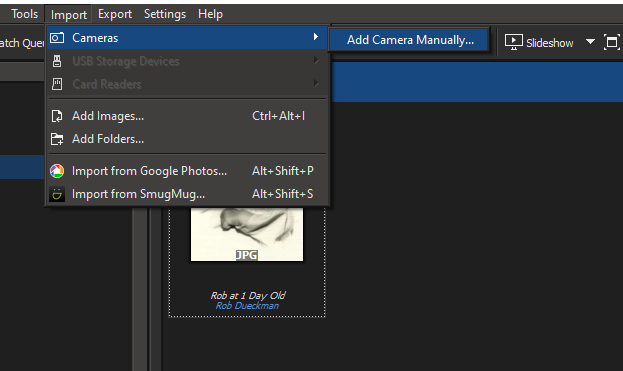 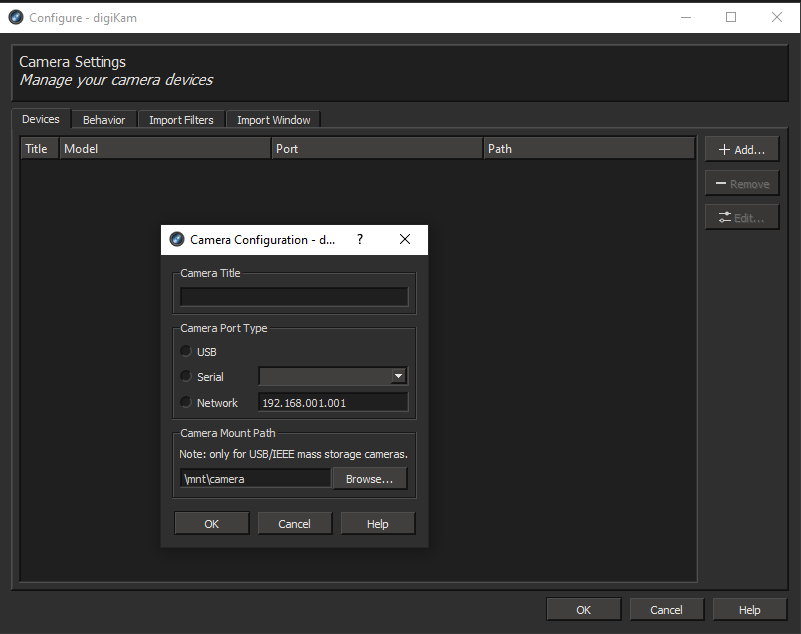 Rob On Sat, 2021-02-20 at 18:35 +0000, The Man in Black wrote:
|
|
In reply to this post by The Man in Black
On Sat, 20 Feb 2021 18:35:10 +0000 (UTC)
The Man in Black <[hidden email]> wrote: > I suppose there are few Windows users of digiKam, most being > *nix.Otherwise these glitches, in one's face and glaring and > obvious, would have been noticed and fixed by the community > already. The problem is that you do not provide much information and we are supposed to guess what you are doing. 1. Close DK 2. unplug you camera 3. Open file explorer 4. Plug in your camera What happens? -- sknahT vyS |
Re: The woes of a Windows 10 digikam newbie user
|
"1. Close DK 2. unplug you camera 3. Open file explorer 4. Plug in your camera. What happens?" On plugging my camera and turning it on Windows file explorer pops up. It shows my camera as as a separate drive that has been mounted under This PC. And it shows me the two (removable storage) "folders" (on that "drive" i.e. the camera) that correspond to the two cards I have on the camera, namely one for jpeg and the other for raw. That has not been a problem for me ever. Neither has it been problematic for me to COPY the images in those "folders" to folders on my computer drive, e.g., mm/dd/yy/jpeg and mm/dd/yy/raw. I can process the images in those files via RT or darktable or gimp, should I need to. If I were to fire up Nikon ViewNX2 app I can hit the "Transfer" button and TRANSFER the images from the camera to the computer's drive. I' ve worked with the set of dialog boxes Rob Dueckman posted in trying to get digiKam to see my camera. In the Camera Configuration dialog box if I select the USB option, nothing happens. If I instead select "Camera Mounty Path" (whose default entry is \mnt\camera) and hit Browse I see "My Computer" and "user". It does NOT show me, and I don't know how to get to, "This PC" which should have the D800E drive under it (as seen in Windows Explorer). My intent and expectation with digiKam is to: a) import the images from the camera (as fast as or faster than Nikon ViewNX2) b) do a quick review of the images and flag them as acceptable, pending, or rejected c) delete the rejected d) move/copy the acceptable and pending to appropriate directors on the system so I can post-process using RT or darktable. Unfortunately I'm stuck at the starting line. Yes, screen grabs make sense...For something as elementary as what I'm describing, I don't know if screen grabs are that much more informative than what I'm describing.
On Saturday, February 20, 2021, 11:43:44 AM PST, <[hidden email]> wrote:
On Sat, 20 Feb 2021 18:35:10 +0000 (UTC) The Man in Black <[hidden email]> wrote: > I suppose there are few Windows users of digiKam, most being > *nix.Otherwise these glitches, in one's face and glaring and > obvious, would have been noticed and fixed by the community > already. The problem is that you do not provide much information and we are supposed to guess what you are doing. 1. Close DK 2. unplug you camera 3. Open file explorer 4. Plug in your camera What happens? -- sknahT vyS |
|
Did you click on My Computer? While I don't have a Nikon camera to test with, I have mounted various devices including loopback and USB devices and all appear as their drive letter under "My Computer"
What version of windows are you running?
|
Re: The woes of a Windows 10 digikam newbie user
|
Yes, clicking on "My Computer" only my Local Disk C and the Backup Hard Drive E. It does NOT show me the Nikon D800E. It's funny, the Backup Hard Drive E is mounted via USB, no differently than the camera. DigiKam is able to see the former but not the latter. Windows Explorer shows me both...and as expected, the camera's mount goes away or shows up when I turn off or on the camera. Windows version Edition Windows 10 Pro Version 20H2 Installed on 11/29/2020 OS build 19042.804 Experience Windows Feature Experience Pack 120.2212.551.0
On Saturday, February 20, 2021, 03:14:30 PM PST, Rob Dueckman <[hidden email]> wrote:
Did you click on My Computer? While I don't have a Nikon camera to test with, I have mounted various devices including loopback and USB devices and all appear as their drive letter under "My Computer" What version of windows are you running?
|
Re: The woes of a Windows 10 digikam newbie user
|
In reply to this post by somedude1234
"I have the same problems with this program as you.... To import camera images...Nikon's own "nikon transfer" app. ...open digiKam once the import is done." Ok, I get it now. Could you confirm the following "workflow" so my expectations are set right? a) Import camera images onto computer using Nikon Transfer (or similar) app b) Once imported (and organized on disk), use digiKam to open the folder (say, of RAW images) to cull the acceptable/pending/rejects. c) Next step: post-processing (using darktable/RT/etc.) of select images. Export the processed image as, say, jpeg. d) Back in digiKam: tag/label/add comments to the processed jpeg as it becomes part of the images managed by digiKam. Would that flow work ok? Independent of the above, The icon for Showfoto appears on my desktop along with digiKam. However Showfoto does not show up on Windows list of apps preventing my making it my default app for viewing images. Could someone explain how I can make Showfoto my default app for viewing images on Windows?
On Sunday, February 21, 2021, 01:42:52 AM PST, somedude1234 <[hidden email]> wrote:
I have the same problems with this program as you. Even if you could import from camera there is no option in digiKam to rename the imports to year/month/day or time or anything else. For viewing pictures it's great, only wish it would use the windows explorer, and not its own database. I've searched for a decent image manager, there is none. This is the best it gets... To import camera images I suggest using Nikon's own "nikon transfer" app. You can rename the images and folders to what you wish, and it works great. After doing so you can even set in its options to open digiKam once the import is done. -- Sent from: http://digikam.1695700.n4.nabble.com/digikam-users-f1735189.html |
«
Return to digikam-users
|
1 view|%1 views
| Free forum by Nabble | Edit this page |

