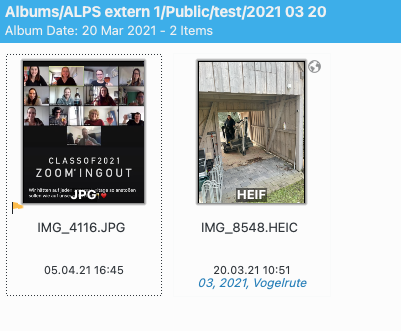[digiKam-users] Latest Imports
[digiKam-users] Latest Imports
|
Hello,
I do remember having read this question here in this mailing list a couple of days ago but I do not remember if there was an answer: Is it possible to search for pictures by their import date? Best regards, Sebastian Beer |
|
I think it's not possible now (I could be wrong), but this is a feature I'd
love to have it implemented. It's related tot his feature request I suggested some time ago: https://bugs.kde.org/show_bug.cgi?id=392801 -- Sent from: http://digikam.1695700.n4.nabble.com/digikam-users-f1735189.html |
|
Hello,
I’m looking for this feature due to my workflow. After importing a couple of pictures I need to assign them with appropriate tags. Therefore, I need to see only those pictures that I have imported right before. Hopefully this feature will be implemented in one of the next versions. Best regards, Sebastian Beer > Am 05.04.2021 um 11:36 schrieb woenx <[hidden email]>: > > I think it's not possible now (I could be wrong), but this is a feature I'd > love to have it implemented. > > It's related tot his feature request I suggested some time ago: > https://bugs.kde.org/show_bug.cgi?id=392801 > > > > -- > Sent from: http://digikam.1695700.n4.nabble.com/digikam-users-f1735189.html |
|
Hi all users,
yes this feature is not yet implemented, but, go to Setup/Camera/Behavior, and look the default album to use when downloading is performed. Typically, making search rules in this album to handle only new imported items will help a little bit. It's not perfect, but it's a good start. Gilles Caulier Le lun. 5 avr. 2021 à 12:44, Sebastian Beer <[hidden email]> a écrit : > > Hello, > > I’m looking for this feature due to my workflow. After importing a couple of pictures I need to assign them with appropriate tags. Therefore, I need to see only those pictures that I have imported right before. > Hopefully this feature will be implemented in one of the next versions. > > Best regards, > > Sebastian Beer > > > Am 05.04.2021 um 11:36 schrieb woenx <[hidden email]>: > > > > I think it's not possible now (I could be wrong), but this is a feature I'd > > love to have it implemented. > > > > It's related tot his feature request I suggested some time ago: > > https://bugs.kde.org/show_bug.cgi?id=392801 > > > > > > > > -- > > Sent from: http://digikam.1695700.n4.nabble.com/digikam-users-f1735189.html > |
|
Dear Gilles,
At least for me that is not a workaround. I’m downloading all pictures into the 2021 folder with subfolders for each day, when a picture is taken. This results in several new folders which are created during each import. I tried a different thing: I flagged all pictures before import with a yellow flag. That is unique since I do not use flags for my work on pictures. However, I have the impression that this flagging does only work for jpg-files and not for heic-files. Am I correct? Best regards, Sebastian Beer > Am 05.04.2021 um 16:06 schrieb Gilles Caulier <[hidden email]>: > > Hi all users, > > yes this feature is not yet implemented, but, go to > Setup/Camera/Behavior, and look the default album to use when > downloading is performed. > > Typically, making search rules in this album to handle only new > imported items will help a little bit. It's not perfect, but it's a > good start. > > Gilles Caulier > > Le lun. 5 avr. 2021 à 12:44, Sebastian Beer <[hidden email]> a écrit : >> >> Hello, >> >> I’m looking for this feature due to my workflow. After importing a couple of pictures I need to assign them with appropriate tags. Therefore, I need to see only those pictures that I have imported right before. >> Hopefully this feature will be implemented in one of the next versions. >> >> Best regards, >> >> Sebastian Beer >> >>> Am 05.04.2021 um 11:36 schrieb woenx <[hidden email]>: >>> >>> I think it's not possible now (I could be wrong), but this is a feature I'd >>> love to have it implemented. >>> >>> It's related tot his feature request I suggested some time ago: >>> https://bugs.kde.org/show_bug.cgi?id=392801 >>> >>> >>> >>> -- >>> Sent from: http://digikam.1695700.n4.nabble.com/digikam-users-f1735189.html >> |
|
Hi,
If you use a yellow flag or a color label from digiKam, this is stored in database independently of the item format (image, RAW, audio, or video). So it must work as well in search tool. Gilles Caulier Le lun. 5 avr. 2021 à 16:42, Sebastian Beer <[hidden email]> a écrit : > > Dear Gilles, > > At least for me that is not a workaround. I’m downloading all pictures into the 2021 folder with subfolders for each day, when a picture is taken. This results in several new folders which are created during each import. > > I tried a different thing: I flagged all pictures before import with a yellow flag. That is unique since I do not use flags for my work on pictures. However, I have the impression that this flagging does only work for jpg-files and not for heic-files. Am I correct? > > Best regards, > > Sebastian Beer > > > Am 05.04.2021 um 16:06 schrieb Gilles Caulier <[hidden email]>: > > > > Hi all users, > > > > yes this feature is not yet implemented, but, go to > > Setup/Camera/Behavior, and look the default album to use when > > downloading is performed. > > > > Typically, making search rules in this album to handle only new > > imported items will help a little bit. It's not perfect, but it's a > > good start. > > > > Gilles Caulier > > > > Le lun. 5 avr. 2021 à 12:44, Sebastian Beer <[hidden email]> a écrit : > >> > >> Hello, > >> > >> I’m looking for this feature due to my workflow. After importing a couple of pictures I need to assign them with appropriate tags. Therefore, I need to see only those pictures that I have imported right before. > >> Hopefully this feature will be implemented in one of the next versions. > >> > >> Best regards, > >> > >> Sebastian Beer > >> > >>> Am 05.04.2021 um 11:36 schrieb woenx <[hidden email]>: > >>> > >>> I think it's not possible now (I could be wrong), but this is a feature I'd > >>> love to have it implemented. > >>> > >>> It's related tot his feature request I suggested some time ago: > >>> https://bugs.kde.org/show_bug.cgi?id=392801 > >>> > >>> > >>> > >>> -- > >>> Sent from: http://digikam.1695700.n4.nabble.com/digikam-users-f1735189.html > >> > |
|
Dear Gilles,
I did a simple test. Created a new directory on my internal ssd and copied two picture. One jpg and one heic. Opened the import dialogue and marked both pictures with a yellow flag. Imported to a new directory. Here is the result:  The jpg has the yellow flag while the heic doesn’t. Am I doing anything wrong? I’m using digiKam 7.2.0 on BigSure latest release. Schönen Gruß, Sebastian Beer
|
|
No problem here with digiKam 7.3.0 pre-release under MacOS. I used the context menu with 2 items selected (JPEG and HEIF) and set yellow flag. As you can see HEIF has the expected label. Gilles Caulier Le lun. 5 avr. 2021 à 17:16, Sebastian Beer <[hidden email]> a écrit :
|
|
Interesting…
Doing this for a picture which is already in the database works as well. It simply does not work, when I mark it before import. After Import the flag is missing on the heic-picture.
Schönen Gruß, Sebastian Beer
|
|
I don't understand. You tag with yellow flag before to import ? So the
item are not in digiKam database first. Right ? If yes, how did you yellow flag items ? With another application ? Gilles Caulier Le lun. 5 avr. 2021 à 17:30, Sebastian Beer <[hidden email]> a écrit : > > Interesting… > Doing this for a picture which is already in the database works as well. > It simply does not work, when I mark it before import. After Import the flag is missing on the heic-picture. > > Schönen Gruß, > > Sebastian Beer > > Am 05.04.2021 um 17:24 schrieb Gilles Caulier <[hidden email]>: > > No problem here with digiKam 7.3.0 pre-release under MacOS. I used the context menu with 2 items selected (JPEG and HEIF) and set yellow flag. As you can see HEIF has the expected label. > > https://imgur.com/h39GCH1 > > Gilles Caulier > > Le lun. 5 avr. 2021 à 17:16, Sebastian Beer <[hidden email]> a écrit : >> >> Dear Gilles, >> >> I did a simple test. Created a new directory on my internal ssd and copied two picture. One jpg and one heic. Opened the import dialogue and marked both pictures with a yellow flag. Imported to a new directory. Here is the result: >> <Bildschirmfoto 2021-04-05 um 17.12.04.png> >> The jpg has the yellow flag while the heic doesn’t. >> Am I doing anything wrong? >> I’m using digiKam 7.2.0 on BigSure latest release. >> >> Schönen Gruß, >> >> Sebastian Beer >> >> Am 05.04.2021 um 16:55 schrieb Gilles Caulier <[hidden email]>: >> >> Hi, >> >> If you use a yellow flag or a color label from digiKam, this is stored >> in database independently of the item format (image, RAW, audio, or >> video). >> >> So it must work as well in search tool. >> >> Gilles Caulier >> >> Le lun. 5 avr. 2021 à 16:42, Sebastian Beer <[hidden email]> a écrit : >> >> >> Dear Gilles, >> >> At least for me that is not a workaround. I’m downloading all pictures into the 2021 folder with subfolders for each day, when a picture is taken. This results in several new folders which are created during each import. >> >> I tried a different thing: I flagged all pictures before import with a yellow flag. That is unique since I do not use flags for my work on pictures. However, I have the impression that this flagging does only work for jpg-files and not for heic-files. Am I correct? >> >> Best regards, >> >> Sebastian Beer >> >> Am 05.04.2021 um 16:06 schrieb Gilles Caulier <[hidden email]>: >> >> Hi all users, >> >> yes this feature is not yet implemented, but, go to >> Setup/Camera/Behavior, and look the default album to use when >> downloading is performed. >> >> Typically, making search rules in this album to handle only new >> imported items will help a little bit. It's not perfect, but it's a >> good start. >> >> Gilles Caulier >> >> Le lun. 5 avr. 2021 à 12:44, Sebastian Beer <[hidden email]> a écrit : >> >> >> Hello, >> >> I’m looking for this feature due to my workflow. After importing a couple of pictures I need to assign them with appropriate tags. Therefore, I need to see only those pictures that I have imported right before. >> Hopefully this feature will be implemented in one of the next versions. >> >> Best regards, >> >> Sebastian Beer >> >> Am 05.04.2021 um 11:36 schrieb woenx <[hidden email]>: >> >> I think it's not possible now (I could be wrong), but this is a feature I'd >> love to have it implemented. >> >> It's related tot his feature request I suggested some time ago: >> https://bugs.kde.org/show_bug.cgi?id=392801 >> >> >> >> -- >> Sent from: http://digikam.1695700.n4.nabble.com/digikam-users-f1735189.html >> >> >> >> > |
|
Hum i understand. You flag items in the import tools icon view from
the context menu. I'm not sure if this kind of workflow has been tested with HEIF. We must check this case. Gilles Caulier Le lun. 5 avr. 2021 à 17:35, Gilles Caulier <[hidden email]> a écrit : > > I don't understand. You tag with yellow flag before to import ? So the > item are not in digiKam database first. Right ? If yes, how did you > yellow flag items ? With another application ? > > Gilles Caulier > > Le lun. 5 avr. 2021 à 17:30, Sebastian Beer <[hidden email]> a écrit : > > > > Interesting… > > Doing this for a picture which is already in the database works as well. > > It simply does not work, when I mark it before import. After Import the flag is missing on the heic-picture. > > > > Schönen Gruß, > > > > Sebastian Beer > > > > Am 05.04.2021 um 17:24 schrieb Gilles Caulier <[hidden email]>: > > > > No problem here with digiKam 7.3.0 pre-release under MacOS. I used the context menu with 2 items selected (JPEG and HEIF) and set yellow flag. As you can see HEIF has the expected label. > > > > https://imgur.com/h39GCH1 > > > > Gilles Caulier > > > > Le lun. 5 avr. 2021 à 17:16, Sebastian Beer <[hidden email]> a écrit : > >> > >> Dear Gilles, > >> > >> I did a simple test. Created a new directory on my internal ssd and copied two picture. One jpg and one heic. Opened the import dialogue and marked both pictures with a yellow flag. Imported to a new directory. Here is the result: > >> <Bildschirmfoto 2021-04-05 um 17.12.04.png> > >> The jpg has the yellow flag while the heic doesn’t. > >> Am I doing anything wrong? > >> I’m using digiKam 7.2.0 on BigSure latest release. > >> > >> Schönen Gruß, > >> > >> Sebastian Beer > >> > >> Am 05.04.2021 um 16:55 schrieb Gilles Caulier <[hidden email]>: > >> > >> Hi, > >> > >> If you use a yellow flag or a color label from digiKam, this is stored > >> in database independently of the item format (image, RAW, audio, or > >> video). > >> > >> So it must work as well in search tool. > >> > >> Gilles Caulier > >> > >> Le lun. 5 avr. 2021 à 16:42, Sebastian Beer <[hidden email]> a écrit : > >> > >> > >> Dear Gilles, > >> > >> At least for me that is not a workaround. I’m downloading all pictures into the 2021 folder with subfolders for each day, when a picture is taken. This results in several new folders which are created during each import. > >> > >> I tried a different thing: I flagged all pictures before import with a yellow flag. That is unique since I do not use flags for my work on pictures. However, I have the impression that this flagging does only work for jpg-files and not for heic-files. Am I correct? > >> > >> Best regards, > >> > >> Sebastian Beer > >> > >> Am 05.04.2021 um 16:06 schrieb Gilles Caulier <[hidden email]>: > >> > >> Hi all users, > >> > >> yes this feature is not yet implemented, but, go to > >> Setup/Camera/Behavior, and look the default album to use when > >> downloading is performed. > >> > >> Typically, making search rules in this album to handle only new > >> imported items will help a little bit. It's not perfect, but it's a > >> good start. > >> > >> Gilles Caulier > >> > >> Le lun. 5 avr. 2021 à 12:44, Sebastian Beer <[hidden email]> a écrit : > >> > >> > >> Hello, > >> > >> I’m looking for this feature due to my workflow. After importing a couple of pictures I need to assign them with appropriate tags. Therefore, I need to see only those pictures that I have imported right before. > >> Hopefully this feature will be implemented in one of the next versions. > >> > >> Best regards, > >> > >> Sebastian Beer > >> > >> Am 05.04.2021 um 11:36 schrieb woenx <[hidden email]>: > >> > >> I think it's not possible now (I could be wrong), but this is a feature I'd > >> love to have it implemented. > >> > >> It's related tot his feature request I suggested some time ago: > >> https://bugs.kde.org/show_bug.cgi?id=392801 > >> > >> > >> > >> -- > >> Sent from: http://digikam.1695700.n4.nabble.com/digikam-users-f1735189.html > >> > >> > >> > >> > > |
|
In reply to this post by Gilles Caulier-4
I’m doing this within digiKam.
Import/Add images… Then select the folder which contains the pictures I want to import. In the pre-view window select the pictures I want to import. Mark them with yellow flag using the right mouse button. Assign Label/Pick/Yellow flag All pictures appear having a yellow flag. Download selected. Choose new folder. Import. Afterwards the heic picture does not have the yellow flag anymore. Hope this description helps.
Best regards, Sebastian Beer
|
|
In reply to this post by Gilles Caulier-4
Thanks for your support!
Schönen Gruß, Sebastian Beer
|
|
On lundi 5 avril 2021 17:51:41 CEST Sebastian Beer wrote:
> Thanks for your support! > > Schönen Gruß, > > Sebastian Beer > Iirc from your original post, you need to get the latest imports in order to add tags to them. That would imply that those are the only images that don't have tags. In that case, you could try the "tags" tab in the left sidebar, and select the "No Tags" radiobutton at the top? Remco |
|
Yes, you are right, that works as you describe. However, it is not really convenient for my workflow. Usually I’m tagging first the event and in a second round I’m tagging persons. That does not work in the way you are suggesting.
However, thank you for your idea. Best regards, Sebastian Beer > Am 05.04.2021 um 18:20 schrieb Remco Viëtor <[hidden email]>: > > On lundi 5 avril 2021 17:51:41 CEST Sebastian Beer wrote: >> Thanks for your support! >> >> Schönen Gruß, >> >> Sebastian Beer >> > Iirc from your original post, you need to get the latest imports in order to > add tags to them. That would imply that those are the only images that don't > have tags. > > In that case, you could try the "tags" tab in the left sidebar, and select the > "No Tags" radiobutton at the top? > > Remco > > > > |
|
In reply to this post by Gilles Caulier-4
Cher Gilles,
Les drapeaux de couleur (Rouge, jaune, Vert) on les voit pas. Non plus les étiquettes de couleur.
Et je ne peux pas coisir le papier (Glossy, Matt, etc.) de l'imprimante. Je n'arrive pas à comprendre comme fonctionne le nouveau système d'impresion. Ou est que je peux trouver des informations sur ça.
Merci pour vôtre patiente.
Salutations. |
| Free forum by Nabble | Edit this page |