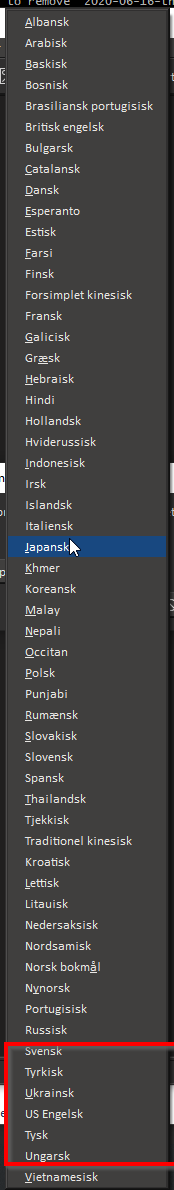[digiKam-users] How to change UI language?
|
Hi,
How do I change the UI language in Digikam? Just installed digikam in in Windows and most of the dialogs and menus are in Danish. I want everything to stay in english. Help --> Change language does nothong. It is already set to US English OS system language is English. So this is not where it gets it from. However, I am located in Denmark so timezone, etc. is Danish. BR Thomas |
Re: How to change UI language?
|
Hi,
After changing locate in Help menu, did you restart the application ? Best Gilles Caulier Le jeu. 25 juin 2020 à 15:46, Thomas D <[hidden email]> a écrit : > > Hi, > > How do I change the UI language in Digikam? Just installed digikam in in Windows and most of the dialogs and menus are in Danish. I want everything to stay in english. Help --> Change language does nothong. It is already set to US English > > OS system language is English. So this is not where it gets it from. However, I am located in Denmark so timezone, etc. is Danish. > > BR > Thomas |
|
Yes tor. 25. jun. 2020 kl. 17.07 skrev Gilles Caulier <[hidden email]>: Hi, |
|
Also a test with the version from June 21st in the VM shows no abnormalities
when changing the language. From German to French or English works without problems. Maik Am Donnerstag, 25. Juni 2020, 19:26:08 CEST schrieb Thomas D: > Yes > > tor. 25. jun. 2020 kl. 17.07 skrev Gilles Caulier <[hidden email] > > > Hi, > > > > After changing locate in Help menu, did you restart the application ? > > > > Best > > > > Gilles Caulier > > > > Le jeu. 25 juin 2020 à 15:46, Thomas D <[hidden email]> a écrit : > > > Hi, > > > > > > How do I change the UI language in Digikam? Just installed digikam in in > > > > Windows and most of the dialogs and menus are in Danish. I want everything > > to stay in english. Help --> Change language does nothong. It is already > > set to US English > > > > > OS system language is English. So this is not where it gets it from. > > > > However, I am located in Denmark so timezone, etc. is Danish. > > > > > BR > > > Thomas |
|
I will try with version 7. Den tor. 25. jun. 2020 kl. 18.32 skrev Maik Qualmann <[hidden email]>: Also a test with the version from June 21st in the VM shows no abnormalities |
|
If version 7 is released, why is it still version 6.4.0 that is available on https://www.digikam.org/download/ ? Den fre. 26. jun. 2020 kl. 07.11 skrev Thomas D <[hidden email]>:
|
Re: How to change UI language?
|
Hi,
It's not yet released. Maik points to the weekly build for testing. 7.0.0 will be out officially in a few weeks. Best Gilles Caulier Le ven. 26 juin 2020 à 09:13, Thomas D <[hidden email]> a écrit : > > If version 7 is released, why is it still version 6.4.0 that is available on https://www.digikam.org/download/ ? > > > Den fre. 26. jun. 2020 kl. 07.11 skrev Thomas D <[hidden email]>: >> >> I will try with version 7. >> >> Den tor. 25. jun. 2020 kl. 18.32 skrev Maik Qualmann <[hidden email]>: >>> >>> Also a test with the version from June 21st in the VM shows no abnormalities >>> when changing the language. From German to French or English works without >>> problems. >>> >>> Maik >>> >>> Am Donnerstag, 25. Juni 2020, 19:26:08 CEST schrieb Thomas D: >>> > Yes >>> > >>> > tor. 25. jun. 2020 kl. 17.07 skrev Gilles Caulier <[hidden email] >>> > >>> > > Hi, >>> > > >>> > > After changing locate in Help menu, did you restart the application ? >>> > > >>> > > Best >>> > > >>> > > Gilles Caulier >>> > > >>> > > Le jeu. 25 juin 2020 à 15:46, Thomas D <[hidden email]> a écrit : >>> > > > Hi, >>> > > > >>> > > > How do I change the UI language in Digikam? Just installed digikam in in >>> > > >>> > > Windows and most of the dialogs and menus are in Danish. I want everything >>> > > to stay in english. Help --> Change language does nothong. It is already >>> > > set to US English >>> > > >>> > > > OS system language is English. So this is not where it gets it from. >>> > > >>> > > However, I am located in Denmark so timezone, etc. is Danish. >>> > > >>> > > > BR >>> > > > Thomas >>> >>> >>> >>> |
|
I just installed digikam 7 and tried to change the UI language. Still not possible using Help --> Language. Menus are still Danish even when UI language is set to US English. Also, the language list does not seem to be sorted alphabetically. Example is seen in this screenshot: 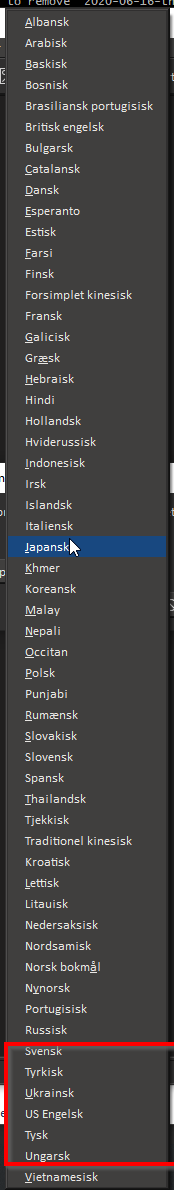 Den fre. 26. jun. 2020 kl. 09.55 skrev Gilles Caulier <[hidden email]>: Hi, |
|
So I tried something else. I clicked Help --> Lanuguage. Then I set it explicitly to Danish (which is not what I want, but what it currently is). Then closed Digikam. Then started digikam. Went Help --> Language. Set it to US English and restarted digikam. Now, finally, the menus are english. So there must be a bug here: The chosen language in the help --> language dialog does not reflect the actual language currently in use. Den fre. 26. jun. 2020 kl. 10.03 skrev Thomas D <[hidden email]>:
|
«
Return to digikam-users
|
1 view|%1 views
| Free forum by Nabble | Edit this page |