[digiKam-users] Help with scripts
[digiKam-users] Help with scripts
|
I need to write a script and I am not sure how to go about it.
What I want to achieve is to set the Title of hundreds (thousands) of photos to be
the folder or album that they are in. So for example, I have folders called 'Holiday
2017', 'Holiday Great Barrier Reef', 'Birthday Party 2015' etc and I want these
names in the image Title tag so I can display them during a slideshow.
Can I do this within digiKam or do I need an external script?
I am using Windows 10.
Example, showing Title and two Face tags:
Another possibilty would to have the display of the Album as an option on the
Slidehow plugin ;-) (wishlist)
TIA,
DG
-------------------------------------------
David Griffiths
Kurrajong (Sydney), Australia
http://www.digitalgraphics.com.au
|
|
David I used to have albums from Picasa, and each album had a
little descriptor file, so I wind up writing a python script that
looked for that file and stuffed it into the appropriate field of
the digikam4.db file. But this only covers the album caption. not
each photo. Since I store them inside the JPG, they carried over
easily :-) If you use the sidecab files (which i don't), it might even be
easier, since you an create those files with python quite easily.
Here's a page that might help you getting started
https://www.fastrawviewer.com/node/646 this way you don't need to play with the db file, but for each JPG you create a JPG.xmp file. peter On 6/2/20 10:50 PM, David Griffiths
wrote:
|
|
Thanks Peter.
I am migrating from Picasa so I would be very interested in your script to capture
the captions if you are willing to share. I am not using sidecab files but I will
investigate.
Cheers,
DG
David I used to have albums from Picasa, and each album had a little descriptor file, so I wind
up writing a python script that looked for that file and stuffed it into the appropriate field of the
digikam4.db file. But this only covers the album caption. not each photo. Since I store them
inside the JPG, they carried over easily :-)
My script can be easily modified to use this album title in the tag/.... of each image in that album, I've not tried that, but looking at the code, this is straightforward. If you use the sidecab files (which i don't), it might even be easier, since you an create those
files with python quite easily. Here's a page that might help you getting started
https://www.fastrawviewer.com/node/646
this way you don't need to play with the db file, but for each JPG you create a JPG.xmp file. peter
On 6/2/20 10:50 PM, David Griffiths wrote:
I need to write a script and I am not sure how to go about it.
What I want to achieve is to set the Title of hundreds (thousands) of photos to
be the folder or album that they are in. So for example, I have folders called
'Holiday 2017', 'Holiday Great Barrier Reef', 'Birthday Party 2015' etc and I
want these names in the image Title tag so I can display them during a
slideshow.
Can I do this within digiKam or do I need an external script?
I am using Windows 10.
Example, showing Title and two Face tags:
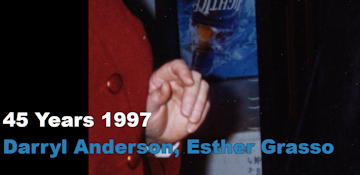
Another possibilty would to have the display of the Album as an option on the
Slidehow plugin ;-) (wishlist)
TIA,
DG
-------------------------------------------
David Griffiths
Kurrajong (Sydney), Australia
-------------------------------------------
David Griffiths
Kurrajong (Sydney), Australia
http://www.digitalgraphics.com.au
|
| Free forum by Nabble | Edit this page |

