[digiKam-users] Export from digikam
[digiKam-users] Export from digikam
|
I installed digikam 7.0.0 on a Mac running Catalina 10.15.6.
I pointed it to an SSD drive and it generated an album with proper folder structure. It all looks good. But I can’t seem to accomplish one seeminly simple function. I opened a RAW image and made a few basic edits. As you can see in the attached I then tried to export it to a JPEG. But nothing appears in the target folder. I assume that I’m missing some basic setting but so far haven’t found anything in the PDF manual or FAQ’s. In OS X Privacy/Security settings digikam has been granted full disk access so I’m covered there. Any ideas? Thanks. MM 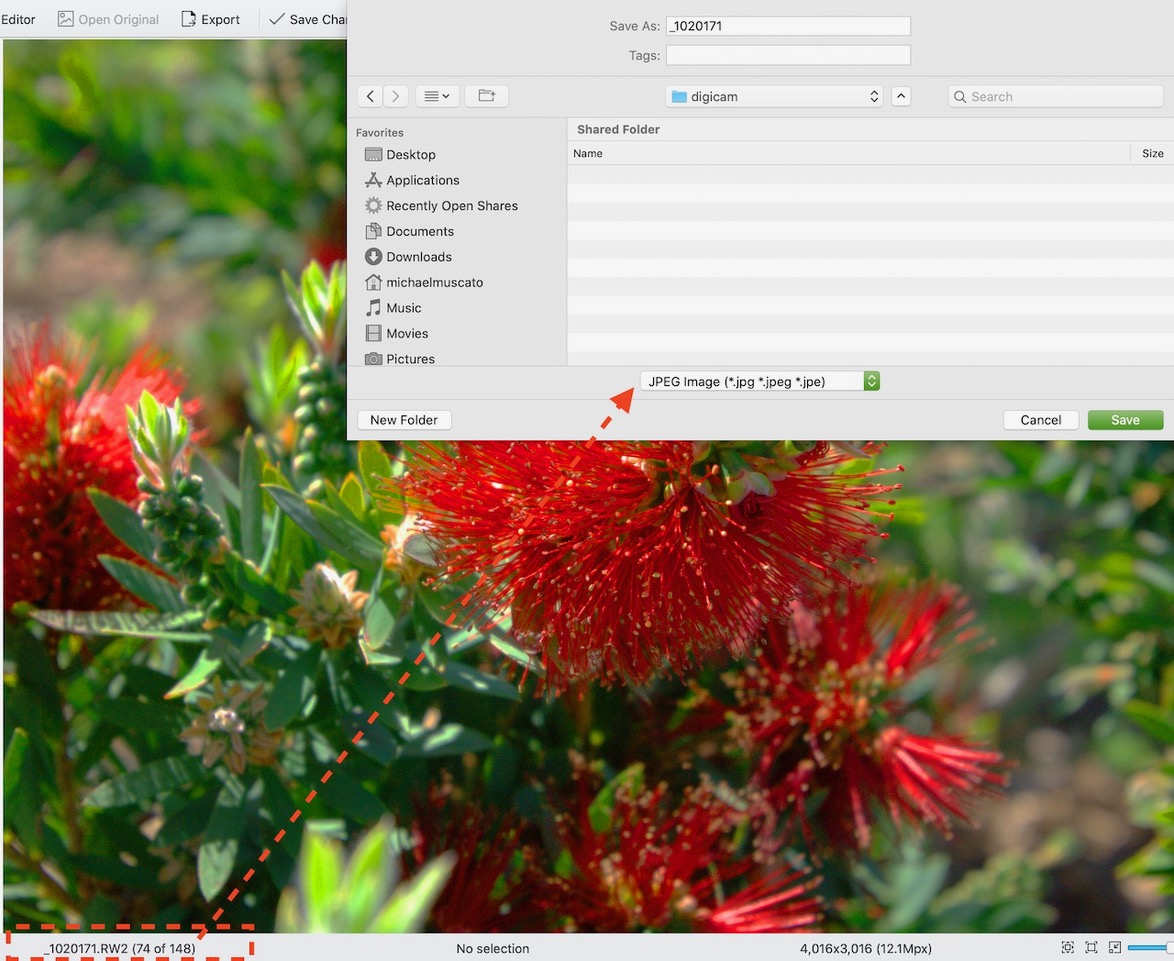 |
|
The filter in the file dialog is set to JPG. Are there JPG files in the
folder? Files other than JPG will not be displayed, this is completely normal. Maik Am Donnerstag, 13. August 2020, 17:34:12 CEST schrieb Michael Muscato: > I installed digikam 7.0.0 on a Mac running Catalina 10.15.6. > > I pointed it to an SSD drive and it generated an album with proper folder > structure. It all looks good. > > But I can’t seem to accomplish one seeminly simple function. I opened a RAW > image and made a few basic edits. As you can see in the attached I then > tried to export it to a JPEG. But nothing appears in the target folder. > > I assume that I’m missing some basic setting but so far haven’t found > anything in the PDF manual or FAQ’s. > > In OS X Privacy/Security settings digikam has been granted full disk access > so I’m covered there. Any ideas? Thanks. > > MM |
|
Thanks for the response. As I looked closer it seems that the files DID get saved but they just went back into the folder where the original RAW file was stored.
I guess I’ll have to work on getting more familiar with the interface since I saw that dialog as a “Save As” which defines the target folder for the new file. MM
|
«
Return to digikam-users
|
1 view|%1 views
| Free forum by Nabble | Edit this page |

