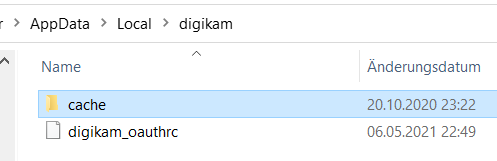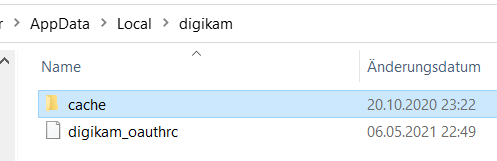[digiKam-users] Environment/ini on Win10 & Digikam 7.2
|
Hello all,
is there a way to control Digikam behavior rsp. startup settings, and/or all/most basic settings, one could do inside Digikam/Settings, by a kind of ini file, or environment variables (not from GUI)? Are there (which?) local settings at registry, %appdata% or %userprofile%? I'd like to run different setups with same .exe (from 7.2 portable package), kind of different usage profiles, to have same (or even different) exe versions to access different/independent data storages (drives, sticks...) without switching in GUI. Cheers, Gerhard |
Re: Environment/ini on Win10 & Digikam 7.2
|
Hi, digiKam do not use the registry database from Windows. It has a text configuration file named digikamrc located in your home directory (~/AppData/Roaming/...) Gilles Caulier Le jeu. 6 mai 2021 à 22:20, KRODER Gerhard <[hidden email]> a écrit : Hello all, |
|
Hi, i do not have a digikamrc in my %appdata/roaming. Is it generated
by installer? Or how can i get it? I only have the unpacked tar, and it's .exe runs in general
(besides lots of aborts). Cheers, Gerhard Am 06.05.2021 um 22:28 schrieb Gilles
Caulier:
|
Re: Environment/ini on Win10 & Digikam 7.2
|
It's "...\AppData\Local" for configuration. digiKam also knows a "--config
PATH/TO/CONFIGFILE" parameter with which you can use a different configuration. The specified file must be available, i.e. at least a 0-byte file. Maik Am Donnerstag, 6. Mai 2021, 22:41:59 CEST schrieb KRODER Gerhard: > Hi, > > i do not have a digikamrc in my %appdata/roaming. Is it generated by > installer? Or how can i get it? > > I only have the unpacked tar, and it's .exe runs in general (besides > lots of aborts). > > Cheers, Gerhard > > Am 06.05.2021 um 22:28 schrieb Gilles Caulier: > > Hi, > > > > digiKam do not use the registry database from Windows. It has a text > > configuration file named digikamrc located in your home directory > > (~/AppData/Roaming/...) > > > > Gilles Caulier > > > > Le jeu. 6 mai 2021 à 22:20, KRODER Gerhard <[hidden email] > > > > <mailto:[hidden email]>> a écrit : > > Hello all, > > > > is there a way to control Digikam behavior rsp. startup settings, > > and/or > > all/most basic settings, one could do inside Digikam/Settings, by > > a kind > > of ini file, or environment variables (not from GUI)? Are there > > (which?) > > local settings at registry, %appdata% or %userprofile%? > > > > I'd like to run different setups with same .exe (from 7.2 portable > > package), kind of different usage profiles, to have same (or even > > different) exe versions to access different/independent data storages > > (drives, sticks...) without switching in GUI. > > > > Cheers, Gerhard |
|
Hi, no such file in whole %userprofile% , and appdata/loal quite empty. So how is it generated, or where is a template to customize, at least? --config parameter would help then to get a profile like behaviour. Tnx.
Cheers, Gerhard. Am 06.05.2021 um 22:59 schrieb Maik
Qualmann:
It's "...\AppData\Local" for configuration. digiKam also knows a "--config PATH/TO/CONFIGFILE" parameter with which you can use a different configuration. The specified file must be available, i.e. at least a 0-byte file. Maik Am Donnerstag, 6. Mai 2021, 22:41:59 CEST schrieb KRODER Gerhard:Hi, i do not have a digikamrc in my %appdata/roaming. Is it generated by installer? Or how can i get it? I only have the unpacked tar, and it's .exe runs in general (besides lots of aborts). Cheers, Gerhard Am 06.05.2021 um 22:28 schrieb Gilles Caulier:Hi, digiKam do not use the registry database from Windows. It has a text configuration file named digikamrc located in your home directory (~/AppData/Roaming/...) Gilles Caulier Le jeu. 6 mai 2021 à 22:20, KRODER Gerhard <[hidden email] [hidden email]> a écrit : Hello all, is there a way to control Digikam behavior rsp. startup settings, and/or all/most basic settings, one could do inside Digikam/Settings, by a kind of ini file, or environment variables (not from GUI)? Are there (which?) local settings at registry, %appdata% or %userprofile%? I'd like to run different setups with same .exe (from 7.2 portable package), kind of different usage profiles, to have same (or even different) exe versions to access different/independent data storages (drives, sticks...) without switching in GUI. Cheers, Gerhard |
Re: Environment/ini on Win10 & Digikam 7.2
|
RC files are created after to complete First Run assistant and at least started one digiKam instance. Gilles Caulier Le ven. 7 mai 2021 à 00:02, KRODER Gerhard <[hidden email]> a écrit :
|
«
Return to digikam-users
|
1 view|%1 views
| Free forum by Nabble | Edit this page |