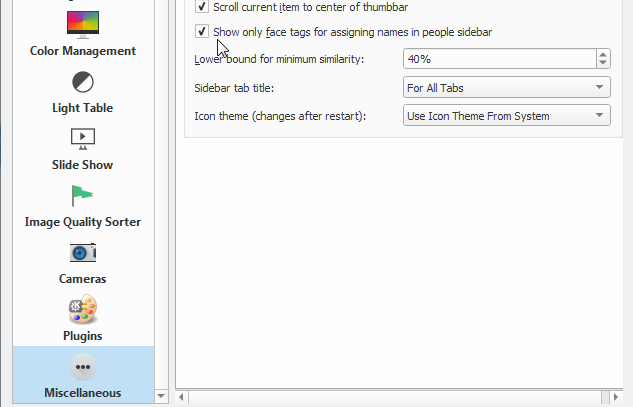[digiKam-users] Difference between face tag and normal tag?
|
Hi, maybe somebody with more experience can lend me a hand.
I am a bit confused regarding face tags and regular tags. What's exactly the difference between them? I suppose that face tags are to tag... well... faces. But on the tag list, they all seem to be intermixed. Is there an easy way to distinguish face tags from regular tags? What happens if I use a face tag for tagging a picture without its face rectangle? What happens if I delete or rename a face tag? Does the picture still conserves its "face rectangle" without a name? Do the same tag work as a regular tag for some pictures, as a face tag for others? I have a lots of pictures tagged from another software, where faces were already recognized (and stored as xmp data), and I additionally tagged each person with a regular tag. Now when Digikam reads these pictures, some of these tags are fused (if the person and its regular tag have exactly the same name), and some are displayed separately (if I used some abbreviation for the person name, for instance). Some appear as subtags of "People" and others as a first level tag. To further complicate the issue, the metadata explorer on the left panel do not seem to display the face rectangles and their associated names in the XMP section. I am afraid of touching anything in case I lose the faces in my pictures. -- Sent from: http://digikam.1695700.n4.nabble.com/digikam-users-f1735189.html |
Re: Difference between face tag and normal tag?
|
The flag face tag allows filtering so that other tags are not displayed. The
option is under Settings-> Miscellaneous (restart required). Only facial tags appears in the selection popups while (manual) face tagging. Maik Am Donnerstag, 8. März 2018, 17:57:48 CET schrieb woenx: > Hi, maybe somebody with more experience can lend me a hand. > > I am a bit confused regarding face tags and regular tags. What's exactly the > difference between them? > > I suppose that face tags are to tag... well... faces. But on the tag list, > they all seem to be intermixed. Is there an easy way to distinguish face > tags from regular tags? What happens if I use a face tag for tagging a > picture without its face rectangle? What happens if I delete or rename a > face tag? Does the picture still conserves its "face rectangle" without a > name? Do the same tag work as a regular tag for some pictures, as a face tag > for others? > > I have a lots of pictures tagged from another software, where faces were > already recognized (and stored as xmp data), and I additionally tagged each > person with a regular tag. Now when Digikam reads these pictures, some of > these tags are fused (if the person and its regular tag have exactly the > same name), and some are displayed separately (if I used some abbreviation > for the person name, for instance). Some appear as subtags of "People" and > others as a first level tag. > > To further complicate the issue, the metadata explorer on the left panel do > not seem to display the face rectangles and their associated names in the > XMP section. > > I am afraid of touching anything in case I lose the faces in my pictures. |
|
Hoi Maik, you mean the option indicated by the mouse cursor in the picture below, right? I started digikam once option opt-in and once opt-out but don't see a difference 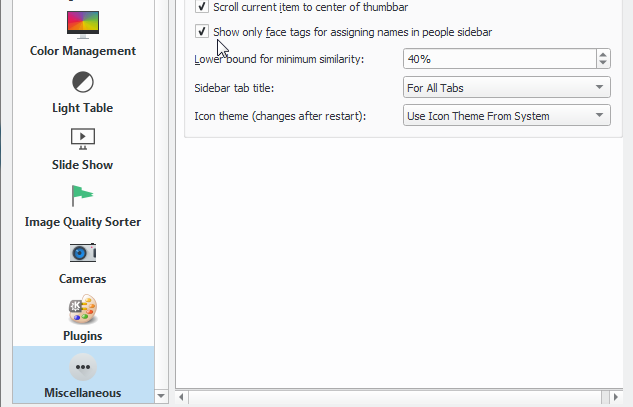 2018-03-09 8:11 GMT+01:00 Maik Qualmann <[hidden email]>: The flag face tag allows filtering so that other tags are not displayed. The |
|
In reply to this post by Maik Qualmann
I see.
I've been trying to figure it out. I think it goes like this: - Pictures with tagged faces appear both in the /Tag /panel and the /People /panel. - If the /face tag/ and the /regular tag/ match (identically spelled), they only appear once. - When selecting that tag, the /People/ panel only shows those pictures with that face, and the /Tag/ panel shows only whose with the /regular tag/ (well, this makes sense). - If the /face tag/ and the /regular tag/ are spelled differently, the tag appears twice in the /Tag /panel: once for the /regular tag/, and another for the /face tag/. - The "People" panel will only show the tag corresponding to the faces, not the other. - A subcategory called "People" (or the corresponding word in your language) is created in the Tag hierarchy, but tags meeting the following criteria will appear inside: - Pictures with a tag that only contain /face tags/ but no regular tags with the same name. - Tags of pictures that contain a /face tag/ and a /regular tag/ with the same name, and appear in exactly the same amount of pictures. (So if a picture has 30 regular tags with my name, but only 29 face tags with the same name, it will appear just once, but outside the "People" subdivision. - In the rest of the cases, the tag (face or regular) will appear as a first-level tag, not inside of "people". - The only way of knowing if a tag is a /face tag/ is right clicking on them, and see if the ""Mark as Face Tag" option appears. - There's the potential risk of losing the "face rectangles" if you try to merge the two similarly spelled tags and chose the one which is not a /face tag/. - There's no possible way of knowing which pictures within a Tag have been Face-tagged (unless you open them one by one). God, this is confusing. I wish face and regular tags were treated independently from each other... At least having different icons for them would help. -- Sent from: http://digikam.1695700.n4.nabble.com/digikam-users-f1735189.html |
|
In reply to this post by PackElend
Hoi Maik, in regard to the option under Settings > Miscellaneous >
Show only face tags for ass.... On 09.03.2018 09:20, Stefan Mueller
wrote:
|
|
What I think the option does, is that in the "People" left panel will only
let you tag face regions as tags marked as "face tags", I guess tags which are not marked with that option just don't appear. ... I tried it in digikam just before sending this message. Either with that option checked or unchecked, only face tags appear when tagging people's faces, or are searchable in the sidebar. So I don't really know the difference. -- Sent from: http://digikam.1695700.n4.nabble.com/digikam-users-f1735189.html |
«
Return to digikam-users
|
1 view|%1 views
| Free forum by Nabble | Edit this page |