Re:
|
If you could record your screen and share the video with us that would help to understand the issue. I have never seen anything like that. Sent from my Samsung Galaxy smartphone. -------- Original message -------- From: YGPC <[hidden email]> Date: 2017-03-14 6:16 PM (GMT-07:00) To: digiKam - Home Manage your photographs as a professional with the power of open source <[hidden email]> Subject: Re: Sent on: 15 March 2017, at 01:16 pm Hi Andrew I did use the "Collection" way but all I go was the 'head" folder so to speak, none of the sub-folders or individual photo/image files, any suggestions on why this happened Gregory On 15/03/17 12:26, Andrew Goodbody
wrote:
OK, this sounds like you are trying to do the wrong thing. For photos on the computer, you add that location as a 'Collection' to digiKam, you do not 'Import' them. Importing will make a copy of the images and is used to bring in photos from an external source eg camera or flash card etc. |
|
Hi. Thanks, I am out of office and away from computer, back in about an hour will send to you soon as back. Gregory
Sent from mobile office -------- Original Message -------- From:Andrey Goreev Sent:Wed, 15 Mar 2017 16:22:10 +1300 To:digiKam - Home Manage your photographs as a professional with the power of open source Subject:Re: If you could record your screen and share the video with us that would help to understand the issue. I have never seen anything like that. Sent from my Samsung Galaxy smartphone. -------- Original message -------- From: YGPC <[hidden email]> Date: 2017-03-14 6:16 PM (GMT-07:00) To: digiKam - Home Manage your photographs as a professional with the power of open source <[hidden email]> Subject: Re: Sent on: 15 March 2017, at 01:16 pm Hi Andrew I did use the "Collection" way but all I go was the 'head" folder so to speak, none of the sub-folders or individual photo/image files, any suggestions on why this happened Gregory On 15/03/17 12:26, Andrew Goodbody
wrote:
OK, this sounds like you are trying to do the wrong thing. For photos on the computer, you add that location as a 'Collection' to digiKam, you do not 'Import' them. Importing will make a copy of the images and is used to bring in photos from an external source eg camera or flash card etc. |
|
In reply to this post by AndriusWild
Sent on: 15 March 2017, at 05:03 pm Hello again Got back sooner than I thought. Attached is the screen shot you asked for. This comes up as soon as Digikam starts When you email me back, in addition to your helpful suggestion/s to fix the problem, can you tell me where on my computer all these "Photos" folder/files are, then I can go there and delete. If I try and delete within Digikam, I get a grayed computer screen on and off (slowly) but no deletions Await
your reply with interest, many thanks 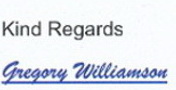 On 15/03/17 16:22, Andrey Goreev wrote:
|
|
Le 15/03/2017 à 05:03, YGPC a écrit :
> Sent on: 15 March 2017, at 05:03 pm > > Hello again > > Got back sooner than I thought. Attached is the screen shot you asked > for. This comes up as soon as Digikam starts at the first start? before any config question? because AFAIK it's where digikam ask for the database place jdd |
| Free forum by Nabble | Edit this page |

