Has DigiKam a limit on file sizes?
|
Hello
I am scanning pictures my wife draws analogue with crayons, some coloured and some black/white. They all base on an good and strong A4 paper. I scan them (Epson) with 2400 dpi, and receive usually files of about 4 to 7 MB as *.png files. Saved with TIFF is usually over 30MB, but several tests we produced are not showing any real improvement. As first handling, I save the files immediately as a Gimp-file, *.xcf, receiving more than double the *.png-file. When I look now at these files via digiKam, I can see all files I have further manipulated like cropped to ideal format (usually eliminating white unwanted space) and trimmed the picture into the correct size for later printing. However, the original scaned *.pdf, neither the correxponding *.xcf file is shown, just a symbol shows that there is something, Klicking on it does not start anything. I searched in Settings, Configure DigiKam, if I can find something to allow larger files but found nothing. Can anybody help me? Kubuntu 14.04-5, 4 core, 8gb RAM |
Re: Has DigiKam a limit on file sizes?
|
I think that the problem is that .PDF and .Xcf files are not images.
Digikam only handle image files. Cheers Em 20 de jan de 2017 18:07, "Arran" <[hidden email]> escreveu: Hello |
Re: Has DigiKam a limit on file sizes?
|
PDF and XCF are not raster Images. They cannot be edited satety in image editor. Thumbnail must work. This is delegate to Qt image loader from KImgIO component. but that all. XCF is GIMP container. Use GIMP to edit. PDF is to export contain, not to archive as orginal. If you use TIFF to scan, use TIFF to edit. digiKam support TIFF very well. Gilles Caulier 2017-01-21 1:28 GMT+01:00 Erick Moreno <[hidden email]>:
|
Re: Has DigiKam a limit on file sizes?
|
In reply to this post by Erick Moreno
> Em 20 de jan de 2017 18:07, "Arran" <[hidden email]
> <mailto:[hidden email]>> escreveu: > > Hello > I am scanning pictures my wife draws analogue with crayons, some > coloured > and some black/white. They all base on an good and strong A4 paper. > I scan > them (Epson) with 2400 dpi, and receive usually files of about 4 to > 7 MB as > *.png files. Saved with TIFF is usually over 30MB, but several tests we > produced are not showing any real improvement. most photocopy machine use as low as 150 dpi, 300 dpi for an A4 is more than enough > printing. However, the original scaned *.pdf you said you scanned as *png*. png are images, pdf are not. jpg is probably enough for your use. converting to gimp format from the beginning have no interest, it's useful only for use inside gimp. what do you exactly try to achieve? jdd |
Re: Has DigiKam a limit on file sizes?
|
On samedi 21 janvier 2017 09:11:11 CET jdd wrote:
> > Em 20 de jan de 2017 18:07, "Arran" <[hidden email] > > > > <mailto:[hidden email]>> escreveu: > > Hello > > I am scanning pictures my wife draws analogue with crayons, some > > coloured > > and some black/white. They all base on an good and strong A4 paper. > > I scan > > them (Epson) with 2400 dpi, and receive usually files of about 4 to > > 7 MB as > > *.png files. Saved with TIFF is usually over 30MB, but several tests > > we > > produced are not showing any real improvement. > > most photocopy machine use as low as 150 dpi, 300 dpi for an A4 is more > than enough > > > printing. However, the original scaned *.pdf > > you said you scanned as *png*. png are images, pdf are not. jpg is > probably enough for your use. recommended format at all due to the "ringing" it always will cause near sharp edged. That "ringing" is a direct result of the compression method and cannot be avoided (look up Fourier or Cosine transform). My choice would also have been png, as it's lossless, supports 16 bit/channel and alpha. For such single layer images I see no reason to use TIFF (and several reasons to avoid it: size and number of dialects). But PDF is indeed an odd choice to store images in. You'll probably need it to print the image, and might want to keep it as a kind of cache, but it's not good as a master image (that would be the original .png with the modified .xcf). Remco |
|
In reply to this post by Arran
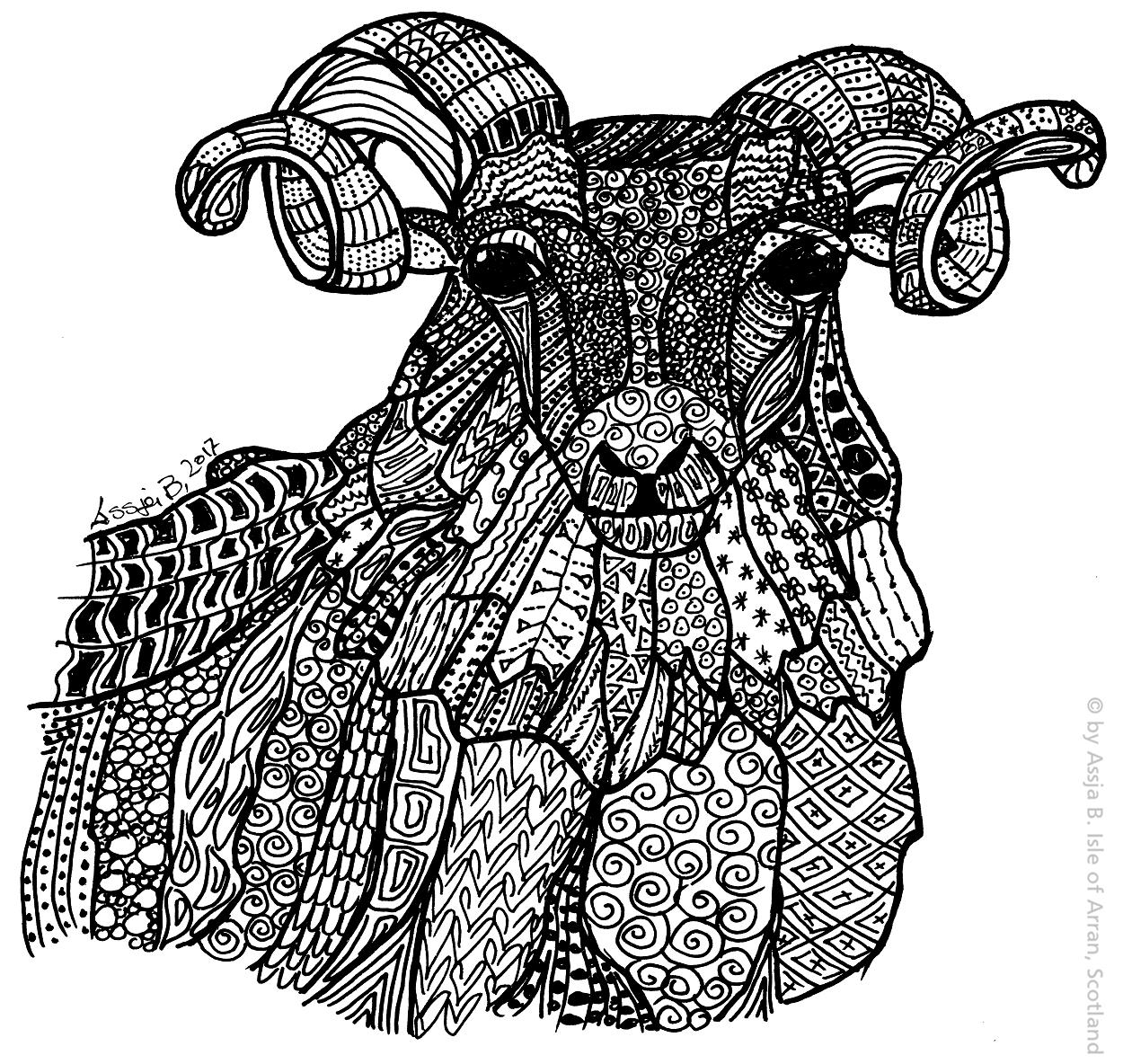 Good morning and many thanks for your responses.
First of all, I have to appologise for a grave error I made by mentioning PDF. I have NO such files (yet) used in this project. The mention of PDF should have been PNG.
There was one Question about what I want to do. We live on a touristic Island in Scotland and there is huge demand for original souvenir works of a more artisitc manner. That is where the idea first started. Then we thought out what to do and my wife developed this style (it is probably not unique on the world, but certainly on Arran). After this, we though out what exactly could be offered to the market. Which lead us to a variety of sizes of the pictures. As all of this series are just black ink on white paper, it seems logical to me to convert the original into a vector grafic (here with inkscape) after I have scanned the pictured, cropped the result in Gimp (XCF) free of all surplus white environment, export the result to a PNG, import this into Inkscape and then export it immediately without any other ado as an SVG. This can then be imported back into Gimp in the correct size for further manipulation.
The idea is to produce post cards A6, A4 and 3 prints plus sizes «on demand» I tried it up to a A0 Format to check if the quality of the design is good enough to be blown up and the result is a clear yes. Thanks to the vector technique we would get impeccable results, say for the background in a local Restaurant or so. Good morning and many thanks for your responses.
First of all, I have to appologise for a grave error I made by mentioning PDF. I have NO such files (yet) used in this project. The mention of PDF should have been PNG.
There was one Question about what I want to do. We live on a touristic Island in Scotland and there is huge demand for original souvenir works of a more artisitc manner. That is where the idea first started. Then we thought out what to do and my wife developed this style (it is probably not unique on the world, but certainly on Arran). After this, we though out what exactly could be offered to the market. Which lead us to a variety of sizes of the pictures. As all of this series are just black ink on white paper, it seems logical to me to convert the original into a vector grafic (here with inkscape) after I have scanned the pictured, cropped the result in Gimp (XCF) free of all surplus white environment, export the result to a PNG, import this into Inkscape and then export it immediately without any other ado as an SVG. This can then be imported back into Gimp in the correct size for further manipulation.
The idea is to produce post cards A6, A4 and 3 prints plus sizes «on demand» I tried it up to a A0 Format to check if the quality of the design is good enough to be blown up and the result is a clear yes. Thanks to the vector technique we would get impeccable results, say for the background in a local Restaurant or so.
|
Re: Has DigiKam a limit on file sizes?
|
So, to resume : You have TIFF, SVG, XCF, and PNG file in your workflow. All this files can be handled by digiKam, at least to generate thumbnails. TIFF and PNG are natively supported, for thumbs, preview, and edit. SVG, and XCF ane not natively supported. all pass through Qt image loader which can be generate issues, due to a flat rendering of images.There are not raster images. So, my question is : Where is your problem exactly ? Which kind of type mime image is not properly handled by digiKam ? Gilles Caulier 2017-01-21 12:01 GMT+01:00 Arran <[hidden email]>:
|
Re: Has DigiKam a limit on file sizes?
|
In reply to this post by Arran
Le 21/01/2017 à 12:01, Arran a écrit :
> just black ink on white paper, it seems logical to me to convert the > original into a vector grafic (here with inkscape) after I have scanned I think you misunderstand something (or it's me :-() You have black and white artwork (china's ink?), not vector graphic one. If you scan it it can't be other than bitmap. A printed 300 dpi scan is visually identical to the original, it's what photocopiers do and one can't see any scale on letters eventually you can go as large as 600 dpi. Other definitions are for transparency (diapos) printed or displayed much larger than the original size. If you print the drawing larger than original size, you will see the original paper defects, or ink bluring in the paper you can't really make a vector from a bitmap. You can try with a draft of mechanical engineering, with constant thread width and the result is ugly. You certainly can't go from inkscape to gimp and vice-versa. The best you can achieve is ti have inkscape store your drawing as bitmap... the only way to make real vector graphic is to draw with stylet and table directly in the computer anyway to print post card, vector graphics is not needed jdd |
Re: Has DigiKam a limit on file sizes?
|
On dimanche 22 janvier 2017 08:18:01 CET jdd wrote:
> Le 21/01/2017 à 12:01, Arran a écrit : > > just black ink on white paper, it seems logical to me to convert the > > original into a vector grafic (here with inkscape) after I have scanned > > I think you misunderstand something (or it's me :-() > > You have black and white artwork (china's ink?), not vector graphic one. > If you scan it it can't be other than bitmap. Well, that's what OP says now, in his original post it was crayon ... > A printed 300 dpi scan is visually identical to the original, it's what > photocopiers do and one can't see any scale on letters > > eventually you can go as large as 600 dpi. Other definitions are for > transparency (diapos) printed or displayed much larger than the original > size. > > If you print the drawing larger than original size, you will see the > original paper defects, or ink bluring in the paper That will depend on the viewing distance. Of course, blow it up 10x, you will see pixelisation and such, when looking from 30-50 cm. But such prints are usually viewed from a larger distance (have a look at a billboard print). > you can't really make a vector from a bitmap. You can try with a draft > of mechanical engineering, with constant thread width and the result is > ugly. You certainly can't go from inkscape to gimp and vice-versa. The > best you can achieve is ti have inkscape store your drawing as bitmap... That made me cringe a bit as well: Inkscape should be able to provide print output at any size you want. If you are printing yourself, that's easy to test. If not, you'll have to talk to the print shop anyway, to see what format they prefer (and if it's jpg for line-art, find another shop). > the only way to make real vector graphic is to draw with stylet and > table directly in the computer > > anyway to print post card, vector graphics is not needed Indeed, vectoristation sounds like a waste of time when the final size is smaller than the original, and even for most larger sizes, _if_ they are supposed to be viewed from larger distances. But, this is getting away from "using Digikam". Looking for "Arranmarketing", I see that it's a consultancy firm. Perhaps they are better off consulting with professionals (artists, printers, and why not photographers) about how to scan and what file formats and resolutions to use. Remco. |
«
Return to digikam-users
|
1 view|%1 views
| Free forum by Nabble | Edit this page |


 Good morning and many thanks for your responses.
First of all, I have to appologise for a grave error I made by mentioning PDF. I have NO such files (yet) used in this project. The mention of PDF should have been PNG.
There was one Question about what I want to do. We live on a touristic Island in Scotland and there is huge demand for original souvenir works of a more artisitc manner. That is where the idea first started. Then we thought out what to do and my wife developed this style (it is probably not unique on the world, but certainly on Arran). After this, we though out what exactly could be offered to the market. Which lead us to a variety of sizes of the pictures. As all of this series are just black ink on white paper, it seems logical to me to convert the original into a vector grafic (here with inkscape) after I have scanned the pictured, cropped the result in Gimp (XCF) free of all surplus white environment, export the result to a PNG, import this into Inkscape and then export it immediately without any other ado as an SVG. This can then be imported back into Gimp in the correct size for further manipulation.
The idea is to produce post cards A6, A4 and 3 prints plus sizes «on demand» I tried it up to a A0 Format to check if the quality of the design is good enough to be blown up and the result is a clear yes. Thanks to the vector technique we would get impeccable results, say for the background in a local Restaurant or so.
Good morning and many thanks for your responses.
First of all, I have to appologise for a grave error I made by mentioning PDF. I have NO such files (yet) used in this project. The mention of PDF should have been PNG.
There was one Question about what I want to do. We live on a touristic Island in Scotland and there is huge demand for original souvenir works of a more artisitc manner. That is where the idea first started. Then we thought out what to do and my wife developed this style (it is probably not unique on the world, but certainly on Arran). After this, we though out what exactly could be offered to the market. Which lead us to a variety of sizes of the pictures. As all of this series are just black ink on white paper, it seems logical to me to convert the original into a vector grafic (here with inkscape) after I have scanned the pictured, cropped the result in Gimp (XCF) free of all surplus white environment, export the result to a PNG, import this into Inkscape and then export it immediately without any other ado as an SVG. This can then be imported back into Gimp in the correct size for further manipulation.
The idea is to produce post cards A6, A4 and 3 prints plus sizes «on demand» I tried it up to a A0 Format to check if the quality of the design is good enough to be blown up and the result is a clear yes. Thanks to the vector technique we would get impeccable results, say for the background in a local Restaurant or so.