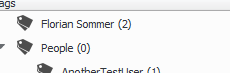Face Recognition - Scanning faces results -> keep pictures in list until manual refresh & bulk set and confirm face
|
Hallo,
may I haven't discovered the corresponding in some sub menue yet but two things driving me crazy.
regrards Stefan |
Re: Face Recognition - Scanning faces results -> keep pictures in list until manual refresh & bulk set and confirm face
|
Hello, For item #1 I would suggest using people sidebar in left panel.Best regards, On Mon, Oct 16, 2017 at 6:35 AM, Stefan Mueller <[hidden email]> wrote:
|
|
Got it, thanks! 1. I'm a bit sceptical 2. perfect Will try Sent from a fair mobile On 16 Oct 2017 18:59, "Andrey Goreev" <[hidden email]> wrote:
|
|
Hello, For item #1 I would suggest using people sidebar in left panel. People - Unknown - tag one picture with "Stefan" and then digikam will remember Stefan for all items after that. Click on all images with Stefan one by one and click on the accept button. Then do same for a different person ( tag on pic with e.g. John and then click on Accept under each John's face.Not that handy (as procedure item#2 is not working). I did that procedure before but I prefer it via context menu as it can easily become a huge number of picture, so you overlook a couple. That leads to several switching between already confirmed names. Very fiddly approach, in particular with regard to item#2 In addition I noticed that new Person Tag aren't listed in People and that the left and right sidebar doesn't show the same Unconfirmed 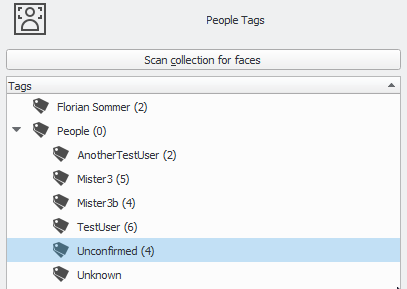 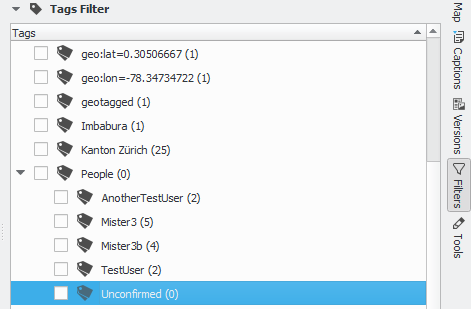 For item #2, try to use Lazy synchronization. Settings - Metadata - Behavior tab. In that case digikam won't sync until you click on the sync icon in the bottom bar. It will also sync when you close digikam. Is not working, pictures disappear immediately after name is set/confirmed. Settings - Metadata - Behavior tab -> uncheck Rescan doesn't help either. thx stefan 2017-10-16 19:09 GMT+02:00 Stefan Mueller <[hidden email]>:
|
Re: Face Recognition - Scanning faces results -> keep pictures in list until manual refresh & bulk set and confirm face
|
In reply to this post by PackElend
Stefan Yeah there is always something that can be improved. If you know how to code you can submit a pull request. If you don't (like me) you can file a bug report in bugzilla. I think the malfunction of the lazy synchronization is a bug. You can also submit confirming recognized faces via the context menu in bugzilla too (switch the priority from normal to wishlist ) As for the different results in left and right panel I am not sure why is that. The left panel is global (it searches for items matching the criteria in the whole database) The right panel applies only to the items selected at the very moment. So if you did not select all the images in your collection the results will differ from the ones in the left panel. As for the people sidebar I don't remember 100% but I am pretty sure you can add/remove people there. It should not affect the face tags. Sent from my Samsung Galaxy smartphone. -------- Original message -------- From: Stefan Mueller <[hidden email]> Date: 2017-10-17 3:10 AM (GMT-07:00) To: Andrey Goreev <[hidden email]> Cc: digiKam - Home Manage your photographs as a professional with the power of open source <[hidden email]> Subject: Re: Face Recognition - Scanning faces results -> keep pictures in list until manual refresh & bulk set and confirm face Hello, For item #1 I would suggest using people sidebar in left panel. People - Unknown - tag one picture with "Stefan" and then digikam will remember Stefan for all items after that. Click on all images with Stefan one by one and click on the accept button. Then do same for a different person ( tag on pic with e.g. John and then click on Accept under each John's face.Not that handy (as procedure item#2 is not working). I did that procedure before but I prefer it via context menu as it can easily become a huge number of picture, so you overlook a couple. That leads to several switching between already confirmed names. Very fiddly approach, in particular with regard to item#2 In addition I noticed that new Person Tag aren't listed in People and that the left and right sidebar doesn't show the same Unconfirmed <img src="content://com.samsung.android.email.attachmentprovider/2/3638/RAW" alt="Images intégrées 3" width="407" height="289" style="font-size: 12.8px;" onmouseover="imageMousePointerUpdate(true)" onmouseout="imageMousePointerUpdate(false)"> <img src="content://com.samsung.android.email.attachmentprovider/2/3639/RAW" alt="Images intégrées 2" width="444" height="289" style="font-size: 12.8px; margin-right: 0px;" onmouseover="imageMousePointerUpdate(true)" onmouseout="imageMousePointerUpdate(false)"> For item #2, try to use Lazy synchronization. Settings - Metadata - Behavior tab. In that case digikam won't sync until you click on the sync icon in the bottom bar. It will also sync when you close digikam. Is not working, pictures disappear immediately after name is set/confirmed. Settings - Metadata - Behavior tab -> uncheck Rescan doesn't help either. thx stefan 2017-10-16 19:09 GMT+02:00 Stefan Mueller <[hidden email]>:
|
|
thx wishlist is getting longer and longer will take me some time put them all in bugzilla, as soon as I know well enough how to use digiKam. As for the people sidebar I don't remember 100% but I am pretty sure you can add/remove people there. It should not affect the face tags. but when add a new name/tag directly in confirm box in a picture when going through all the unconfirmed recognized faces, it should show up under people and not as separated (lonely) tag, shouldn't it? 2017-10-17 16:26 GMT+02:00 Andrey Goreev <[hidden email]>:
|
«
Return to digikam-users
|
1 view|%1 views
| Free forum by Nabble | Edit this page |