Hi everybody !
I already installed Digikam on a desktop computer without any problem and it's working fine.
I've just installed it on a laptop running windows 10, but it can't open correctly.
After opening the program, I have this windows :
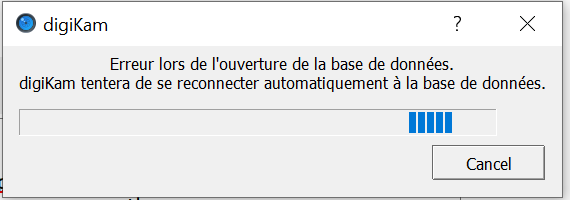
It says : «Error while opening the database. Digikam will try to connect automatically to the database».
The launching process get stuck at this step without going any further.
I must add that I previously installed Digikam on this computer and uninstalled months before.
I tried to open an existing database directly by right click and «open with», then select Digikam as program, but it doesn't work either.
Is there a way to have it go through the launching process ?
Thanks a lot.